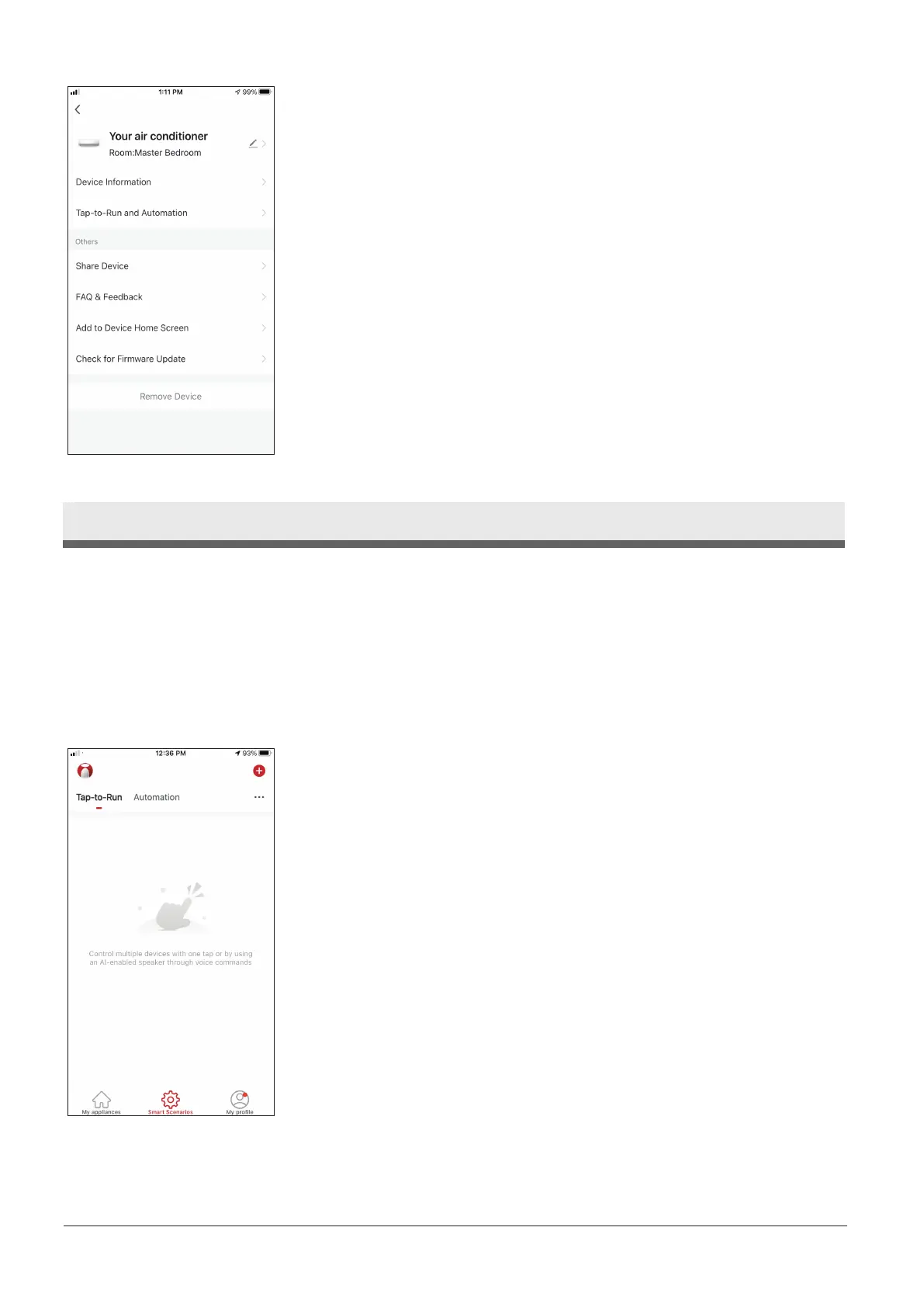15
EN
Options
You can:
Change the photo of your device, rename your device,
set the location
View the Device Information of the paired unit (Virtual ID,
connected IP, Time Zone)
View the saved Smart Scenarios that include the unit
Share the unit to another account
Create a group of multiple units to control together
View often asked questions
Add a Shortcut to the mobile’s home screen for the unit
Check for unit’s Firmware Update
Remove the device
SMART SCENARIOS
You can automatically operate your device through the Smart Scenarios based on your
home conditions, weather forecast or your daily schedule, and create the ideal conditions.
The Smart Scenarios can be either manually activated (Tap-to-Run) or automated
(Automation).
Adding a new Smart Scenario
To create a new scenario, select the "+" icon on the top
right corner of the "Smart Scenario".
