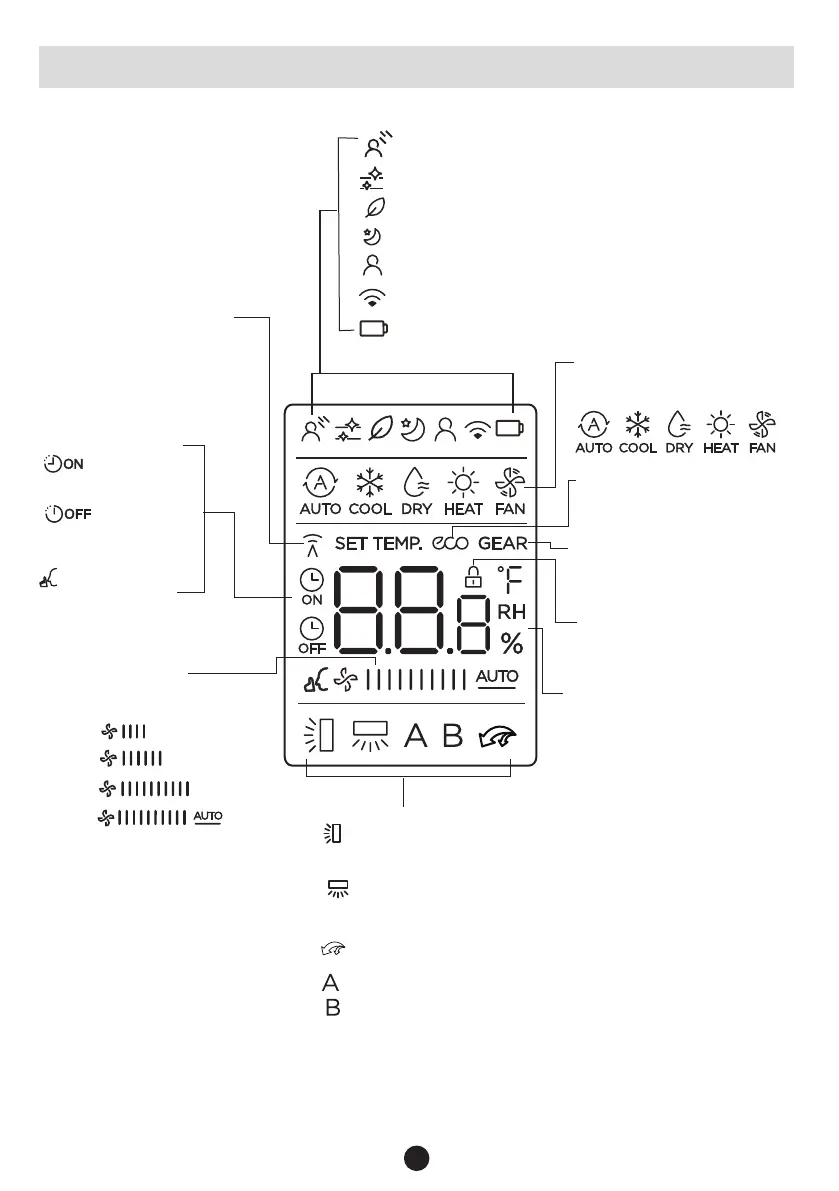32
05
Remote Screen Indicators
Note:
All indicators shown in the figure are for the purpose of clear presentation. But during the actual
operation, only the relative function signs are shown on the display window.
Note:
Not all the models can display
the fan speed values between
AU-100%.
[ ]
*
*
*
*
*
*
*
Information are displayed when the remote controller is power up.
Breeze Away display - not available
Transmission Indicator
MODE display
TIMER ON display
FAN SPEED display
TIMER OFF display
Silence feature
display
ECO display
GEAR display
LOCK display
Horizontal louver
swing display
TURBO mode display
Not available for
this unit
Not available for
this unit
Temperature/Timer/Fan speed
display
Active clean feature display
Fresh feature display - not available
Sleep mode display
Follow me feature display
Wireless control feature display
Low battery detection display(flashing)
Displays when LOCK feature
is activated.
Silence
LOW
MED
HIGH
AUTO
Lights up when remote
sends signal to indoor
unit
Displays selected fan speed:
Displays the current
including:
mode,
2%-20%
21%-40%
41%-60%
61%-80%
81%-100%
1%
This fan speed can not be
adjusted in AUTO or DRY
mode.
Displays when ECO
feature is activated
Displays when GEAR
feature is activated
Displays the set temperature
by default, or fan speed or
timer setting when using
TIMER ON/OFF functions.
Temperature range:
o
o
o
o
16-30 C / /60-86 F
Timer setting range:
0-24 hours
Fan speed setting range:
AU -100%
This display is blank when
operating in FAN mode.
(20-28 C/68-82 F)
(Model dependent)
Indicatorii telecomenzii
Informatiile sunt asate atunci cand telecomanda este pornita.
Asare Breeze Away
Asare functie Active Clean
Asare functie FRESH
Asare mod Sleep
Asare functie Follow Me
Asare functie control wireless
Asare baterie descarcata (daca clipeste)
Indicator de transmisie
Se aprinde cand teleco-
manda transmite semnal
catre unitatea interna.
Asaj TIMER ON
Asaj TIMER OFF
Asaj functie
Silence
LOW
MED
HIGH
AUTO
Aseaza vitezele selectate ale
ventilatorului:
asaj SWING
Flapsuri verticale
Mod TURBO
Nu este disponibil
aceasta unitate
MODE
Arata modul curent,
incluzand:
05
Remote Screen Indicators
Note:
All indicators shown in the figure are for the purpose of clear presentation. But during the actual
operation, only the relative function signs are shown on the display window.
Note:
Not all the models can display
the fan speed values between
AU-100%.
[ ]
*
*
*
*
*
*
*
Information are displayed when the remote controller is power up.
Breeze Away display - not available
Transmission Indicator
MODE display
TIMER ON display
FAN SPEED display
TIMER OFF display
Silence feature
display
ECO display
GEAR display
LOCK display
Horizontal louver
swing display
TURBO mode display
Not available for
this unit
Not available for
this unit
Temperature/Timer/Fan speed
display
Active clean feature display
Fresh feature display - not available
Sleep mode display
Follow me feature display
Wireless control feature display
Low battery detection display(flashing)
Displays when LOCK feature
is activated.
Silence
LOW
MED
HIGH
AUTO
Lights up when remote
sends signal to indoor
unit
Displays selected fan speed:
Displays the current
including:
mode,
2%-20%
21%-40%
41%-60%
61%-80%
81%-100%
1%
This fan speed can not be
adjusted in AUTO or DRY
mode.
Displays when ECO
feature is activated
Displays when GEAR
feature is activated
Displays the set temperature
by default, or fan speed or
timer setting when using
TIMER ON/OFF functions.
Temperature range:
o
o
o
o
16-30 C / /60-86 F
Timer setting range:
0-24 hours
Fan speed setting range:
AU -100%
This display is blank when
operating in FAN mode.
(20-28 C/68-82 F)
(Model dependent)
ECO display
Este afisat atunci cand
functia ECO este activata.
GEAR
Este afisat atunci cand
functia GEAR este activata.
LOCK
Este afisat atunci cand
functia LOCK este activata.
Temperature/Timer/Fan
Afiseaza temperatura
selectata, sau viteza
ventilatorului ori setarea
temporizatorului atunci
cand folositi functiile TIMER
ON/OFF. (TIMER ON/ OFF).
• Interval de temperatura:
16°C-30°C / 60°F-86°F
(in functie de model)
• Interval setare
temporizator: 0-24 ore
• Interval setare viteza
ventilator:
AU - 100%
Afisajul nu arata nimic
atunci cand unitatea
functioneaza in modul
FAN.
Aceasta viteza a ventilatorului
nu poate ajustata in moduri-
le AUTO sau DRY.
Nota:
Toti indicatorii prezentati in imaginea alaturata au scop orientativ. In timpul functionarii, doar
semnele functiilor corespunzatoare vor asate pe ecranul telecomenzii.
Asaj vinteza ventilator
MODE
How to Use Basic Functions
AUTO Mode
COOL or HEAT Mode
DRY Mode
Select AUTO mode Set your desired temperature
NOTE:
1. In AUTO mode,
the unit will automatically select the COOL, FAN, or HEAT function based on
the set temperature.
2. In AUTO mode, fan speed can not be set.
Turn on the air conditioner
Select DRY mode Set your desired temperature Turn on the air conditioner
FAN Mode
Select FAN mode Turn on the air conditioner
Select COOL/HEAT mode
Set the temperature
Turn on the air
conditioner
Set the fan speed
Set the fan speed
NOTE: In DRY mode, fan speed can not be set since it has already been automatically controlled.
NOTE: In FAN mode, you can’t set the temperature. As a result , no temperature displays in remote screen.
Before operation, please ensure the unit is plugged in and power is available.
ATTENTION
MODE
MODE
MODE
MODE
How to Use Basic Functions
AUTO Mode
COOL or HEAT Mode
DRY Mode
Select AUTO mode Set your desired temperature
NOTE:
1. In AUTO mode,
the unit will automatically select the COOL, FAN, or HEAT function based on
the set temperature.
2. In AUTO mode, fan speed can not be set.
Turn on the air conditioner
Select DRY mode Set your desired temperature Turn on the air conditioner
FAN Mode
Select FAN mode Turn on the air conditioner
Select COOL/HEAT mode
Set the temperature
Turn on the air
conditioner
Set the fan speed
Set the fan speed
NOTE: In DRY mode, fan speed can not be set since it has already been automatically controlled.
NOTE: In FAN mode, you can’t set the temperature. As a result , no temperature displays in remote screen.
Before operation, please ensure the unit is plugged in and power is available.
ATTENTION
MODE
MODE
MODE
