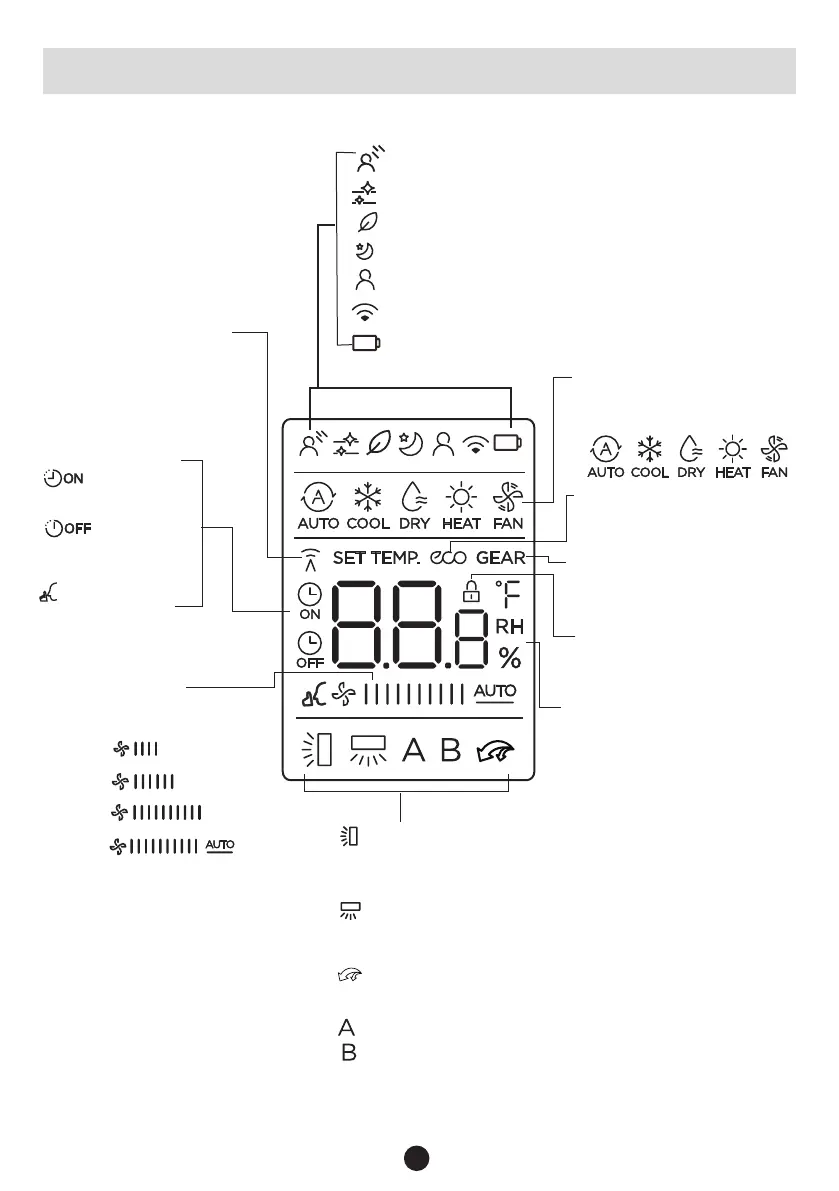44
Entfernte Bildschirmanzeigen
Die Informationen werden angezeigt, wenn die Fernbedienung eingeschaltet wird.
Übertragungs-Anzeige
Leuchtet auf, wenn
die Fernbedienung
ein Signal an das
Innengerät sended
TIMER ON
TIMER OFF
Anzeige
Anzeige
Stummschalt-
funktion
Anzeige
FAN SPEED display
Zeigt die gewählte
Lüftergeschwindigkeit an:
Horizontale Jalousie
Schwenkanzeige
Nicht verfügbar für
dieses Gerät
Anzeige des TURBO-
Modus
Nicht verfügbar für
dieses Gerät
Zeigt den aktuel-
len Modus an ein-
schließlich:
05
Remote Screen Indicators
Note:
All indicators shown in the figure are for the purpose of clear presentation. But during the actual
operation, only the relative function signs are shown on the display window.
Note:
Not all the models can display
the fan speed values between
AU-100%.
[ ]
*
*
*
*
*
*
*
Information are displayed when the remote controller is power up.
Breeze Away display - not available
Transmission Indicator
MODE display
TIMER ON display
FAN SPEED display
TIMER OFF display
Silence feature
display
ECO display
GEAR display
LOCK display
Horizontal louver
swing display
TURBO mode display
Not available for
this unit
Not available for
this unit
Temperature/Timer/Fan speed
display
Active clean feature display
Fresh feature display - not available
Sleep mode display
Follow me feature display
Wireless control feature display
Low battery detection display(flashing)
Displays when LOCK feature
is activated.
Silence
LOW
MED
HIGH
AUTO
Lights up when remote
sends signal to indoor
unit
Displays selected fan speed:
Displays the current
including:
mode,
2%-20%
21%-40%
41%-60%
61%-80%
81%-100%
1%
This fan speed can not be
adjusted in AUTO or DRY
mode.
Displays when ECO
feature is activated
Displays when GEAR
feature is activated
Displays the set temperature
by default, or fan speed or
timer setting when using
TIMER ON/OFF functions.
Temperature range:
o
o
o
o
16-30 C / /60-86 F
Timer setting range:
0-24 hours
Fan speed setting range:
AU -100%
This display is blank when
operating in FAN mode.
(20-28 C/68-82 F)
(Model dependent)
ECO-Anzeige
Zeigt an, wenn die ECO
Funktion aktiviert ist
GEAR
Zeigt an, wenn die GEAR
Funktion aktiviert ist
LOCK-Anzeige
Wird angezeigt, wenn die
LOCK-Funktion
aktiviert ist
Temperatur/Timer/
Ventilatorgeschwindigkeit
Anzeige
Zeigt die eingestellte
Temperatur
standardmäßig, oder die
Ventilatorgeschwindigkeit
oder
Timer-Einstellung bei
Verwendung der
TIMER EIN/AUS-Funktionen
• Temperaturbereich: 16-30
C/60-86 F/ (20-28 C/68-82
F) (Modellabhängig)
• Timer-Einstellbereich: 0-24
Stunden
• Einstellbereich der
Gebläsegeschwindigkeit:
AU -100% Diese Anzeige
ist leer, wenn Betrieb im
FAN-Modus.
Diese Lüftergeschwindigkeit kann
nicht eingestellt werden
im AUTO- oder DRY-Modus
Hinweis:
Alle in der Abbildung gezeigten Indikatoren dienen der deutlichen Darstellung. Während des
tatsächlichen Betriebes werden jedoch nur die jeweiligen Funktionszeichen im Displayfenster
angezeigt
(Ein)
(Aus)
NIEDRIG
MITTEL
HOCH
AUTOMA-
TISCH
Breeze Away-Anzeige
Anzeige der aktiven Reinigungsfunktion
Anzeige der Frischhaltefunktion
Anzeige des Ruhemodus
Anzeige der Follow-Me-Funktion
Anzeige der Funksteuerungsfunktion
Anzeige für schwache Batterie (wenn blinkt)
MODE
How to Use Basic Functions
AUTO Mode
COOL or HEAT Mode
DRY Mode
Select AUTO mode Set your desired temperature
NOTE:
1. In AUTO mode,
the unit will automatically select the COOL, FAN, or HEAT function based on
the set temperature.
2. In AUTO mode, fan speed can not be set.
Turn on the air conditioner
Select DRY mode Set your desired temperature Turn on the air conditioner
FAN Mode
Select FAN mode Turn on the air conditioner
Select COOL/HEAT mode
Set the temperature
Turn on the air
conditioner
Set the fan speed
Set the fan speed
NOTE: In DRY mode, fan speed can not be set since it has already been automatically controlled.
NOTE: In FAN mode, you can’t set the temperature. As a result , no temperature displays in remote screen.
Before operation, please ensure the unit is plugged in and power is available.
ATTENTION
MODE
MODE
MODE
MODE
How to Use Basic Functions
AUTO Mode
COOL or HEAT Mode
DRY Mode
Select AUTO mode Set your desired temperature
NOTE:
1. In AUTO mode,
the unit will automatically select the COOL, FAN, or HEAT function based on
the set temperature.
2. In AUTO mode, fan speed can not be set.
Turn on the air conditioner
Select DRY mode Set your desired temperature Turn on the air conditioner
FAN Mode
Select FAN mode Turn on the air conditioner
Select COOL/HEAT mode
Set the temperature
Turn on the air
conditioner
Set the fan speed
Set the fan speed
NOTE: In DRY mode, fan speed can not be set since it has already been automatically controlled.
NOTE: In FAN mode, you can’t set the temperature. As a result , no temperature displays in remote screen.
Before operation, please ensure the unit is plugged in and power is available.
ATTENTION
MODE
MODE
MODE
