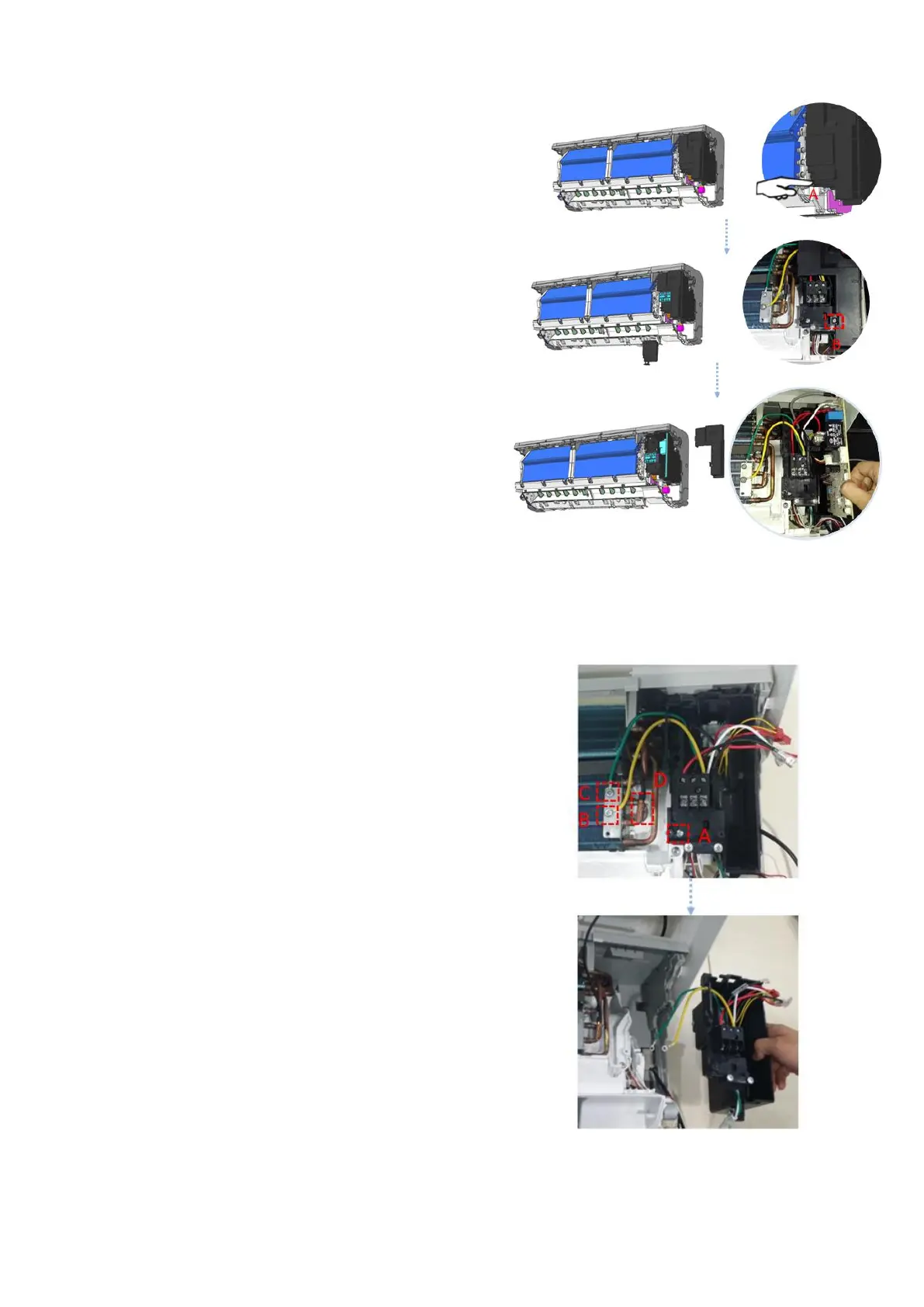26
7.5 How to Remove the PCB
Step1:
Press A to remove the terminal cover.
Step2:
Remove screw B to remove the cover of the
electronic control box .
Step3:
Then you can remove the PCB.
Note:
It is not necessary to remove the panel to
remove the PCB. in order to show clearly inside,
these pictures are without panel.
7.6 How to Remove the Electrical control
box
Step1:
Remove screw A,B,C, pull out the coil
temperature sensor D from the sensor holders.
Step2:
pull out the Electrical control box.
Note:
It is not necessary to remove the panel to
remove the Electrical control box, in order to
show clearly inside, these pictures are without
panel.
