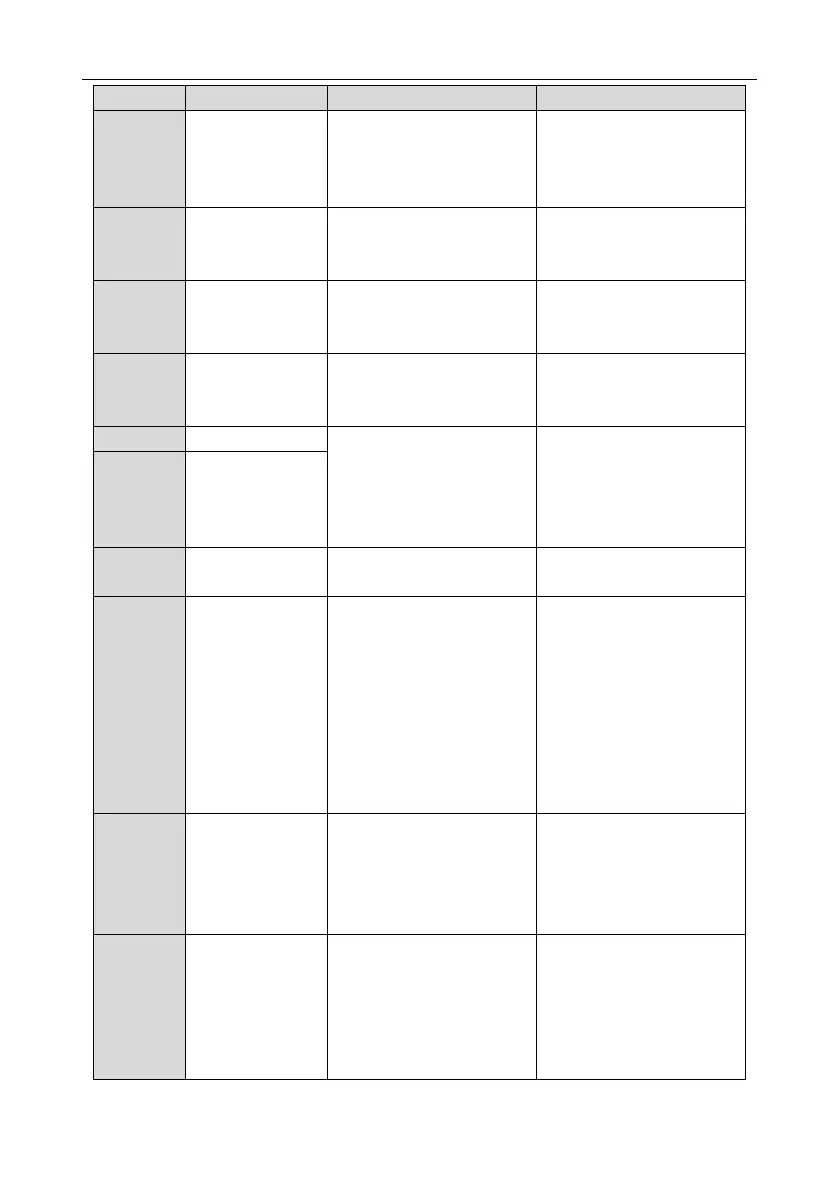GD200A series VFD Fault tracking
-114-
The load is too heavy
The motor power is too
small
supply line
Select a VFD with bigger
power
Select a proper motor
The VFD will report
overload pre-alarm according
to the set value
Check the load and the
overload pre-alarm point.
Phase loss or fluctuation of
input R,S,T
Check input power
Check installation
distribution
U,V,W phase loss input(or
serious asymmetrical three
phase of the load)
Check the output
distribution
Check the motor and cable
Air duct jam or fan damage
Ambient temperature is too
high
The time of overload
running is too long
Clean the air duct or the fan
Reduce the ambient
temperature
SI external fault input
terminals action
Check the external device
input
The baud rate setting is
incorrect
Fault occurs to the
communication wiring.
The communication
address is wrong
There is strong interference
to the communication
Set proper baud rate
Check the communication
connection distribution
Set proper communication
address
Chang or replace the
connection distribution or
improve the anti-interference
capability
The connection of the
control board is not good
Hall components is broken
The modifying circuit is
abnormal
Check the connector and
re-plug
Change the hall
Change the main control
panel
The motor capacity does
not comply with the VFD
capability
The rated parameter of the
motor does not set correctly.
The offset between the
Change the VFD model
Set the rated parameter
according to the motor
nameplate
Empty the motor load and
re-identify
