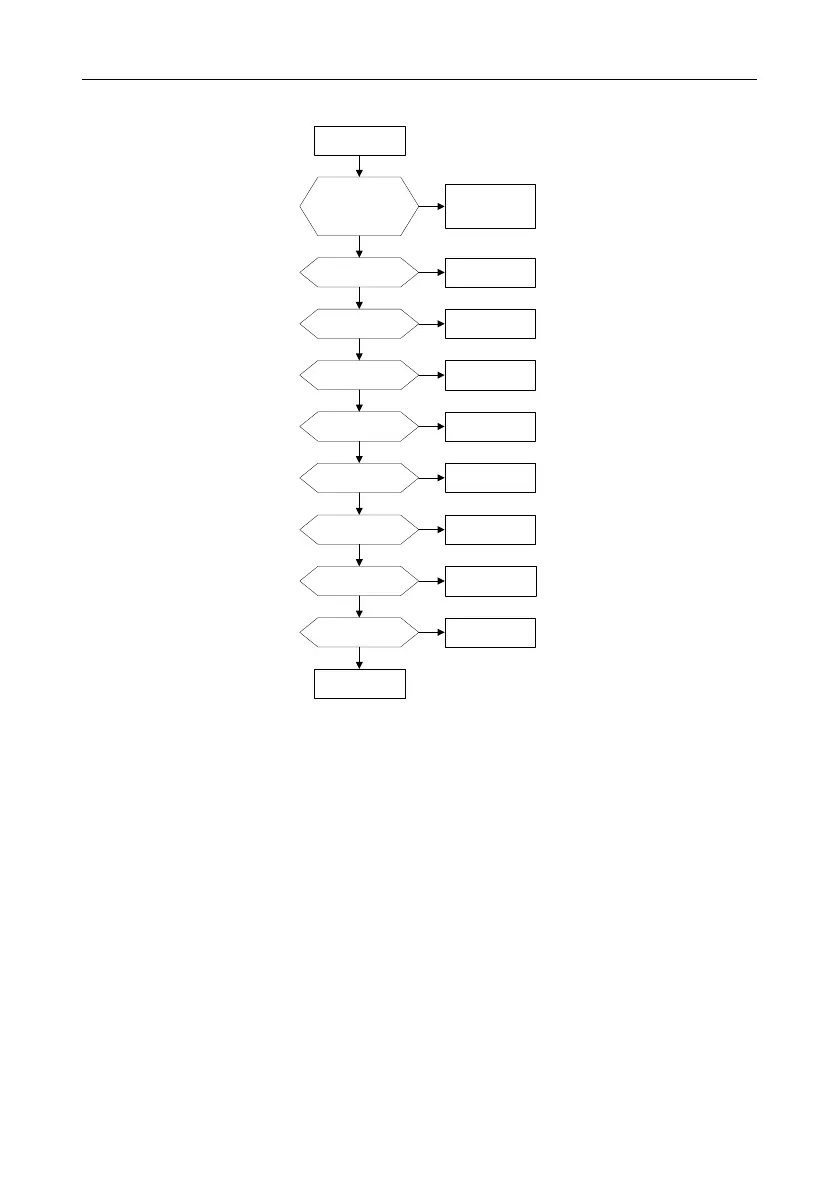GD200A series VFD Fault tracking
-121-
8.6.8 Overcurrent
If the it is the VFD fault,
please contact INVT
Set right
V/F vibration control
parameters
Clear the interference
source
Check if the multi-dots
V/F curve is set rightly
Adjust the ACC/DEC
time
Check if there is
interference source
Parameters autotune
Check if the ACC/DEC
time is too short
Set right motor type and
parameters
Check if it needs
parameters autotune
Change the motor
Check if the motor is
short circuited to the
earth
Settle the short circuit
problem and configure
the motor cables rightly
Overcurrent
Check if the motor type and
parameters are right
Check if there is abnormal
vibration to the motor
No
Yes
No
Yes
No
Yes
No
Yes
No
Yes
No
Yes
No
No
Yes
No
Reduce the load and
increase the capacity of
the VFD
Check if the load is
too heavy
Check if UVW is short circuited
to the earth. Remove the motor
cable and ensure if there is
connected with the earth.
No
Adjust the V/F curve
Yes
8.7 VFD system interference troubleshooting
If sensitive devices (PLC, PC, sensors, test equipment, etc.) exist interference problems when the
system is running, you can troubleshoot by the following means:
1. Try plugging in or unplugging the jumper pins of C3 filter to verify whether the interference has
been eliminated.
2. Check whether the drive power lines and the signal/ communication lines of sensitive equipment
go down the same trough, if there is, it should be again separated from the wiring.
3. If the sensitive equipment and drive to take power from the same grid, it is recommended to install
isolation transformer and filter to the distribution of sensitive equipment side.
4. The relative shield wire of sensitive equipment try to ground at both ends、 single-grounded、
ungrounded respectively; to verify whether the interference has been eliminated.
5. Try to make the interfered sensitive equipment and the drive have no common ground, or floating
processing; to verify whether the interference has been eliminated.
