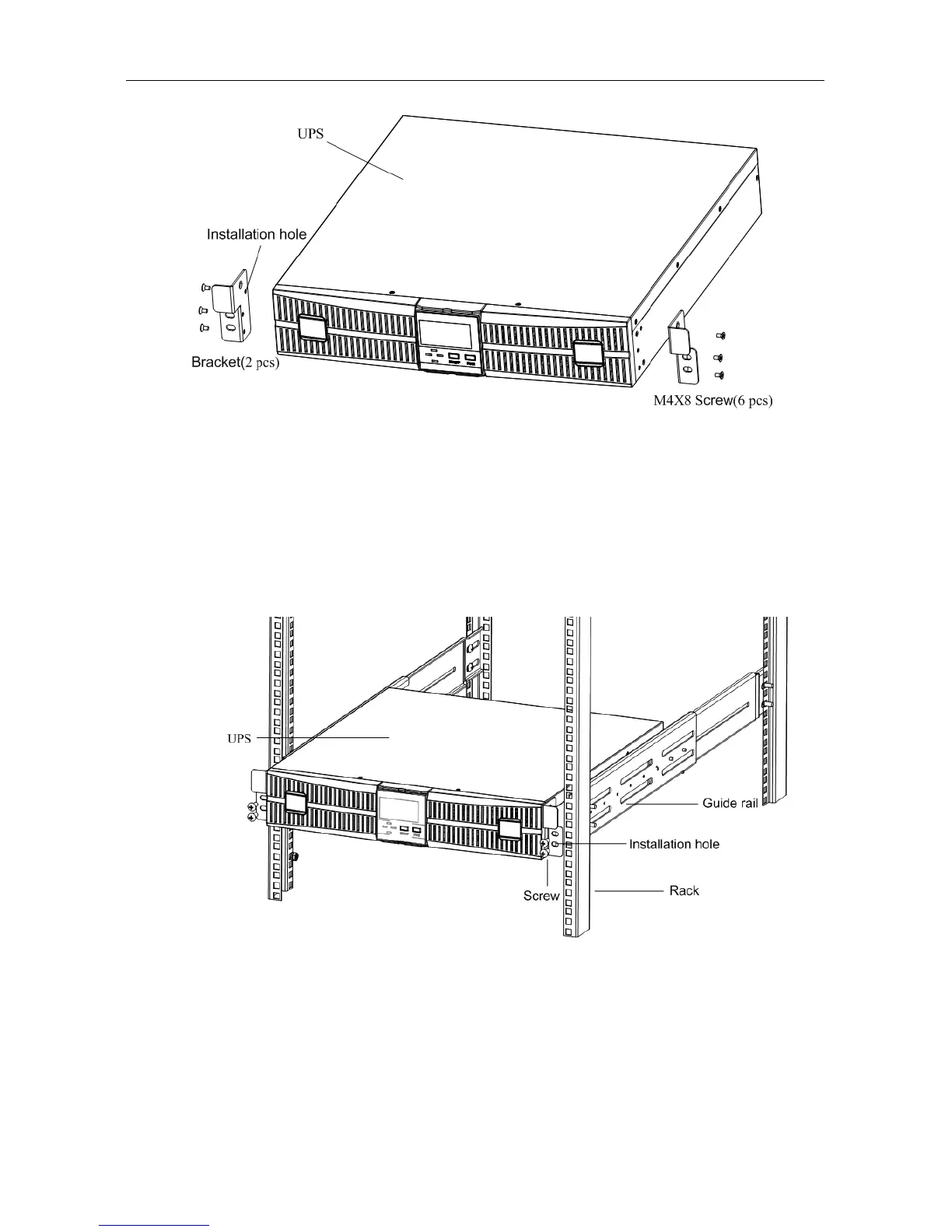Installation
Rack Online 1-3k UPS User Manual 13
Fig.4-7 Installing brackets
2. Place the UPS onto the guide rail in the rack, and push it completely into the rack
along the guide rail (it is prohibited to move the UPS through the brackets). And fix
the UPSt onto the rack using the screws through installation hole on the bracket, as
shown in Fig.4-8.
Fig.4-8 Installing UPS
5.3 Operating procedure for connecting the long backup time model UPS with the
external battery
Notice: Please connect the external battery at least 40AH while the charge current is 8A,
at least 20AH for 4A.otherwise may cause damage to the battery.