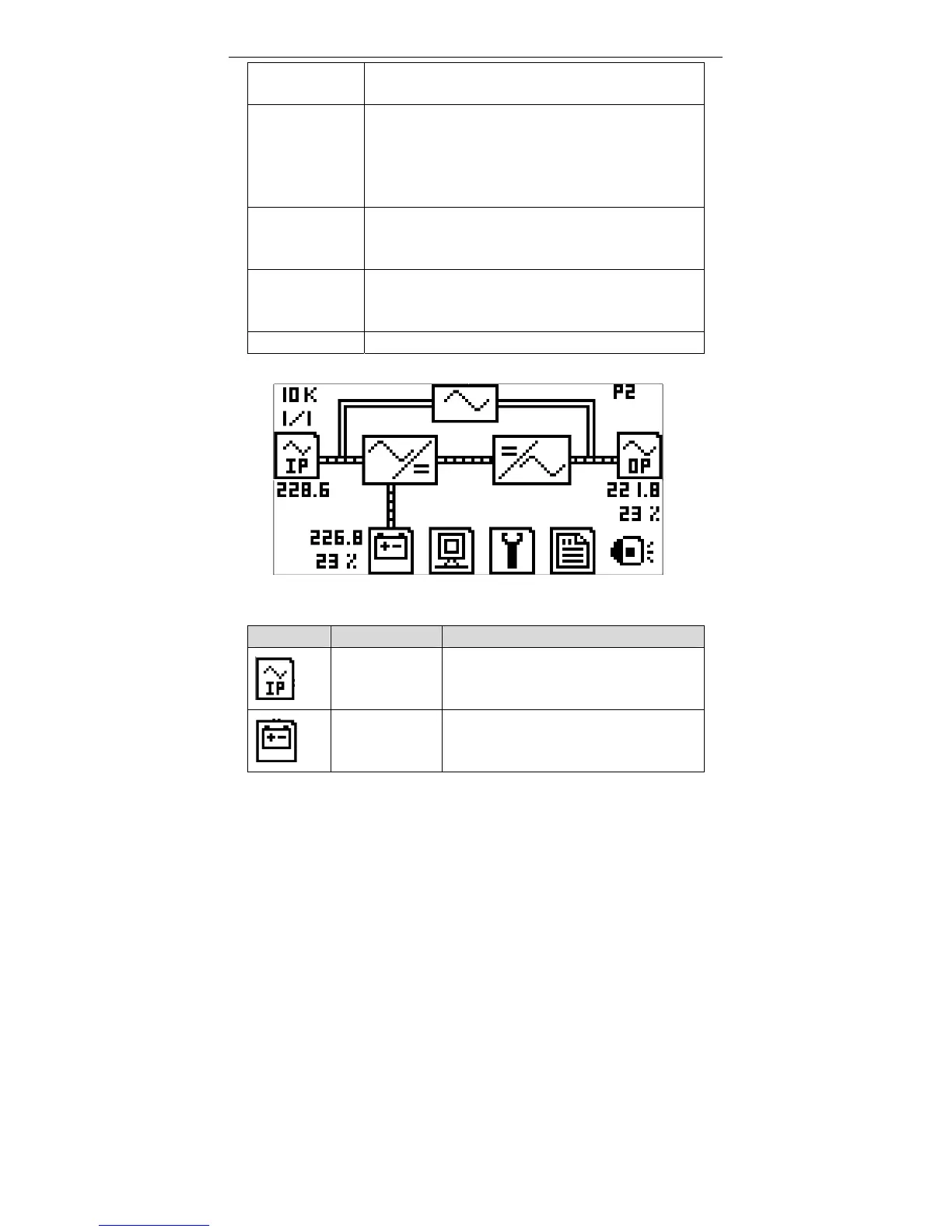Controls and Indicators
True Online 6-20k UPS User Manual
21
flicker--rectifier is starting, red--rectifier fault, red
flicker--rectifier alarm, dark—rectifier is not working
INV
Inverter indicator: green--inverter is normal, green
flicker--inverter is starting or tracking with bypass(ECO),
red—inverter fault and load is not on inverter, red
flicker—inverter fault and load is on inverter, dark—inverter is
not working
BYP
Bypass indicator: green—bypass is normal, dark—UPS is in
normal mode and bypass is normal, red—bypass fault, red
flicker—bypass alarm
BAT
Battery indicator: green—battery charge, green flicker—battery
discharge, dark—battery is connected, red—battery fault, red
flicker—battery alarm
OUTPUT Output indicator: green—output is normal, red—output alarm
Fig 9. LCD Main Menu
Description of Main Menu
Display Function Submenu
Input information
Main input: voltage, current, frequency, PF
Bypass input:
Voltage, current, frequency, PF
Battery
information
Battery: voltage, discharge current, battery
status, battery temperature, capacity
DCbus voltage
