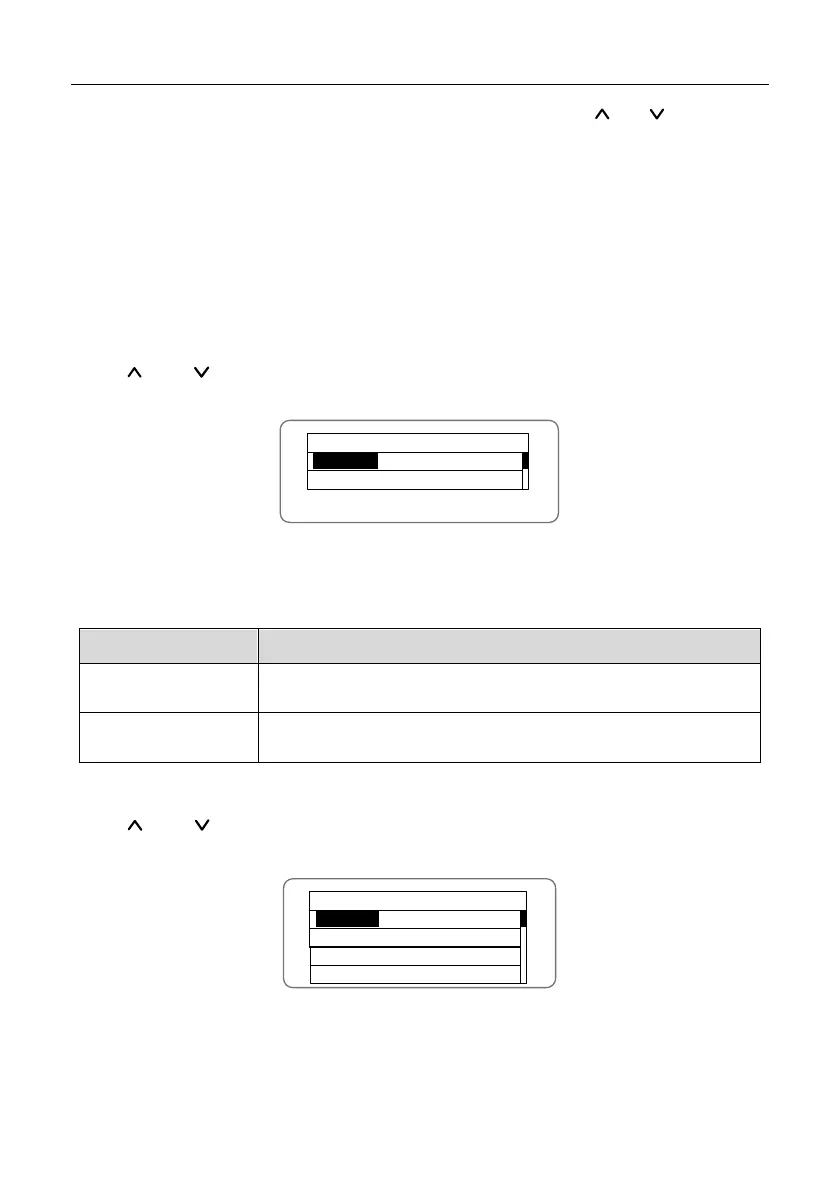iMars grid-tied solar inverters Display panel
42
“Historical record” can display 32 pieces of historical information, press “ ” or “ ” key to look
through the historical information, press “ESC” to return. The number on the upper right corner of
the first row is the number of historical record, the 2
nd
row (as shown in Fig 6.5) displays the date
and time when fault occurred or restored, and the 3
rd
row displays detailed information of fault
code. When the 3
rd
row displays in inverse color, it indicates fault occurred, otherwise it is fault
restored.
6.4.3 Statistics
Press “ ” and “ ” in the main interface to select “Statistics”, and then press “ENT” to view the
parameters which is shown in figure 6.6.
St ati st ic a l M en u
Li fet im e
To day
Figure 6.6 Statistic information
The information in table 6-2 can be viewed in the statistical menu.
Table 6-2Statistic information
Total operation time, total power produced, total power saved, total
CO
2
reduction in lifetime
Total power produced, total power saved, peak power and total CO
2
reduction in current day
6.4.4 Parameter settings
Press “ ” and “ ” in the main interface to select “Setup Menu”, and then press “ENT” to view
the parameters which is shown in Figure 6.7.
Se t up Men u
Ad d re s s
Ca s h/ p ric e
Da t e/ T ime
La n gu a ge
Figure 6.7 Setting information
Parameters can be set in this interface..