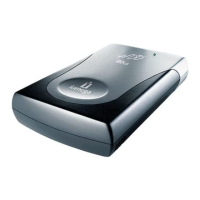*
Connect the FireWire
®
cable to the Accessory (as shown).
If the light on the top of the FireWire
®
Accessory* does not come on,
connect the Zip
®
250
™
power supply.
IMPORTANT! Windows
®
98 SE users: If you see the dialog box “Please
insert the disk labeled Windows 98 Second Edition CD-ROM.” Insert the
CD that came with the FireWire
®
Accessory instead. Click OK.
This message will only appear the first time you connect the Accessory.
4

