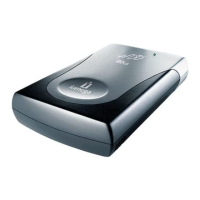6
To view the User’s Manual HTML installed on your system.
Macintosh
®
users—Double-click the IomegaWare
®
folder, then click on the
FireWire Accessory User’s Manual folder icon.
PC users—Double-click on the IomegaWare
®
icon on your desktop, then
the Get Help tab, then double click the FireWire Accessory User’s Manual
folder.
To view the User’s Manual, you must have Microsoft
®
Internet Explorer
®
3.0
or higher or Netscape Navigator
®
4.5 or higher installed on your system.
Refer to the User’s Manual HTML for other types of connections,
connecting to a FireWire
®
chain, and connecting to a notebook computer.

