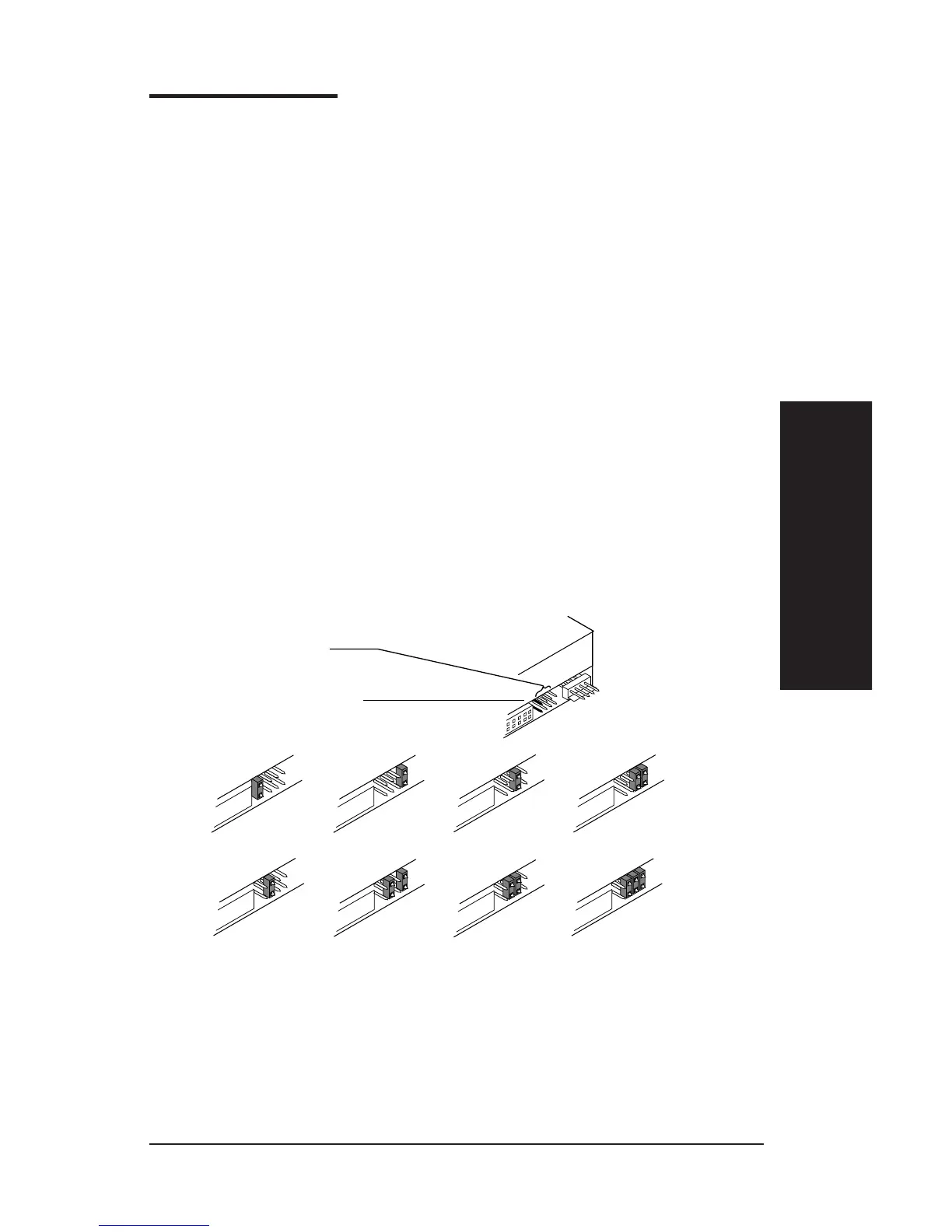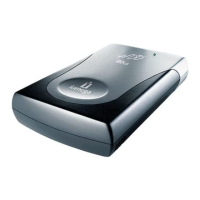SCSI Guidelines
The Small Computer System Interface (SCSI) is an industry standard for
connecting peripherals to most personal computers. SCSI rules define how to
connect more than one SCSI device to the same SCSI connection (either
built-in or from a SCSI host adapter).
SCSI "Chain"
A SCSI chain is a series of SCSI devices cabled one to another on a single
SCSI connection. You can add your Zip drive to a SCSI chain.
For any SCSI chain, the combined chain length (the total of all cables in the
SCSI chain, including internal cables) should not exceed 6 meters (19.6 feet).
SCSI ID
SCSI ID is an address number (0 through 7) that is assigned to each SCSI
device. In a SCSI chain, each device in the chain must have a different SCSI
ID number, and ID 7 should NOT be used for any device as it is usually
reserved for use by the SCSI adapter. The Zip drive is set at the factory to
SCSI ID 5.
If you need to use a different SCSI ID for your Zip drive, change the SCSI
ID setting before installing the drive. (SCSI ID jumpers are located at the
back of the drive.) Optional SCSI ID jumper settings are illustrated below.
SCSI ID Location
Termination jumpers
(shown in black)
SCSI ID 7
SCSI ID 0
SCSI ID 6
SCSI ID 5
(factory setting)
SCSI ID 4
SCSI ID 3
SCSI ID 2
SCSI ID 1
SCSI Termination
SCSI rules require that the first and last devices in a SCSI chain (and no
others) have termination ON in order to provide proper data transfer. The
internal Zip drive ships with SCSI termination ON. To turn termination
OFF, simply remove the jumper from the pins marked "Term on".
13
Reference Guide
