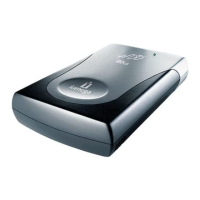Troubleshooting
If you encounter a problem while installing or using your Zip drive, check
this section for help.
CAUTION Electrical power should be turned off before connecting
or disconnecting any cables; otherwise, computer equipment could
be damaged. M
The Zip drive is not assigned a drive letter, or the Iomega software
cannot find the Zip drive.
(a) Make sure pin one is properly connected on both the Zip Insider and
the Zip zoom board (or other SCSI connection). Labels have been placed
on both to help you identify pin one. Pin one on the Zip Insider is closest
to the power connector (or on the right if looking at the back of the drive).
(b) Make sure a power cable from the computer's power supply is securely
connected to the Zip Insider as shown in the Installation Guide.
(c) Make sure that all cable connections are straight and fully seated.
(d) There may be a conflict between the Zip zoom board and another
SCSI adapter on your system. Try using the alternate I/O port address
setting or changing the IRQ setting. Refer to the section on "Zip Zoom
Settings" for more information.
(e) Reinstall your Zip Tools software.
Computer does not start up properly after the Zip drive is installed.
There may be a conflict between the Zip zoom board and another SCSI
adapter on your system. Try using the alternate I/O port address setting
or changing the IRQ setting. Refer to the section on "Zip Zoom
Settings" for more information.
Data transfer problems or drive operation is erratic.
Make sure that all cable connections are straight and fully seated.
Warranty
This product carries a one year limited warranty. For complete warranty
information, refer to the detailed warranty statement shipped with this product.
If you did not receive the warranty statement, call one of the support numbers
listed under "Contacting Iomega" inside the back cover of this guide.
1
2
3
15
Reference Guide

