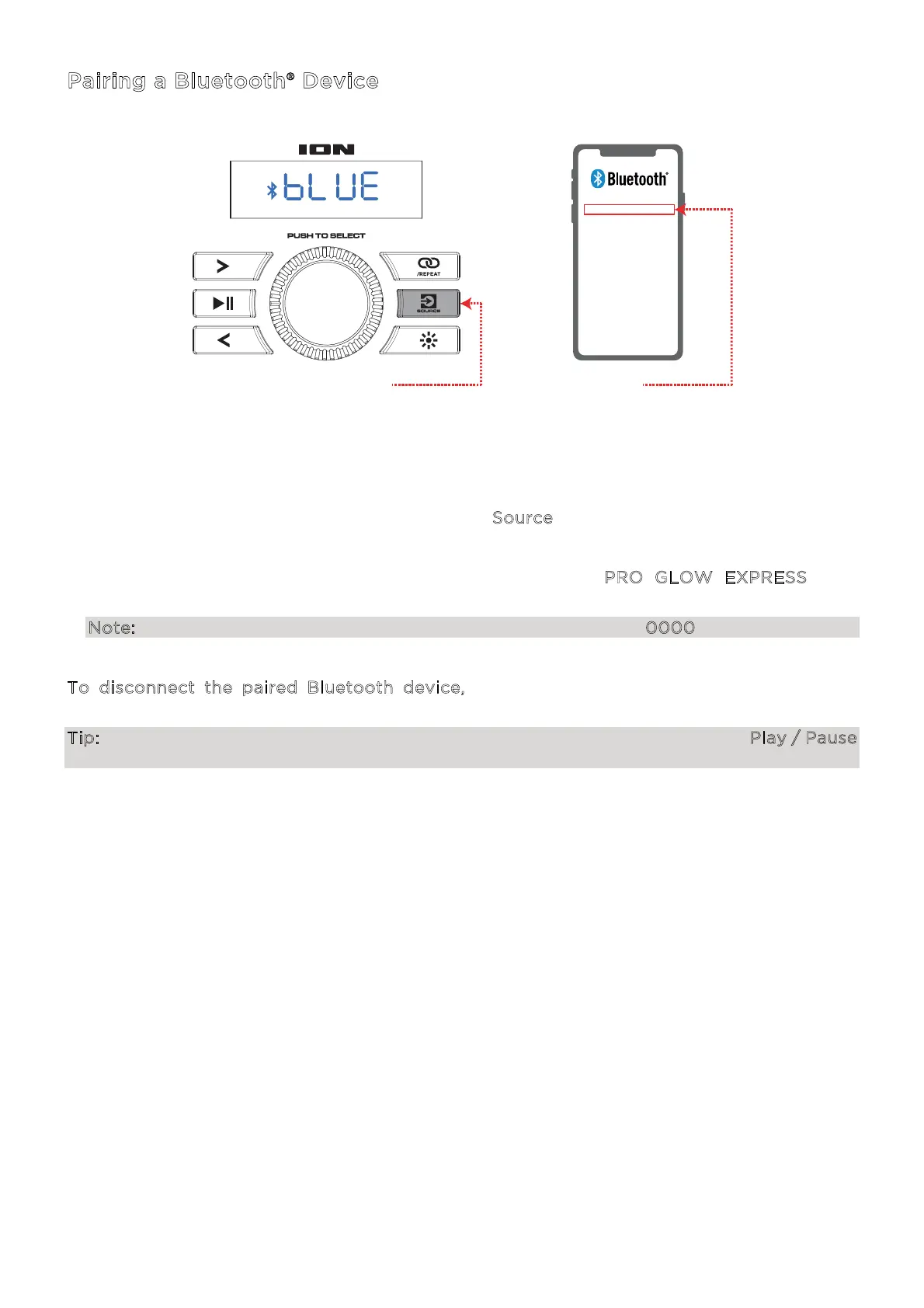ION Audio Pro Glow™ Express User Guide 10
Pairing a Bluetooth® Device
1. Turn on your Bluetooth device.
2. Power on Pro Glow™ Express. When the unit is first turned on, it will automatically enter
Bluetooth pairing mode. If necessary, press the S
ource button to select Bluetooth mode. If
voice prompts are enabled, you will hear “Bluetooth Pairing.”
3. Navigate to your Bluetooth device’s setup screen, find “P
RO GLOW EXPRESS” and
connect. If voice prompts are enabled, you will hear “Bluetooth Connected.”
Note: If your Bluetooth device prompts for a pairing code, enter “0000”.
T
o disconnect the paired Bluetooth device, turn o or disconnect from your Bluetooth
device.
Tip: If you would like to disable (or enable) the voice prompts, press and hold the Play / Pause
button for five seconds.
PRO GLOW™ EXPRESS
1 - PRESS 2
