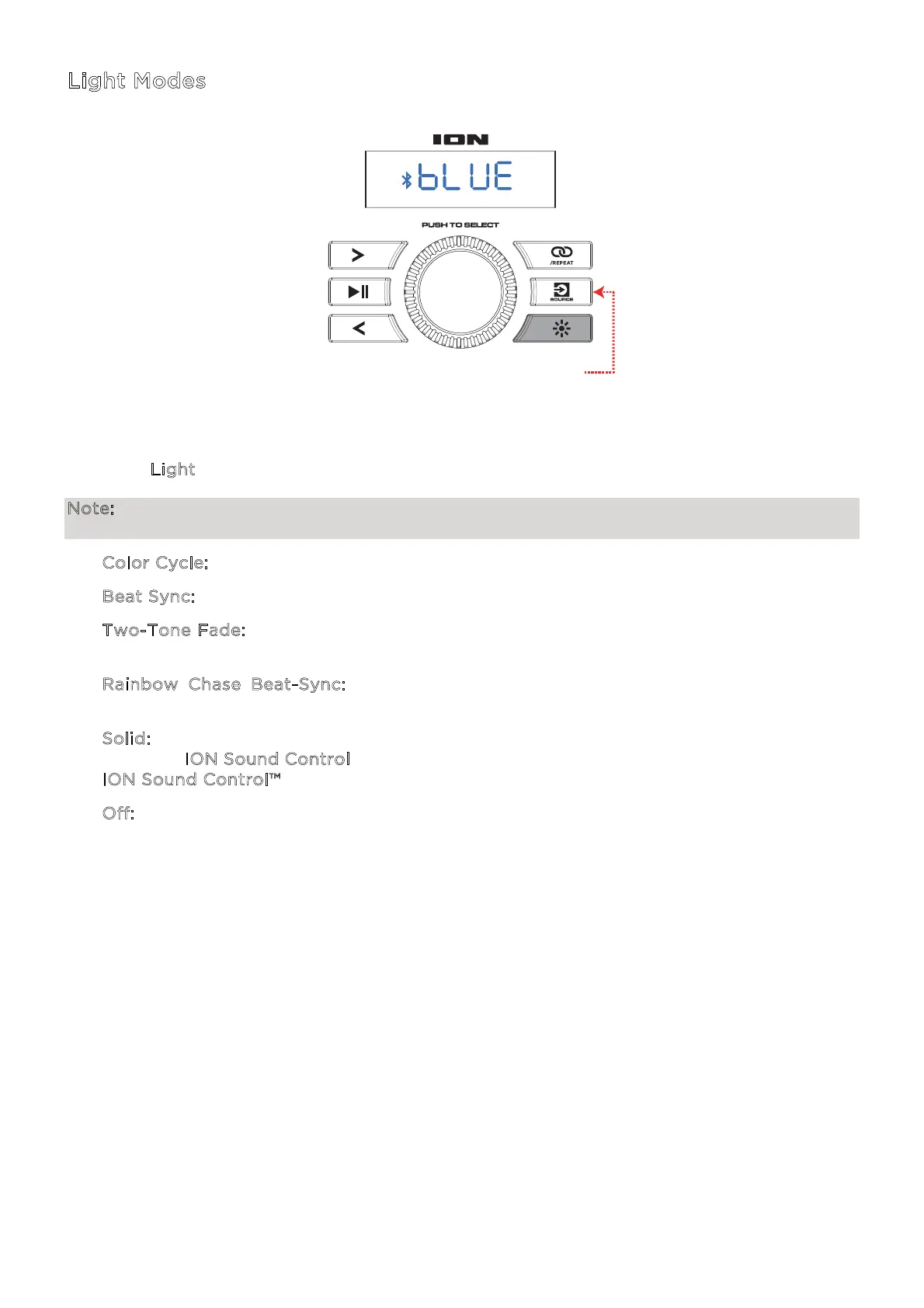ION Audio Pro Glow™ Express User Guide 12
Light Modes
Press the Light button to toggle between five modes for the LEDs on Pro Glow™ Express.
Note: For the best lighting eect, you may need to increase the volume of your connected
device or input source.
• C
olor Cycle: The lights slowly glow and cycle through colors.
• B
eat Sync: The lights change color and flash in reaction to the beat of the music.
• T
wo-Tone Fade: The lights fade between colors with the top two LEDs in one color and
the bottom two in another color.
• R
ainbow Chase Beat-Sync: The lights will move clockwise around the woofer like a
rainbow. As the music changes in volume, the speed will increase or decrease.
• S
olid: The lights will all be lit in a single color (by default, blue). You can change the color
using the I
ON Sound Control
TM
app. There are the 15 colors that can be selected from the
I
ON Sound Control™ app.
• O
ff: All LEDs are o.
PRESS TO CYCLE
(5 light modes)
