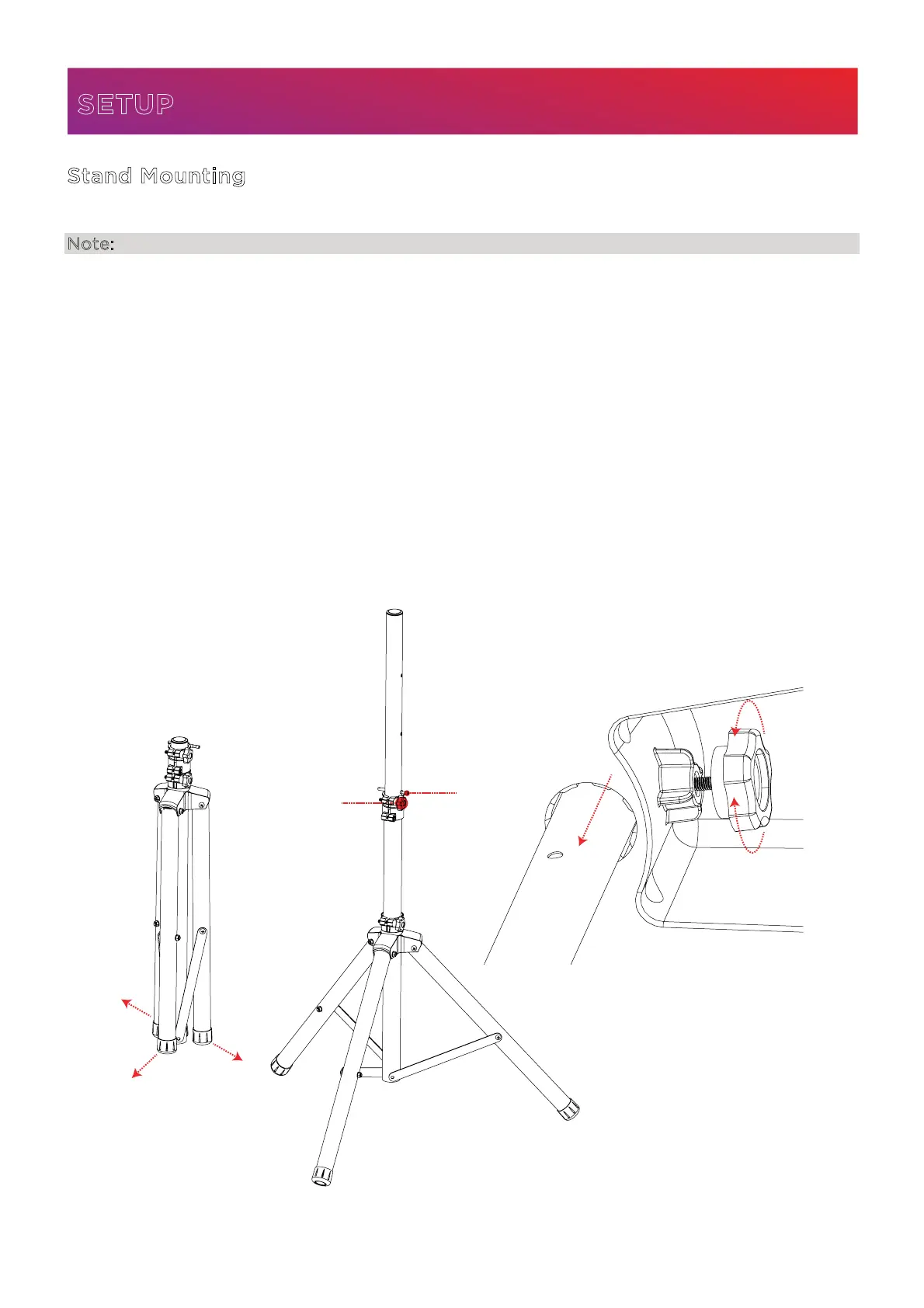ION Audio Pro Glow™ Express User Guide 4
S
tand Mounting
Note: Speaker stand not included, sold separately.
1. Fully extend the speaker stand tripod legs on a flat, stable surface.
2. Raise the mounting pole up to the appropriate height needed and tighten the side
adjustment knob.
3. Insert the pin into the bottom pin-hole so the mounting pole stays at your set height.
4. On the Pro Glow™ Express, adjust the bottom knob counter-clockwise so the screw is not
blocking the opening.
5. Line up the Pro Glow™ Express mounting hole with the speaker stand pole and place on
the pole.
6. Tighten the mounting knob clockwise on Pro Glow™ Express to secure it to the pole.
SETUP
1
2
3
5
4
6