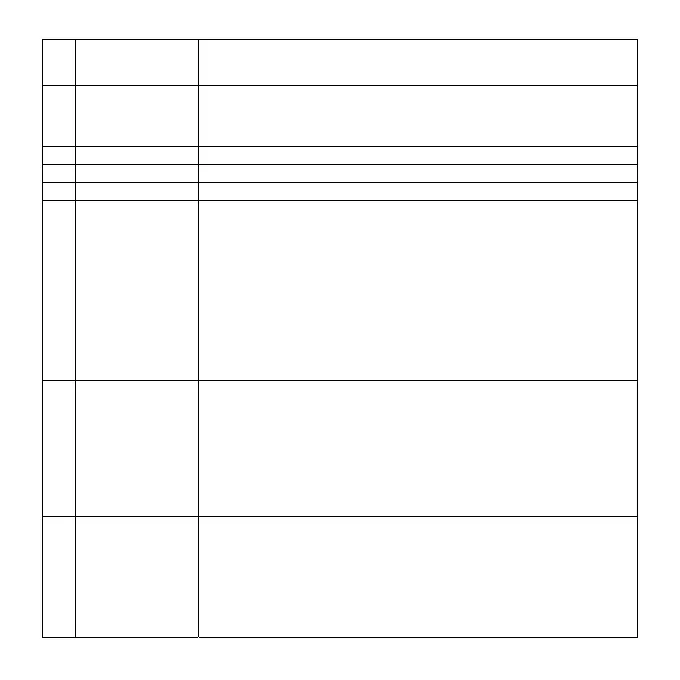EN-2
1
Power
Press this button to switch on and power off.
In Preview/Menu/ Playback(single) mode: quick press to display or hide
the OSD icon (clean screen)
2
Shutter
Press this button in photo capture mode, to take photos.
Press this button in movie recording mode, to start movie recording.
In menu mode: press this button to confirm the selection bar.
In video playing mode: play or pause video playing.
3
LCD screen Display photographs, video clips, camera setting and menu.
4
Lens The high quality lens records the image
5
Strap hook
Hook for attaching the wrist strap to the camera.
6
Playback
In preview mode: Press this button to put the camera into playback mode.
(Default is Thumbnail playback mode).
In playback mode (thumbnail): press this button for at least 1 second to
switch between photo and video playback mode. (thumbnail)
In photo playback mode (thumbnail): quick press this button to exit to
photo preview mode.
In Video playback mode (thumbnail): press this button shortly to exit to
video preview mode.
In playback single mode: Press this button to exit single playback mode
then return to thumbnail mode.
In video playing mode: Stop and return to Video Playback (single).
photo& setup menu mode : quick press this button to exit menu.
7 Menu
(photo mode): Quick press this button to put into photo & setup menu.
(video mode): Quick press this button to put into video & setup menu.
(photo& setup menu mode): Quick press to Switch between photo and
setup menu.
(video& setup menu mode): Quick press to Switch between video and
setup menu.
In Playback mode: Press this button to enter and exit delete menu.
In video playing mode: Press this button to switch between playing forward
and playing backward.
8 Mode /Up
In preview mode: Press this button to switch between movie and still
capture mode;
In menu mode: press this button to up or left selection bar.
In Playback mode: press this button to return to the previous video or
image;
In video playing mode: press this button to slow the play back of the video
and press it again to change the speed (x1/2 →x1/4 →x1/8
→x1/16→x1/32->Normal speed,Recycle).