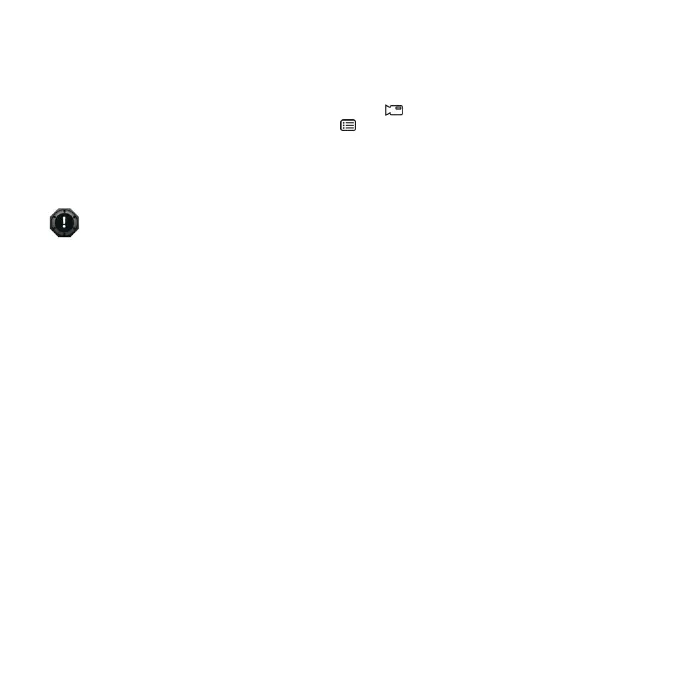EN-4
2.4 Set up Date and Time
You can set up your device’s date and time through the advanced setting menu. .
2.5 Recording Videos
1. Press the Mode button to select the video clip mode ( ).
2. For setting the resolution, Press the Menu ( ) button and then press the Shutter button. Four
resolutions will be displayed.1080P30(1920x1080), 960P30(1280 x960), 720P60(1280x720),
720P30(1280x720).Press the Mode/WiFi button to select the desired resolution, and press the
Shutter button to confirm.
3. Press the Shutter button to start recording videos, and press the Shutter button again to stop
recording...
An extra WQVGA video file will be created together with your video. Its small file size allows you
to upload to social media sites more efficiently.
The FHD/HD video files will be saved as IONXxxxx.MP4. The WQVGA video will be saved as
IONXxxxx_thm.MP4. “xxxx” is the file number digits.
2.6 Taking Photos
You can take a photograph by pressing the Shutter button shortly after you turn on your ion camera.
Note:
1. You cannot take photos whilst video recording.
2. You can change the photo resolution and shot mode through the advanced setting menu.
2.7 Playback Videos/ Photos
You can play back videos/ Photos on the camera in both thumbnail (default) and single mode.
2.9 Deleting Files
You can delete single/multiple photos/video files on the camera.
Note:Select “All” and Press the Shutter button to confirm, all the pictures and videos will be deleted.
2.10 CamLOCK
TM
Mount System
iON’s versatile CamLOCK
TM
Mount System allows you to attach the ion camera to any type of helmet
(bike,motorcycle, ski, skydive etc.), pole, bike or motorcycle handlebars, and board (surf, skate, ski
etc).
You can refer to the specific mounting guide to learn how to install your mounts with your camera in a
particular activity.
