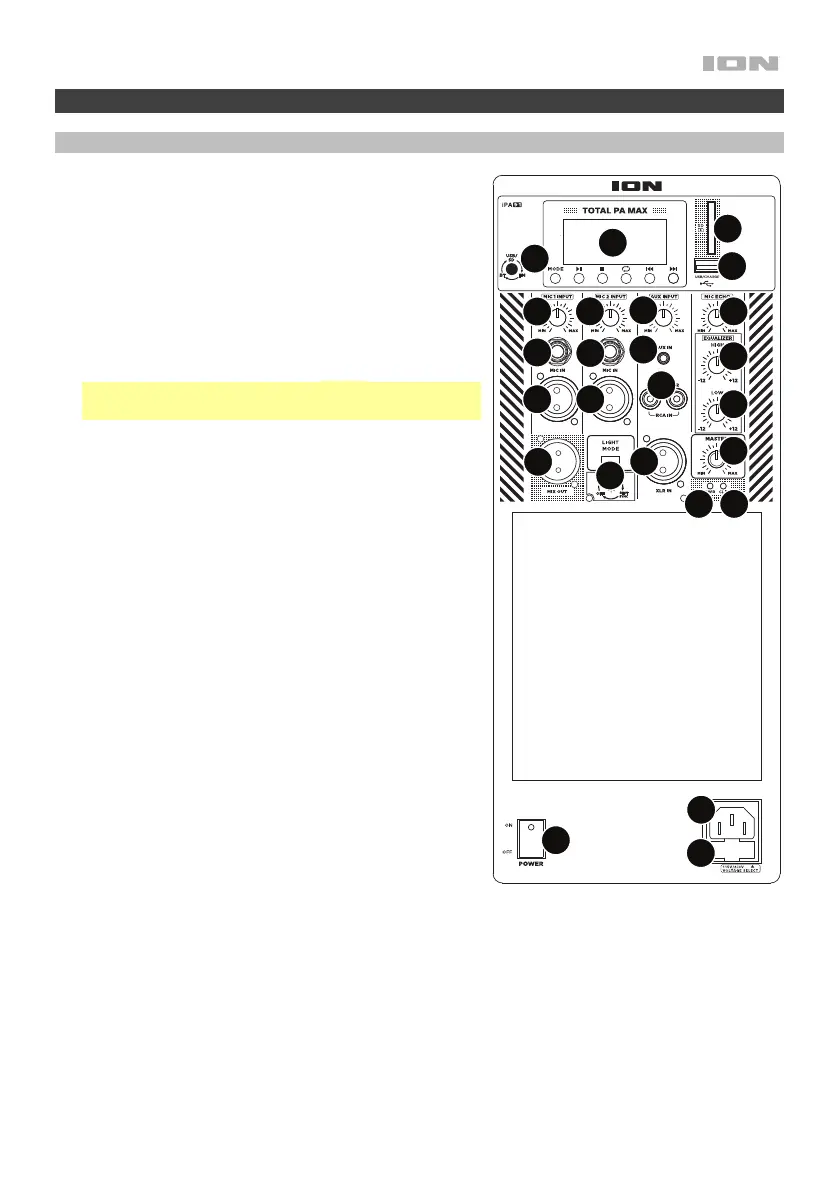5
Features
Rear Panel
1. Media Panel: Controls for the USB, SD, FM radio (if
applicable), and Bluetooth sources. The Media Panel
Mode source symbol will illuminate when that source
is playing.
2. USB Port: Connect your USB flash drive here to play
music.
3. SD Card Slot: Insert your SD card here to play music.
4. Display: Displays the media panel modes for USB,
SD, FM radio (if applicable), and Bluetooth.
Note: The display comes with a plastic protector on it.
Remove this for optimal viewing.
5. Mic Inputs (1/4”/6.35 mm & XLR): Connect a dynamic
microphone to the 1/4” (6.35 mm) or XLR inputs.
Control the volume of the inputs using the Mic Input
Volume knobs.
6. Mic Input Volume: Turn this knob to adjust the input
volume of the Mic Input.
7. Aux Input (1/8”/3.5 mm): Connect a CD player, digital
media player, or other audio source to this 1/8” (3.5
mm) stereo auxiliary input. Control the volume using
the Aux Input Volume knob.
8. XLR Input (XLR): Connect a line-level mixer or musical
instrument to this XLR line-level input. Control the
volume using the Aux Input Volume knob. Use this line-
level input when linking together two Total PA Max
units.
9. RCA Inputs: Connect a CD player, digital media
player, mixer, or other media source to these inputs.
Control the volume using the Aux Input Volume knob.
10. Aux Input Volume: Turn this knob to adjust the input
volume of the Aux Input, XLR Input, and RCA Inputs.
11. Mix Out (XLR): Connect this XLR output to another
active (powered) speaker. The level of the output is
controlled by the Mic Input Volume, Au
x I
nput
Volume, and Master Volume.
12. Mic Echo: Use this knob to add or remove an echo effect to the Mic Inputs.
13. High EQ: Increases or decreases the high (treble) frequencies for Mic Input, Line Input, and
Media Panel sources at a range between -12 dB to +12 dB.
14. Low EQ: Increases or decreases the low (bass) frequencies for Mic Input, Line Input, and
Media Panel sources at a range between -12 dB to +12 dB.
15. Master Volume: Turn this knob to adjust the overall output volume of the loudspeaker.
1
2
3
4
5
5
5
9
8
5
7
10
11
12
13
14
15
17
21
16
6
6
18
19
20
