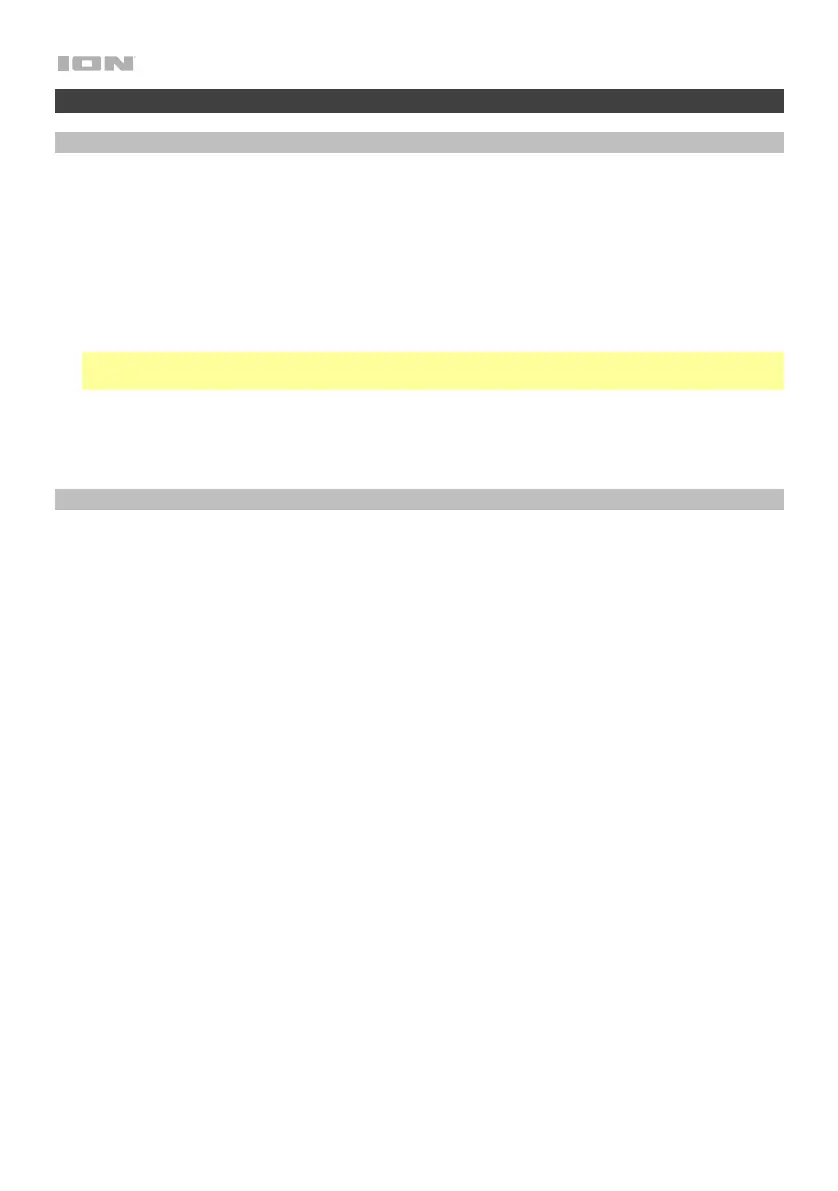8
Operation
Pairing a Bluetooth Device
1. Turn on your Bluetooth device.
2. Power on Total PA Max.
3. Use the Mode button to select Bluetooth mode, which appears as "bt" in the display. Total PA
Max will automatically go into pairing mode to search for Bluetooth devices. You will know you
are in pairing mode when the Bluetooth icon is flashing.
4. Navigate to your Bluetooth device’s setup screen, find Total PA Max, and connect. The
Bluetooth icon will remain solidly lit.
Note: Users should consider updating their device’s OS if experiencing trouble with pairing or
playing music.
5. To disconnect pairing, turn off Bluetooth on your device or select Forget this device from your
device.
Pairing a Bluetooth Device Using NFC
NFC (near-field communication) allows data exchange from devices, such as pairing, by gently
bumping them together. Check in your device’s manual to see if this feature is supported.
To use NFC to pair with Total PA Max:
1. In order to use NFC, your device must be turned on and unlocked.
2. Enter your device’s Settings menu and check that NFC is turned On (one-time step).
3. Power on Total PA Max.
4. Touch and briefly hold your device to the NFC logo located on Total PA Max’s rear panel.
5. Follow the pairing instructions that appear on your phone. If a passcode is required, enter
“0000”.
6. To unpair, gently bump your device against the NFC logo.
