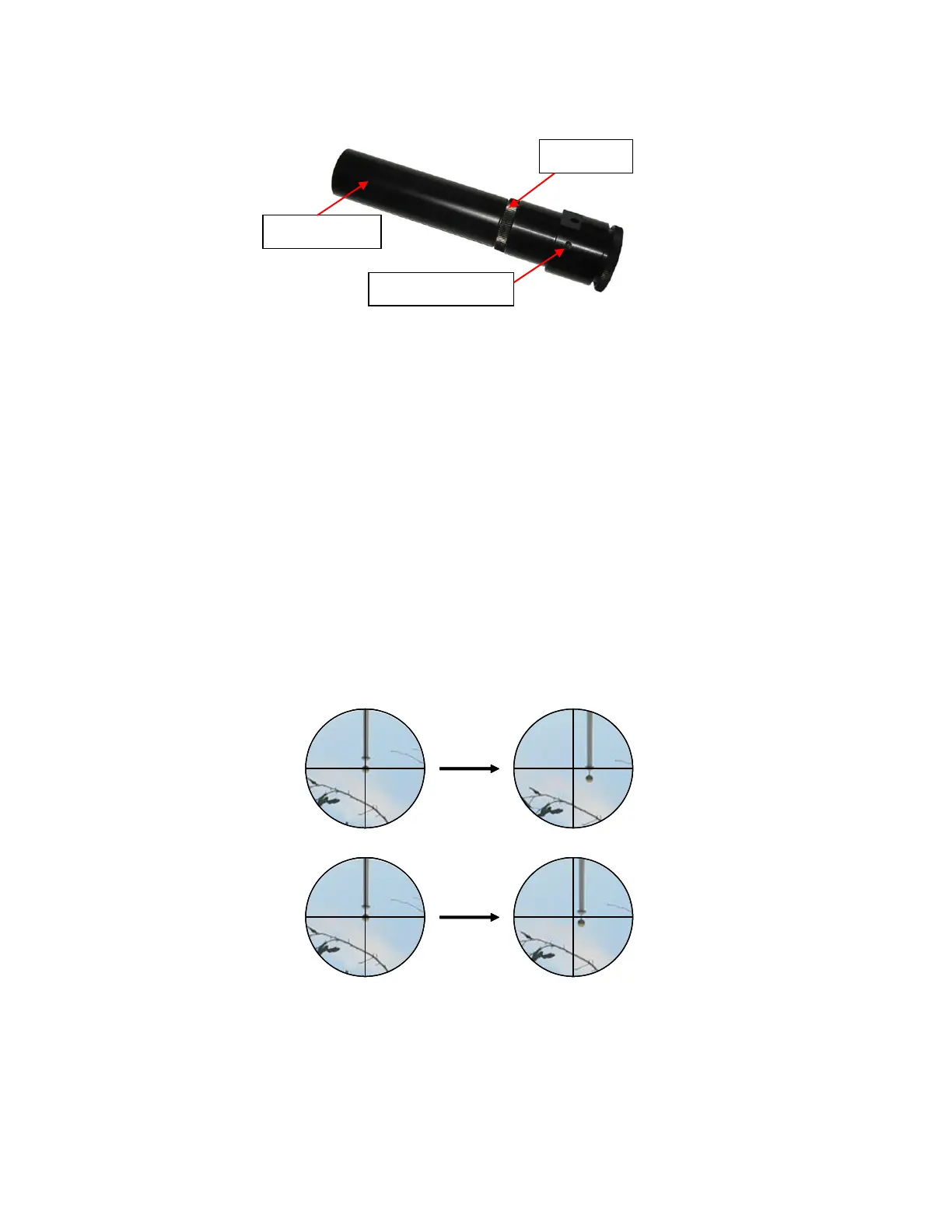Polar Scope Alignment
There are three Reticle Adjustment Screws on the side of the Polar scope, as shown in the following photo.
(1) Aim the polar scope to a distant object, such as a flag top or building corner. Adjust the object lens to focus the polar
scope to the object. Adjust the eyepiece to see the dial clearly. Center the object in polar scope by adjusting mount
altitude and azimuth adjustment screws.
(2) Bring the object half the distance to the center by adjusting the reticle adjustment screws. Loose one screw first,
then tighten the other screw(s). Only loose/tighten one screw at a time and very small amount of turn each time to
avoid the reticle totally lost its position. It may take a few minutes to familiarize yourself with the screws that move the
polar scope in the appropriate direction. PLEASE do not over tighten the setting screws. The reticle is made from a
glass.
(3) Rotate the mount 180 degree to bring the mount back to the left side. If you are lucky enough, the object will stay in
center of the polar scope. Otherwise, repeat Step 1 to further move the object to the center. After few times, the object
will stay in center when the mount is flipped from right to left.
x
x
Rotate
Rotate
Center the object
Bring the object
half the distance
to the center
xx
xx
Rotate
Rotate
Center the object
Bring the object
half the distance
to the center
