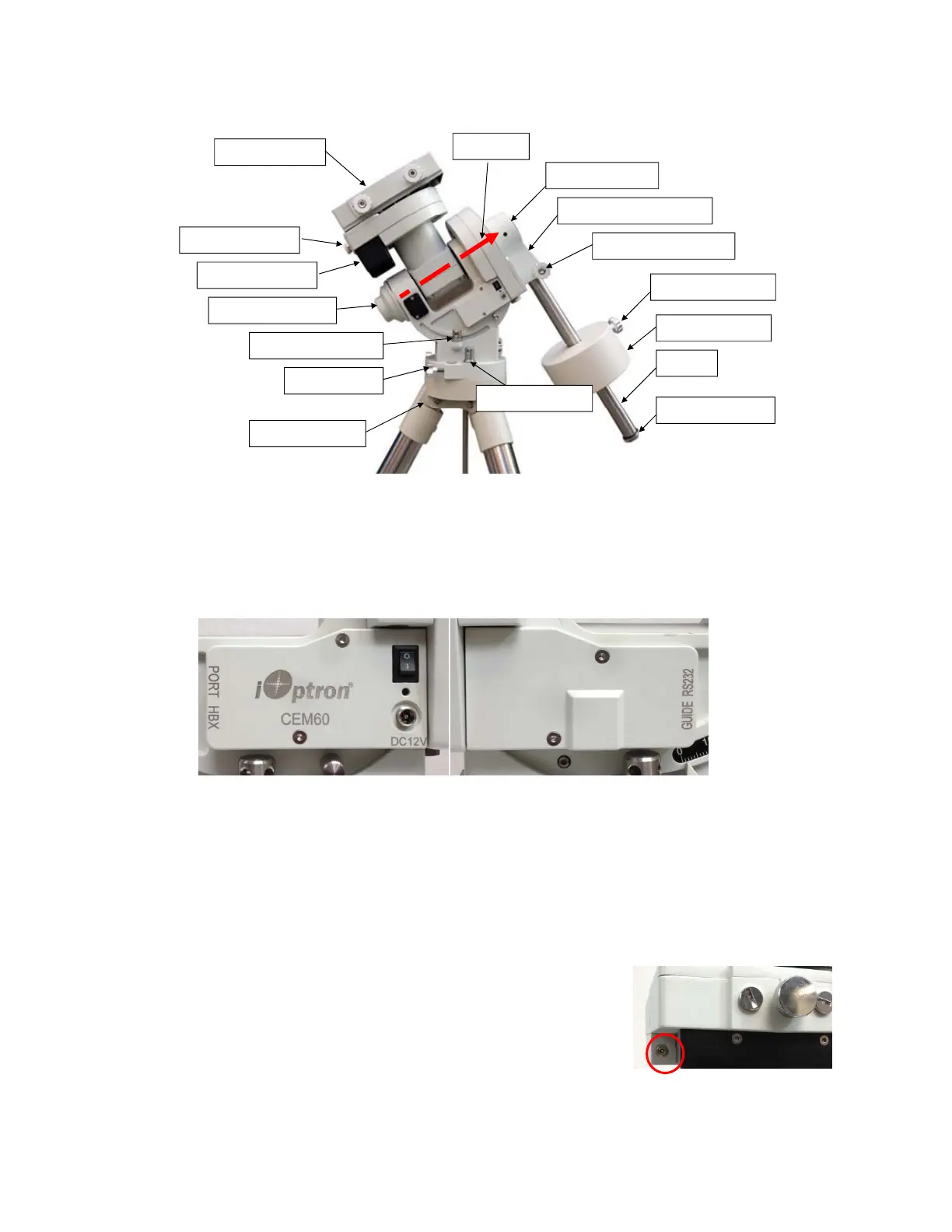7
2.2. Assembly Terms
Figure 1.CEM60 assembly
2.3. CEM60 Mount Ports
Ports on the mount
Figure 2. Ports on a CEM60 mount
I/O: Power Switch
DC 12V: DC power socket for the mount
PORT: iOptron port for connecting to other iOptron accessories, such as an electronic focuser or
a planetary dome control. DO NOT plug your ST-4 guiding camera cable into it. It may damage
the mount or guiding camera electronics.
HBX (Hand Box): For connecting to an 8407 Hand Controller
GUIDE: ST-4 compatible autoguiding port
RS232: Serial port for mount-computer control and
firmware upgrade
On DEC unit:
Reticle: Power supply for the polar scope dark field
illumination LED, or illuminated eyepiece
Dovetailsaddl e
DECdriveunit
CWmountinghousing
CWsafety screw
CWbar
Counterweight
CWlockingscrew
Shaftpos itionscrew
Polaraxiscover
DECgearswitch
Polarscopecover
Az.adj.knob
Az.Lockingnut
Lat.Lockingclamp
Optionaltripod
Polaraxis
Figure 3. LED reticle on DEC unit