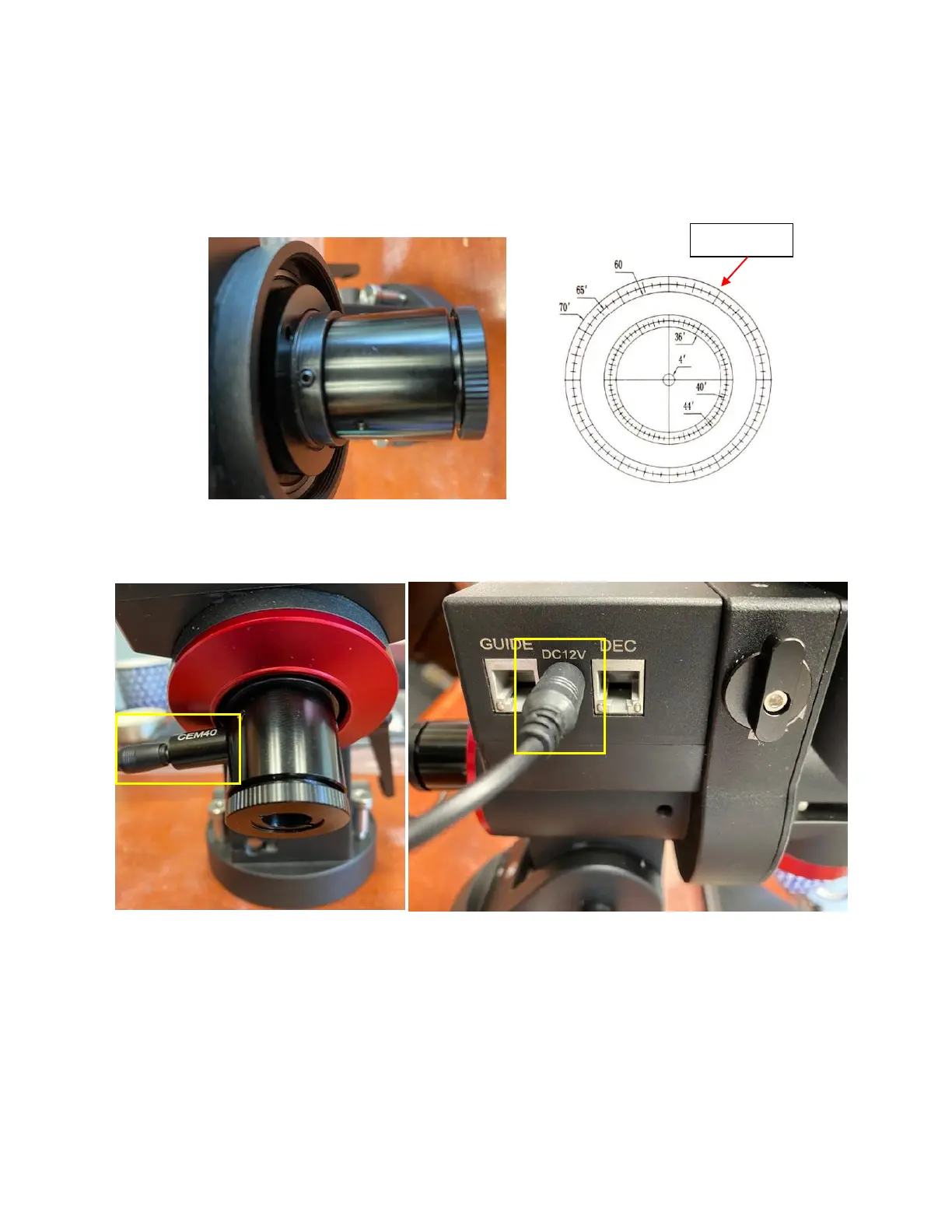To Install an AccuAlign
TM
Optical Polar Scope:
The RA axis locking wrench will not be able to be used due to the length of optical polar scope.
The LED brightness is not adjustable. You’ll need to block part of the LED if you would like a dim illumination.
1. Set the mount at Zero Position
2. Insert the optical polar scope. Set any one of major marks on top to assume the 12 o’clock position.
3. Tighten the set screws
4. Thread in the polar scope LED. Plug the 3mm DC plug into the LED and 5.5mm plug into DC 12V OUT socket on
main board.
5. Turn on the mount power to check the LED and polar scope.