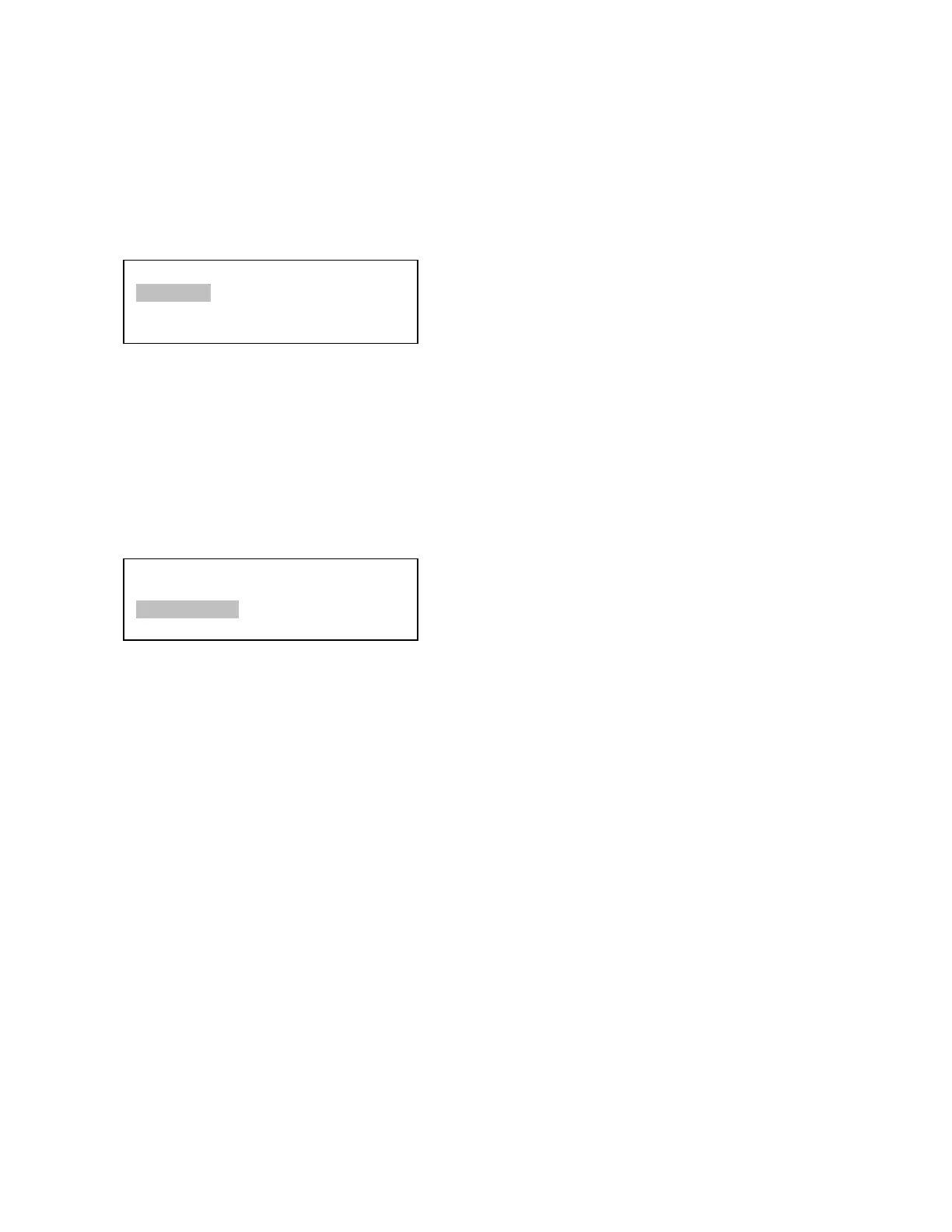5.4. Settings
5.4.1. Set Time and Site
Refer to STEP 10 in Section 3.1.
5.4.2. Set Beep
The Hand Controller allows a user to turn off the beep partially, or even go to a silent mode. To
change this setting press MENU => “Settings” => “Set Beep”,
Select one of three available modes:
"Always On” – a beep will be heard on each button operation or mount movement;
“On but Keyboard” – a beep will be heard only when the mount is slewing to the object or there is a
warning message;
“Always Off” – all sounds will be turned off, including the SUN warning message.
5.4.3. Set Display
Press MENU => “Settings” => “Set Display,”
Use the arrow keys to adjust LCD display contrast (LCD contrast), LCD backlight intensity (LCD
light), and keypad’s backlight intensity (Key light).
5.4.4. Set Maximum Slew Rate
This function will help the mount to slew properly under low temperature or extreme payload
condition (extra long or large diameter scope). Press MENU => “Settings” => “Set Maximum Slew Rate,.”
You can select one of three slew rates. The default is MAX.
5.4.5. Set Guiding Rate
This is an advanced function for autoguiding when a guiding camera is utilized either via a Guide
Port or using the ASCOM protocol. Before autoguiding, align the polar axis carefully. Select an appropriate
guiding speed. The latest firmware allow you to set the R.A. and DEC guiding speed differently. The R.A.
guiding speed can be set between ±0.01X to ±0.90X sidereal rate. The DEC guiding speed can be set
between ±0.10X to ±0.99X sidereal rate. Follow the instructions of your autoguiding software for detailed
guiding operation. The default number is 0.5X.
The guide port wiring is shown in Figure 3, which has the same pin-out as that from Celestron /
Starlight Xpress / Orion Mount / Orion/ QHY/ZWO aautoguider camera.
If you have an autoguider which has a pin-out the same as the ST-I from SBIG, such as Meade/
Losmandy/ Takahashi/ Vixen, make sure a proper guiding cable is used. Refer to your guiding camera and
guiding software for detailed operation.
WARNING: DO NOT plug your ST-4 guiding camera cable into the iOptron port or HBX port. It may
damage the mount or guiding camera electronics.
Set Up Time and Site
Set Beep
Set Display
Set Guiding Rate
Set Up Time and Site
Set Beep
Set Display
Set Guiding Rate