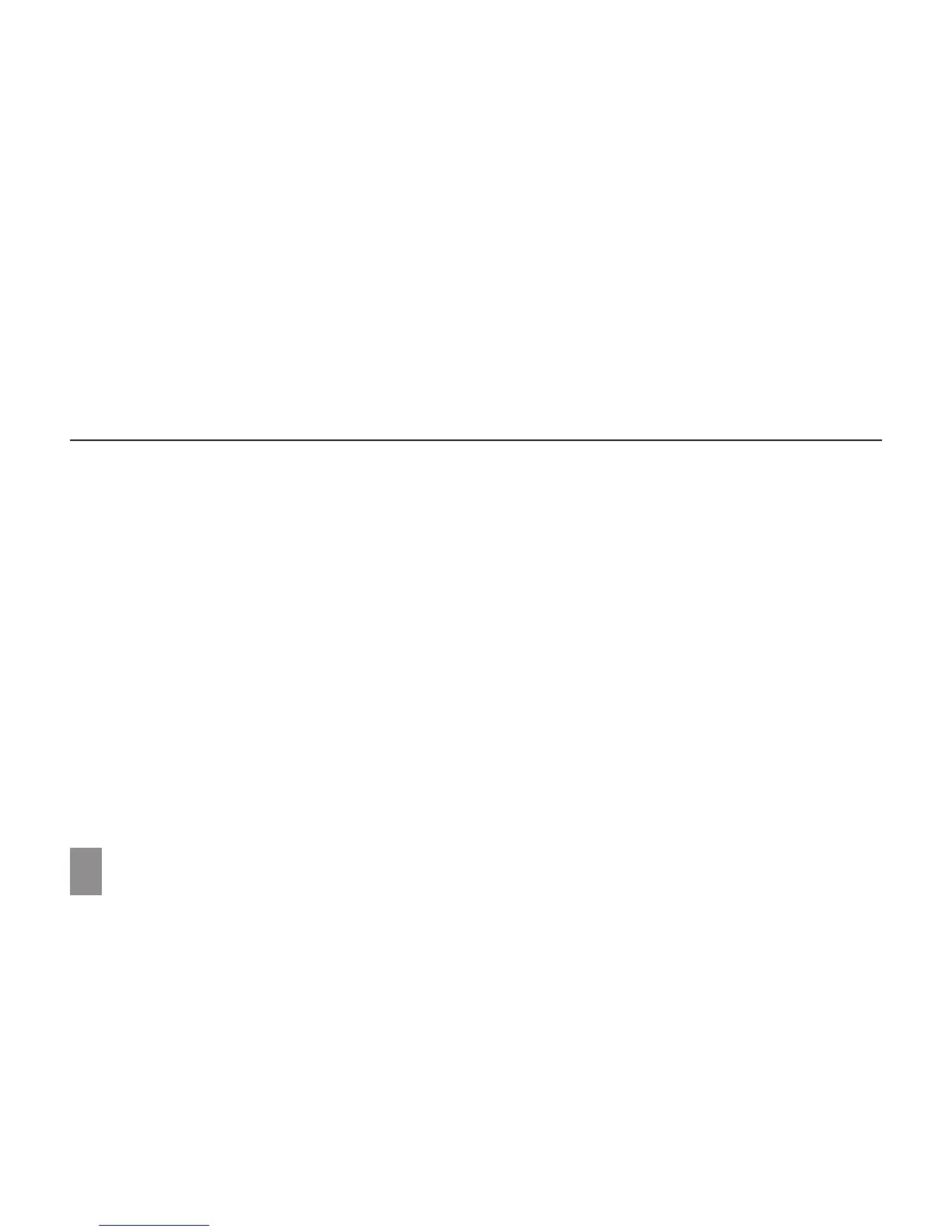Q: The system crashes, or the screen turns blue, after startup. What can I do?
A: This may be because the tablet system has been damaged to some extent from improper shut-down actions. In shut down status,
press and hold the Power and Volume button together to reboot and enter Recovery mode, so as to repair or reset the system.
After entering the Recovery mode, the user will be presented with the following options from the menu before going on:
• Continue - Exit without doing anything and continue to Windows system;
• Use a device - Refresh the system by using a USB device, network connection, or Windows recovery DVD;
• Troubleshoot - Refresh or reset your PC, or use advanced tools;
• Turn o your PC - Do nothing and turn o the tablet.
Q: Unable to access the account due to a lost password. What should I do?
A: Press and hold the Power Button for 10 seconds to perform a hard shut down;
1. In shut down status, press and hold the Power and Volume button together to reboot the device and enter the Recovery mode;
2. Select “Troubleshooting - Refresh or reset your PC, or use advanced tools”.
Q: The Touchscreen responds slowly or improperly; what’s wrong?
A: Perhaps the screen is dirty, or sometimes the protective cover prevents the tablet from recognising your inputs.
1. Wipe the surface of the tablet until it is clean with a lint free cloth;
2. Remove any protective covers from the touch screen.
FREQUENTLY ASKED QUESTIONS
26