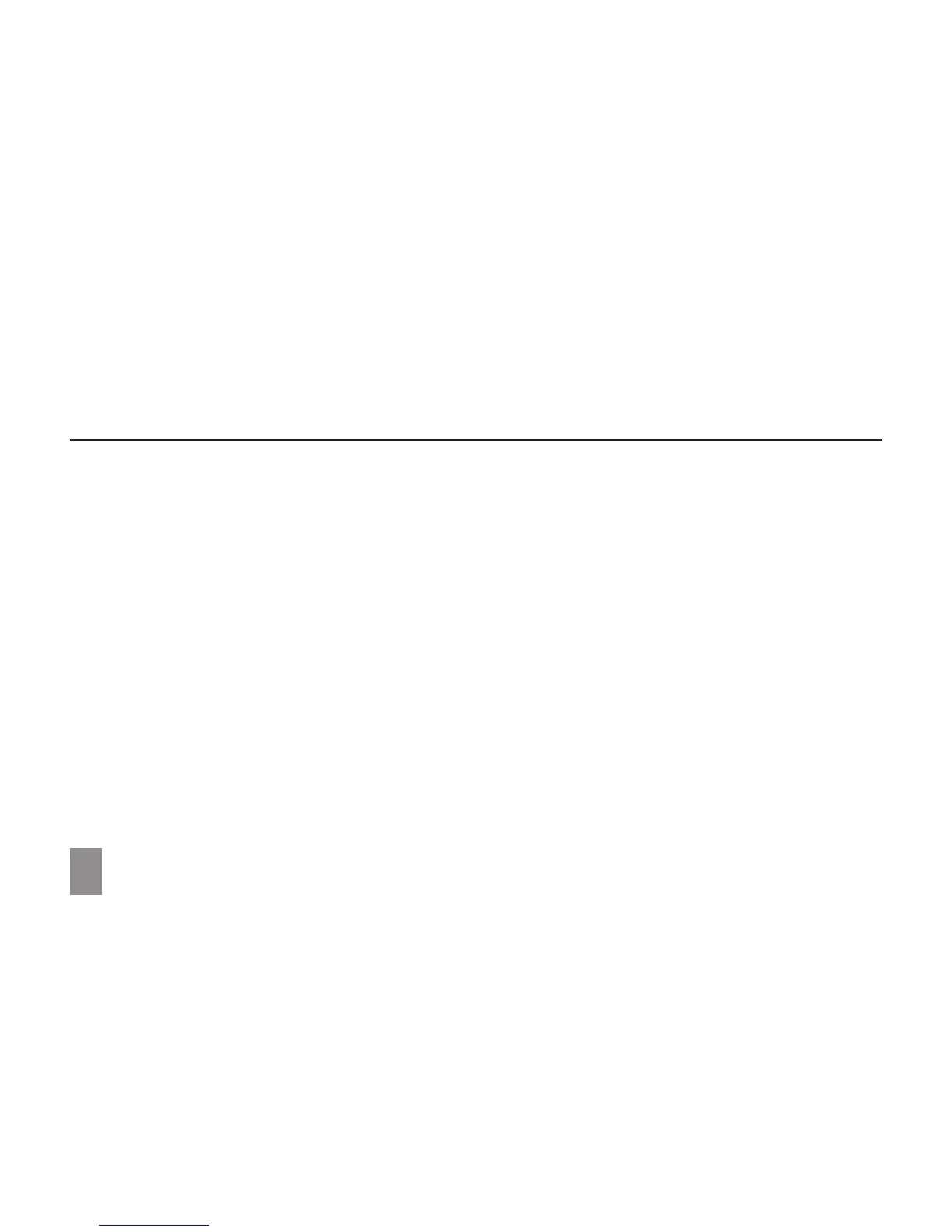Q: There is no wireless connection; how do I set this up?
A: Check if the wireless radio is on. See Wi-Fi setting.
1. Try to get closer to the wireless access point.
2. Reset the wireless router if using a private network; open the browser to view the landing page if using a public network.
Q: The Touchpad of the keyboard is not functioning?
A: There are two possible reasons for this problem. One is that the keyboard has not been connected properly. If so, not only the
Touchpad, but also the other keys will not function. In this case, reconnect the keyboard.
The second reason is that the Touchpad has been deactivated. Press the function keys to activate it.
Q: The screen of the tablet PC turns completely dark suddenly. What’s wrong with it? What can I do?
A: Once the remaining capacity of the battery is less than 4%, the screen will turn black automatically. It enters S4 mode
(i.e. hibernating status). All running data will be saved on the HDD. Under such circumstance, the user can recharge the battery with the
supplied power adapter for 5 minutes before rebooting it again.
FREQUENTLY ASKED QUESTIONS
27