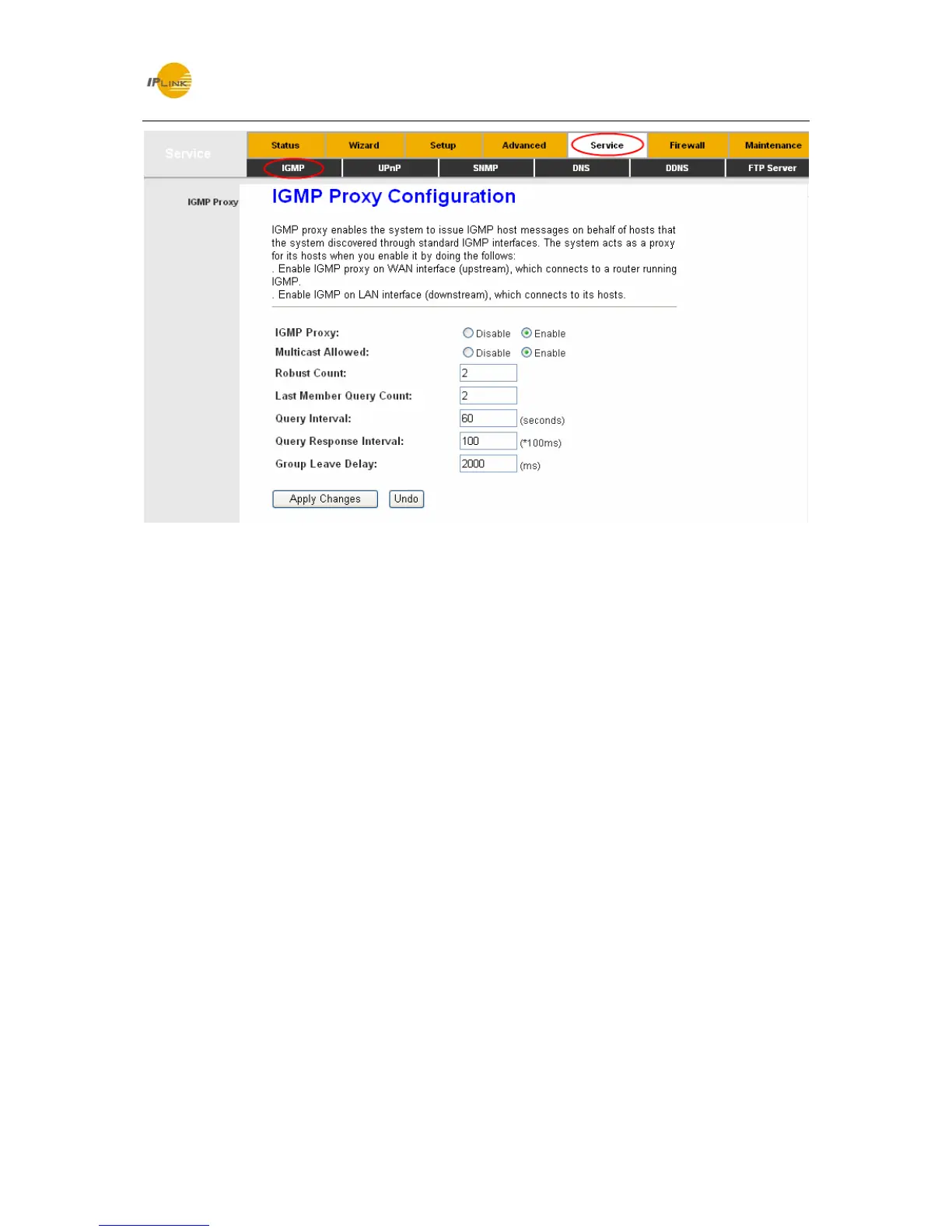IPLINK Technology Corp.
IP-WDL-RT1T1R-B 150M Wireless N ADSL2+ Router
66
Figure 4-
46
Note:
After configuration, you need to click the Save button appeared on the left panel so that your
configuration can still take effect after the Router reboots.
4.4.2 UPnP
Choose “Service→UPnP” menu, you can configure the UPnP in the screen (shown in Figure
4-47).
UPnP (Unive
rsal Plug and Play) is a distributed, open networking standard that uses TCP/IP for
simple peer-to-peer network connectivity between devices. An UPnP device can dynamically join
a network, obtain an IP address, convey its capabilities and learn about other devices on the
network. In turn, a device can leave a network smoothly and automatically when it is no longer in
use. UPnP broadcasts are only allowed on the LAN.
