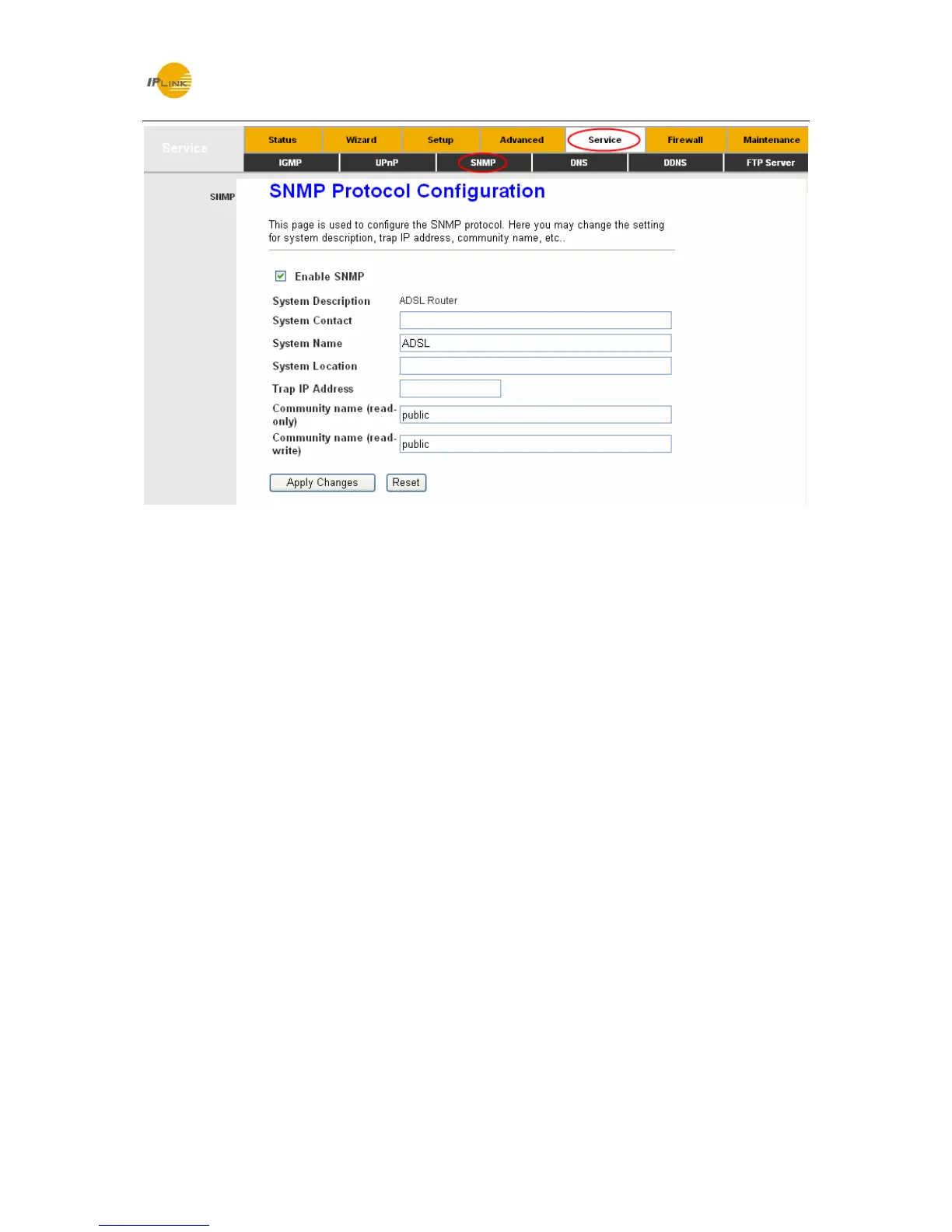IPLINK Technology Corp.
IP-WDL-RT1T1R-B 150M Wireless N ADSL2+ Router
68
Figure 4-
48
Enable SNMP: Choose to enable or disable the SNMP support.
System Description: System description of the device.
System Contact: Contact information of the device.
System name: Name of the device.
System Location: The physical location of the device
Trap IP address: Destination IP address of SNMP trap.
Community name (read-only): Name of the read-only community. This read-only community
allows read operation to all objects in the MIB.
Community name (read-write): Name of the read-write community. This read-write
community allows read and write operation to all objects defines as read-writable in the MIB.
Note:
After configuration, you need to click the Save button appeared on the left panel so that your
configuration can still take effect after the Router reboots.
4.4.4 DNS
4.4.4.1 DNS
Choose “Service→DNS→DNS”, you can see the DNS screen (shown in Figure 4-49).
