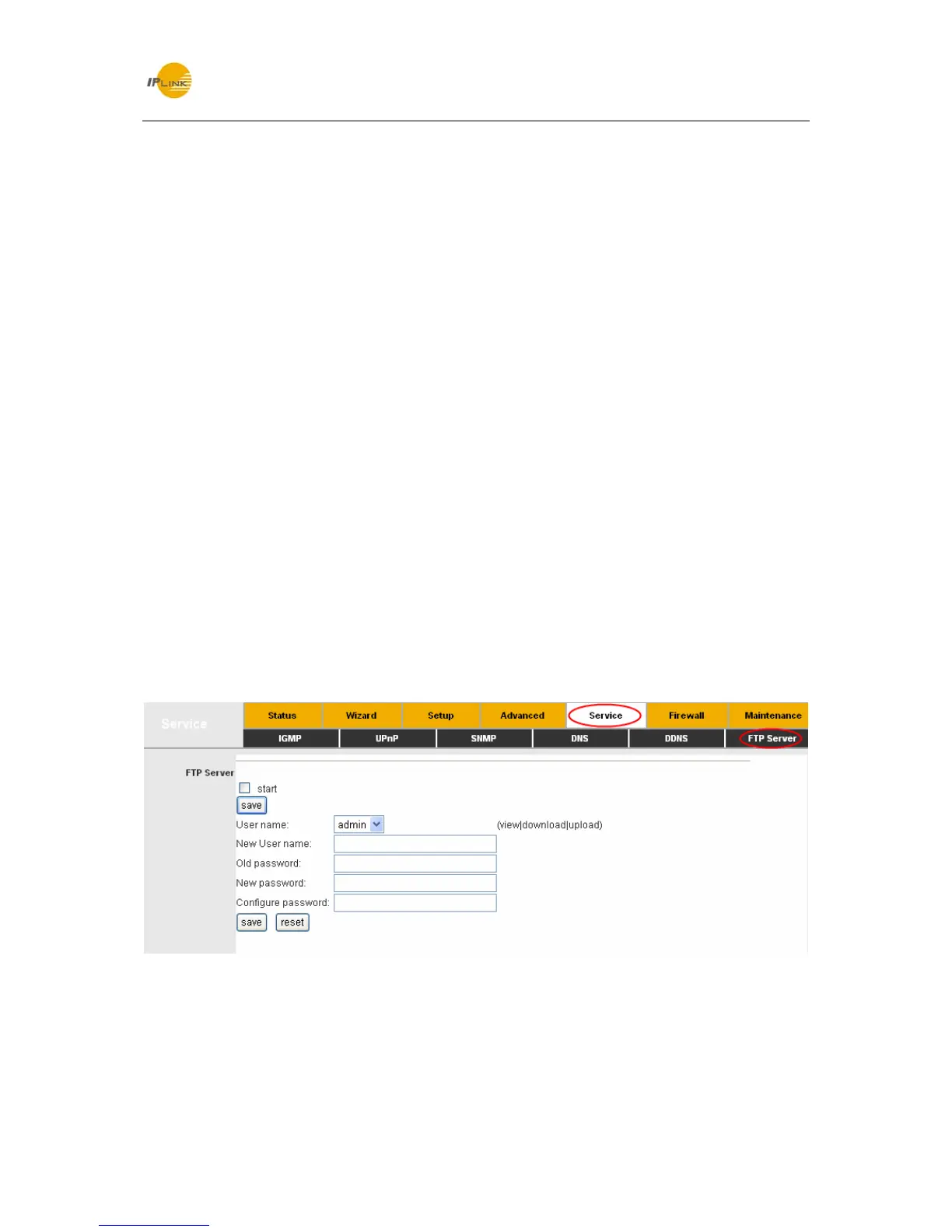IPLINK Technology Corp.
IP-WDL-RT1T1R-B 150M Wireless N ADSL2+ Router
Interface
: The WAN interface over which your device will be accessed.
Enable: Check to enable the registration account for the DDNS server.
DynDns Settings:
Username: Username assigned by the DDNS provider.
Password: Password assigned by the DDNS provider
TZO Settings:
Email: Email address assigned by DDNS provider.
Key: Key assigned by DDNS provider.
Dynamic DDNS Table: Display the DDNS entry of this device.
Click the Add button to add the DDNS entry. Click the Remove button to delete the existed DDNS
entry.
Note:
After configuration, you need to click the Save button appeared on the left panel so that your
configuration can still take effect after the Router reboots.
4.4.6 FTP Server
Choose “Service→FTP Server”, you can create an FTP server that can be accessed from the
Internet or your local network.
Figure 4-52
Start: choose and click save button to enable this function.
New User name:Enter your user name for your FTP server.
Old password: Enter the default Password (admin).
New password: Enter your new password for your FTP server.
71
