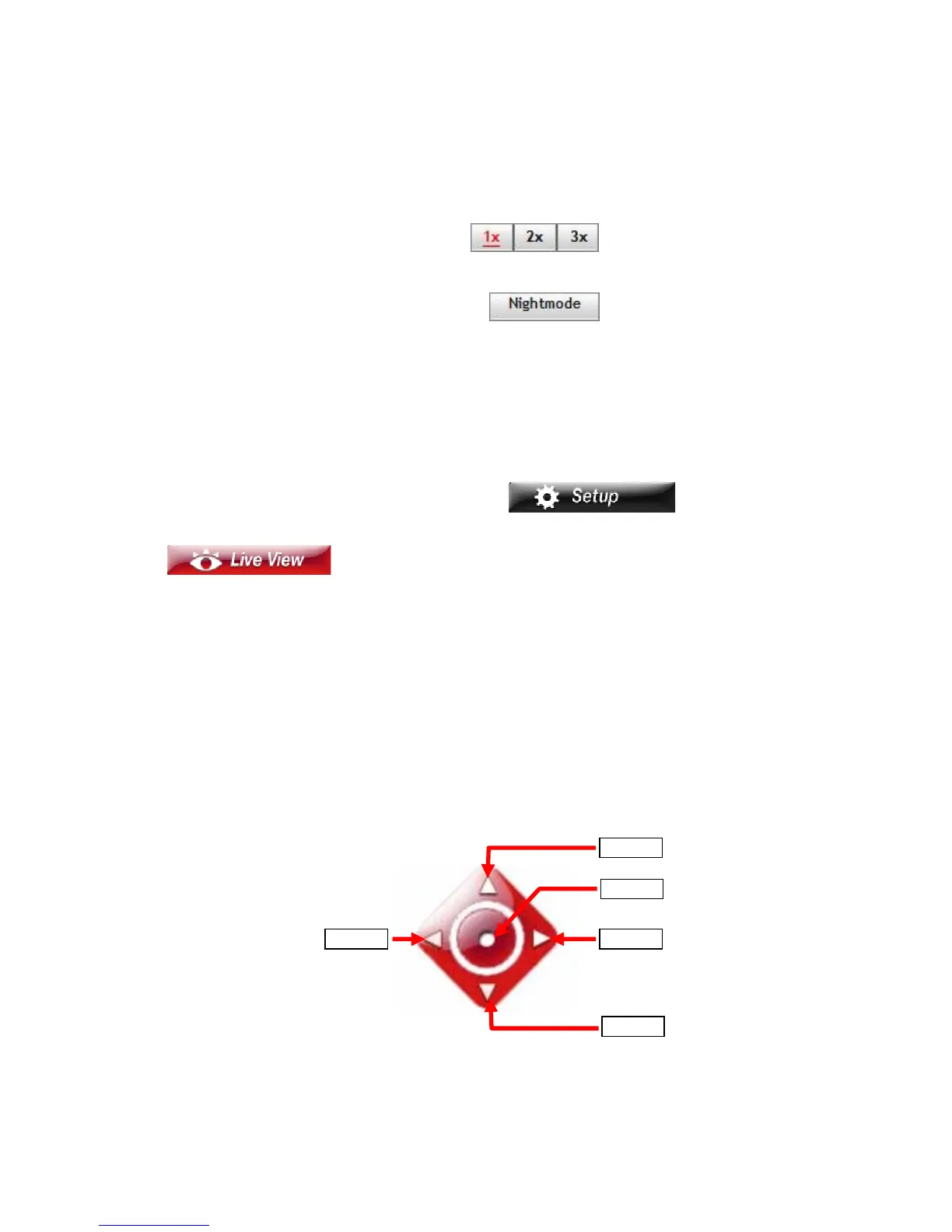-15-
right-clicking your mouse on the Live View area. The position
where you right-clicked will be displayed in the central part of
Live View area.
Zoom In Buttons
– Click the buttons to zoom in
the live view image by 1x, 2x, and 3x.
Nightmode Button
– Click the button to enable the
“nightshot mode” to deliver clearer images in the dark
environment. However, this will reduce the frame rate of video
setting.
Language
– The Language pull-down menu allows you to
select your favorite displayed language for the system.
Live View/Setup Switch
– Click to configure
the camera. For details, see Chapter 4 and Click the
button to return to the Main screen to view the
live view image.
Compression Buttons
– Select to transmit and record the video
using MPEG4 or MJPEG compression.
Pan/Tilt Buttons
– Provides the buttons to control the camera
lens:
Left/Right/Up/Down/Home buttons allow you to move the
camera lens position. Clicking the Home button will move
the camera lens to the assigned home position.
Ri