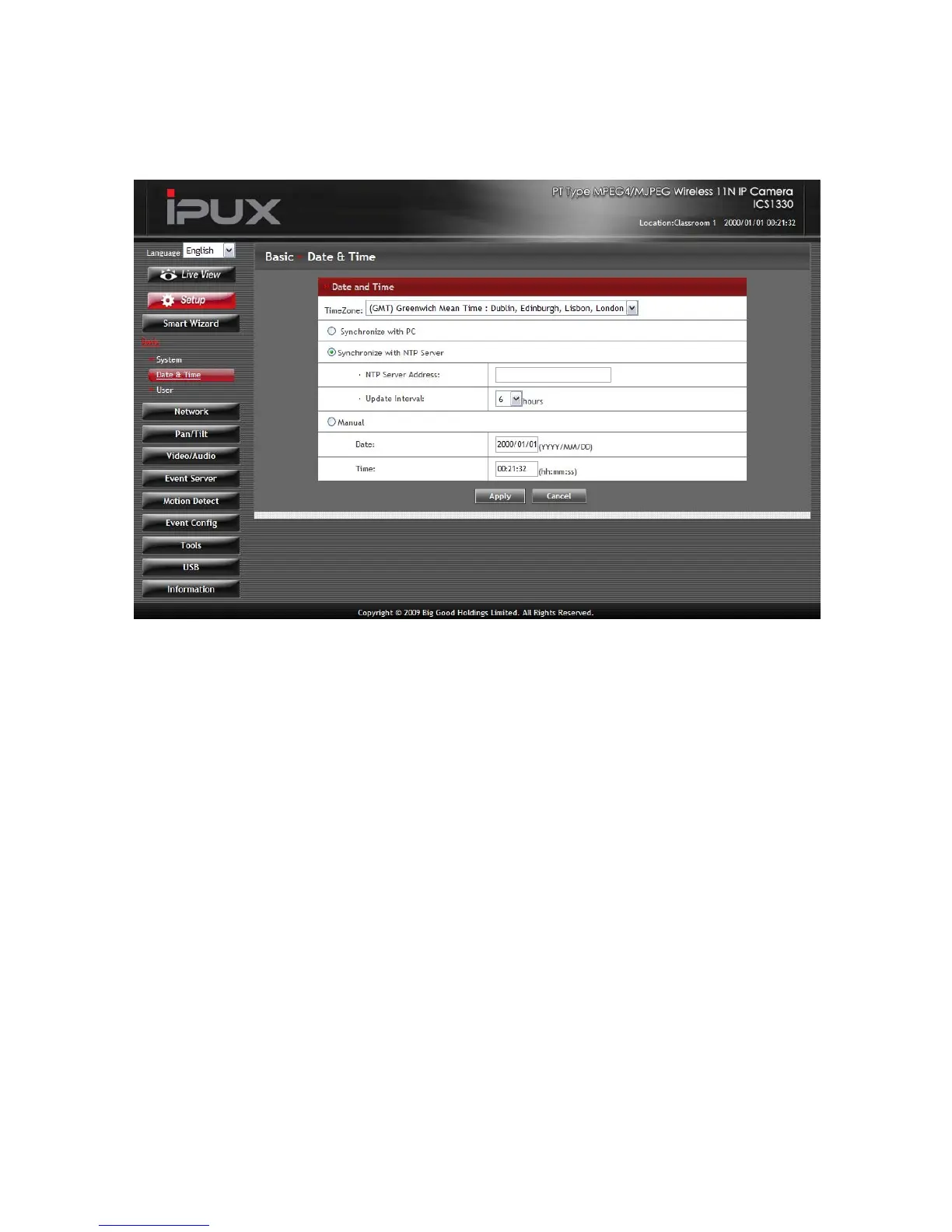-23-
Basic >> Date & Time
- TimeZone: Select the proper time zone for the region from the
pull-down menu.
- Synchronize with PC: Select this option and the date & time
settings of the camera will be synchronized with the connected
computer.
- Synchronize with NTP Server: Select this option and the
time will be synchronized with the NTP Server. You need to
enter the IP address of the server and select the update
interval in the following two boxes.
- Manual: Select this option to set the date and time manually.