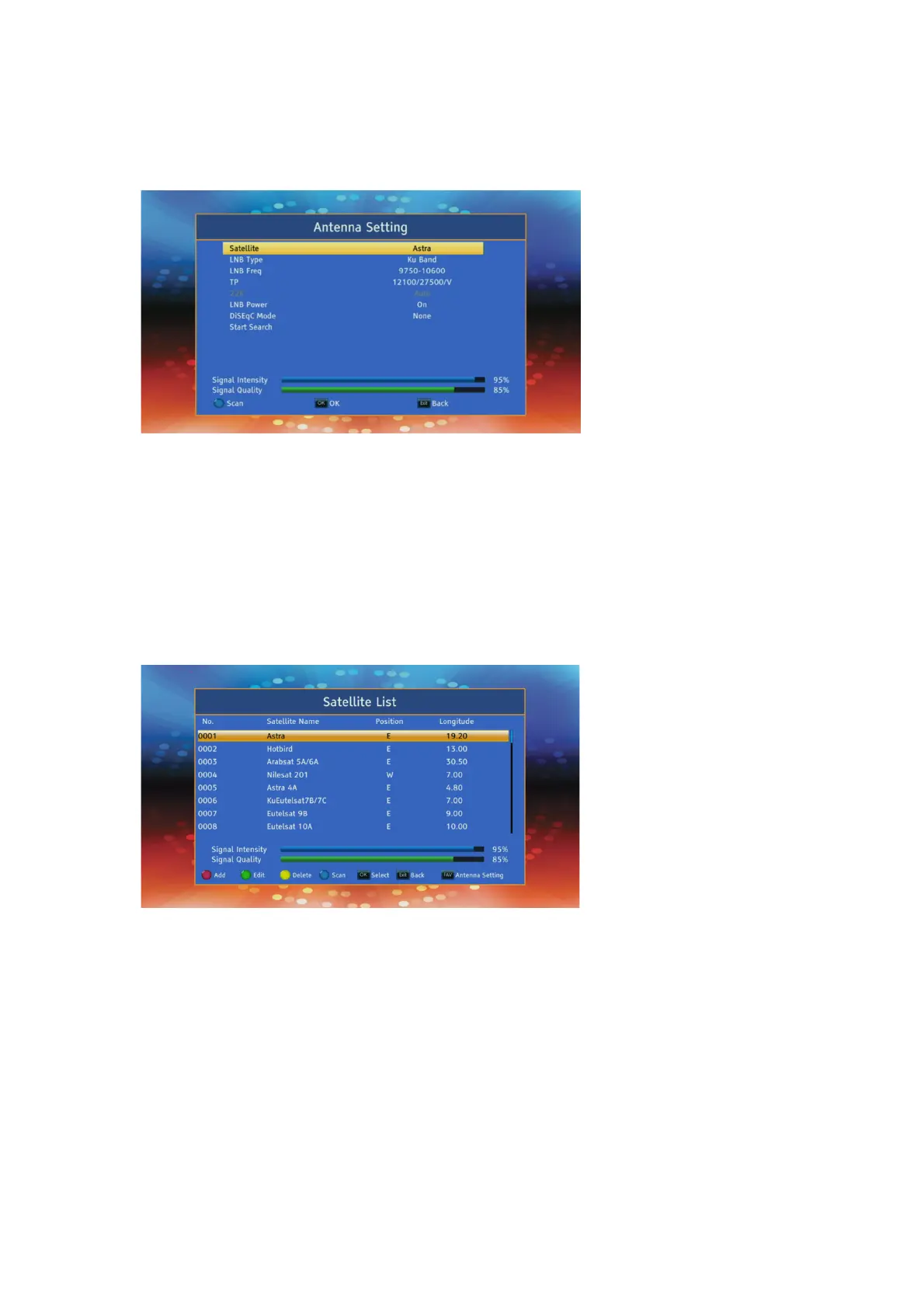11
Pulse EXIT para salir del menú.
6.2.2.Lista de satélites
Pulse [Arriba/Abajo] para desplazar el cursor desde la lista de satélites en la parte superior hasta
el área de parámetros de los satélites en la parte inferior. Pulse [Menú]/[Salir] para volver al men
ú de instalación.
Cuando un satélite esté resaltado, pulse [OK] para seleccionar o deseleccionar el satélite.
1- ROJO
Puede añadir el satélite.
2- VERDE
Puede editar el satélite.
3- AMARILLO
Puede eliminar el satélite.
4- AZUL
Puede escanear el satélite.
5- FAV