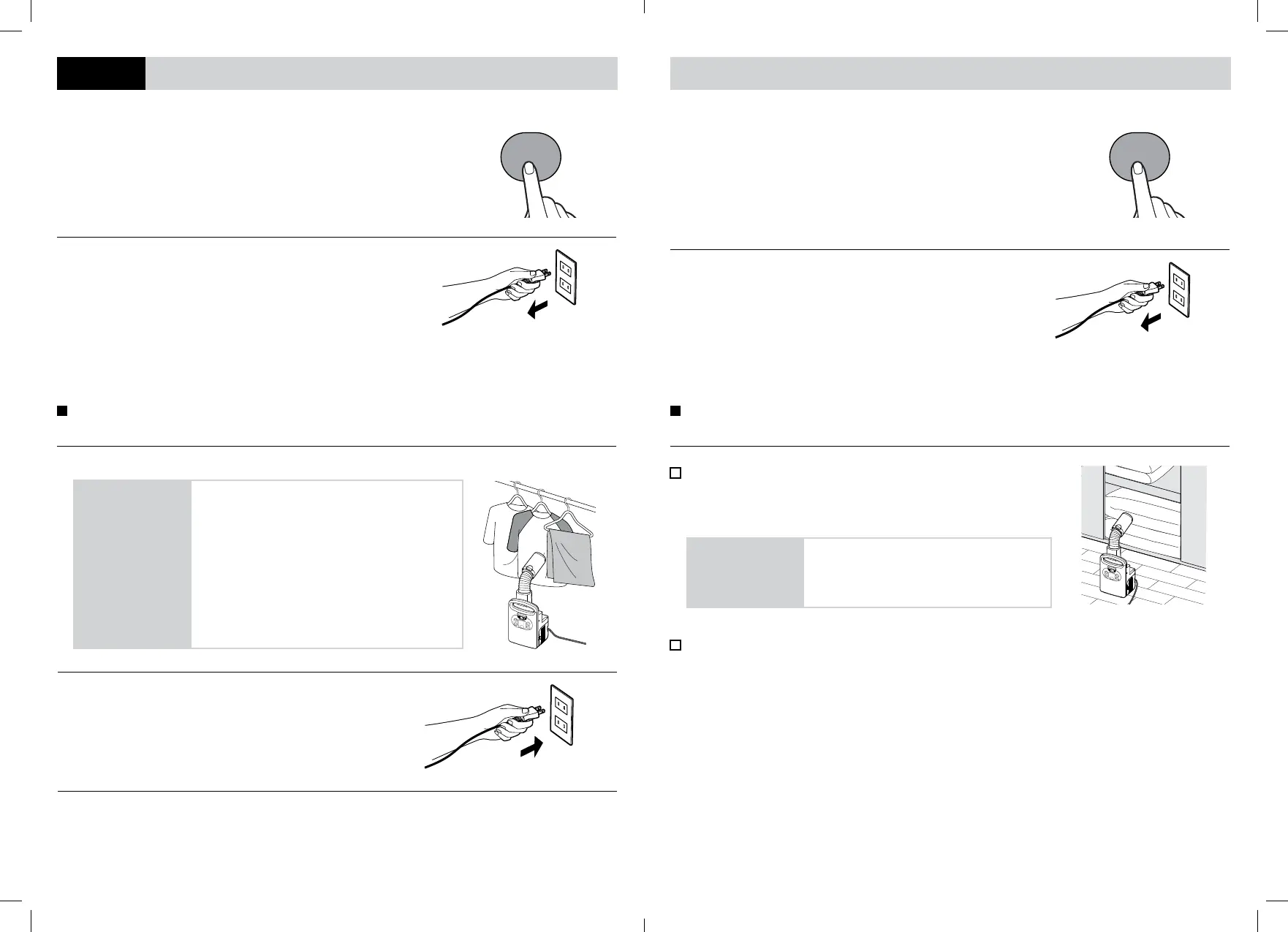9 10
HOW TO USE
5 Press “START/ON” button.
This product will display the remaining time after it starts running. It will stop heating
after set time has run out.
• If start button is not pressed, product will return to standby mode after five minutes.
• Press “CLEAR/OFF” button if you want to stop drying. It will stop heating and then
it will cool down the main body and hose with a 20 second air blast before it stops
running.
START/ON
6 Put the product away after use.
• Firmly grip the power plug to unplug it from the electric socket.
• Detach the shoe drying attachment from the hose.
• Refold the hose.
• Bundle up the power cord.
Drying Clothes (Manual Mode)
Please close the air flap before use.
1 Unfold the hose to face the air outlet towards clothes.
• Please make sure the clothes you’re drying can
withstand temperatures higher than 158°F/70°C.
• Do not place the product directly underneath
dripping clothes as water droplets on the product
may cause electric shock or short-circuiting.
• To keep the hose from falling over, do not extend
all the way out. To adjust the angle of air flow,
please incline the hose at the base of the air
outlet.
• The warm air temperature may cause damage to
the cloth, such as pilling.
PRECAUTIONS
TIMER
TEMPERATURE
START/ON
CLEAR/OFF
PRESET FUNCTIONS
WINTER SUMMER
WARM UP
Dust Mite Eliminator
MODE
TIME MINS
SETTINGS
POWER SUPPLY
2 Insert the power plug securely all the way into the electric socket.
In standby mode, press any key to light up the power indicator and enable
mode selection.
3 Manual mode selection.
Select the running temperature and time according to wetness of clothes.
Example: Set Temperature to Low and set Timer to 75 Minutes.
4 Press “START/ON” button.
This product will display the remaining time after it starts running. It will stop heating
after set time has run out, and then it will cool down the main body and hose with a 20
second air blast before it stops running.
• If start button is not pressed, product will return to standby mode after five minutes.
• Press “CLEAR/OFF” button if you want to stop drying. It will stop heating and then
it will cool down the main body and hose with a 20 second air blast before it stops
running.
START/ON
6 Put away the product after use.
• Firmly grip the power plug to unplug it from the electric socket.
• Refold the hose.
• Bundle up the power cord.
Various Uses (Manual Mode)
Please close the air flap before use.
Closet and Wardrobe
Keep the main body upright and closet door open. Point the air outlet towards the
closet and run the product at “Low Temperature” Mode (Yellow).
TIMER
TEMPERATURE
START/ON
CLEAR/OFF
PRESET FUNCTIONS
WINTER SUMMER
WARM UP
Dust Mite Eliminator
MODE
TIME MINS
SETTINGS
POWER SUPPLY
• Please do not place the main body inside
the closet.
• Keep the closet door and drawers open wide
while in use.
PRECAUTIONS
Underneath the Sink
Keep the main body upright and cabinet door open. Point the air outlet towards the
cabinet and run the product at “Low Temperature” Mode (Yellow).
