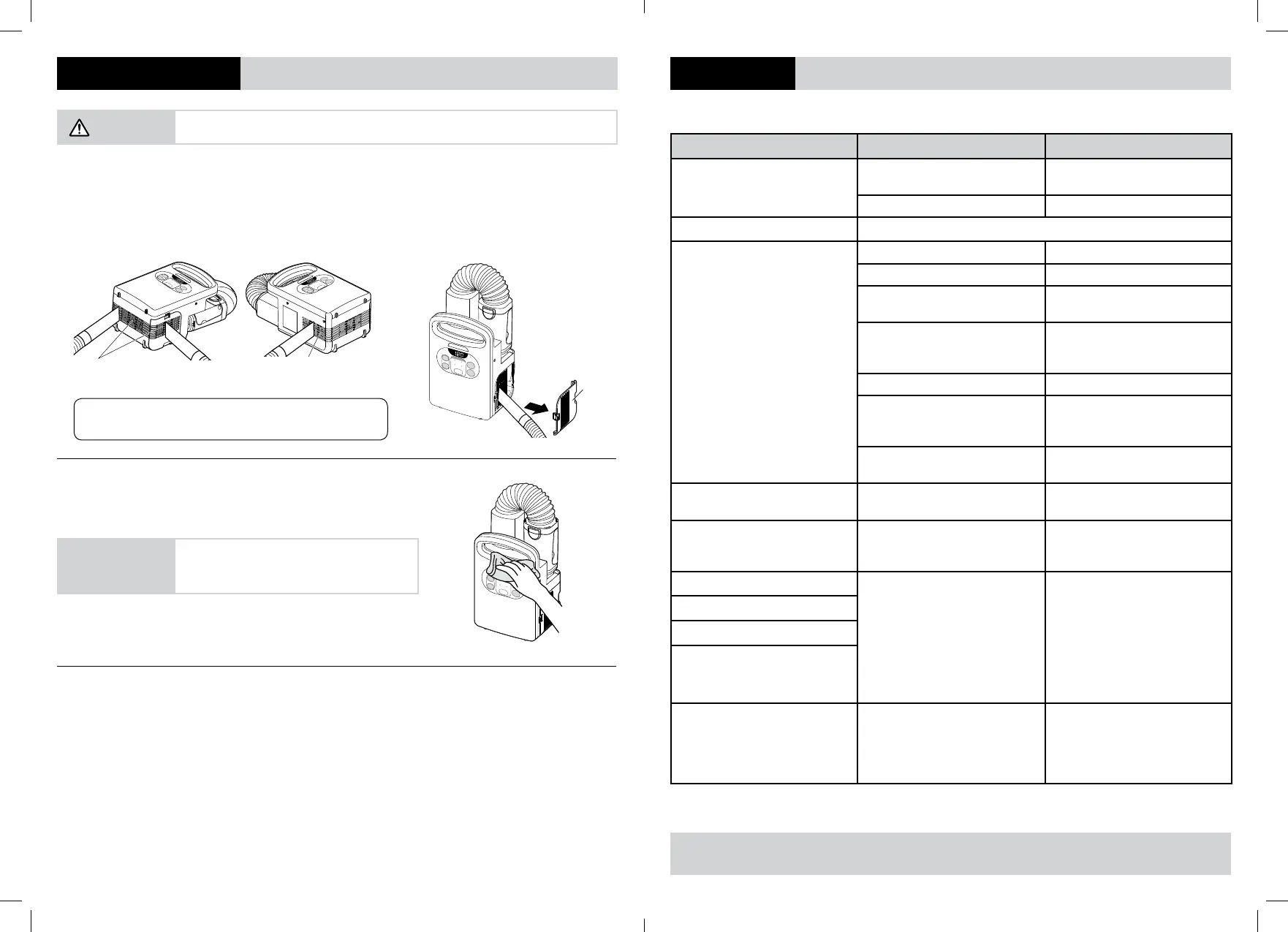CLEANING AND MAINTENANCE
Before making repairs, please read the following content carefully to fix common problems.
11 12
STATUS POSSIBLE CAUSE REMEDY
Not running
No air coming out
Power plug is not securely plugged into
the electric socket.
Please plug the power plug securely into
the electric socket.
START button has not been pressed. Please press the START button.
Air temperature does not change
This is normal as the product is adjusting the temperature.
Blanket is not dry
Blanket is not warmed up
Trying to dry several blankets at once. Please dry one blanket at a time.
Air filter is dirty. Please clean the air filter (P11).
The blanket is not laid out correctly.
Please lay down the blanket correctly
(P6).
The blanket is too heavy.
Please lift the blanket a little so warm
air can reach the bottom of the heavy
blanket.
The air flap is not opened. Please open the air flap (P6).
The Air entry port or air outlet is blocked.
Please remove anything blocking the
air entry port or air outlet and run the
product again.
The air entry port or suction port is too
close to the wall.
Please keep the product at least 15cm
away from the wall.
Error code is indicated as [E1]
Air entry port on right side is facing
down when choosing the mode.
Please place the product in the correct
position to dismiss the error.
Error code is indicated as [E2]
Air entry on right side is facing down
while product is running.
Please place the product in the correct
position to dismiss the error the product
again.
Error code is indicated as [E3]
The product is running in an area with
high temperatures or too much warm air
from other heaters.
The product is running with a folded
hose.
The main body temperature is rising
abnormally.
Unplug the power plug from the electric
socket and leave it alone to cool
down. The error will clear off when the
temperature of each part returns to
normal. The product cannot operate
until it temperatures return to normal.
When the error message is dismissed,
the product will automatically restart.
Error code is indicated as [E4]
Error code is indicated as [E6]
Error code is indicated as [E7]
Error code is indicated as [E5]
Product failure has occurred.
Please unplug the power plug from
the electric socket and contact IRIS
Customer Service Center. Do not touch
the product until the main body has
cooled down.
Problems that could not be resolved.
Please contact the dealer of purchase or IRIS USA, Inc. Customer Service.
Warning:
Do not disassemble, repair or modify the product yourself. Any other servicing should be preformed by any
authorized service representative.
TROUBLESHOOTING
Please perform cleaning and maintenance after the product has cooled down. Not doing so may
cause burns or electrical shock. Unplug the power plug from the electric socket before cleaning.
CAUTIONS
Air Filter (clean once a month)
Use a vacuum hose/nozzle or other cleaning device to clear the air filter.
A clogged or dirty air filter will cause the product to function poorly.
Air Entry Ports Air Entry Port
TIMER
TEMPERATURE
START/ON
CLEAR/OFF
PRESET FUNCTIONS
WINTER SUMMER
WARM UP
Dust Mite Eliminator
MODE
TIME MINS
SETTINGS
POWER SUPPLY
TIMER
TEMPERATURE
START/ON
CLEAR/OFF
PRESET FUNCTIONS
WINTER SUMMER
WARM UP
Dust Mite Eliminator
MODE
TIME MINS
SETTINGS
POWER SUPPLY
Cover
TIMER
TEMPERATURE
START/ON
CLEAR/OFF
PRESET FUNCTIONS
WINTER SUMMER
WARM UP
Dust Mite Eliminator
MODE
TIME MINS
SETTINGS
POWER SUPPLY
Please replace the air filter when it is broken or has holes. Please
contact IRIS USA, Inc. Customer Service for assistance.
Main Body
Use a cloth with diluted neutral cleaning agent to wipe the product.
Use of strong cleaning agents such as amylacetic
ester, alcohol, oil, etc. can cause fading,
deformation or breakdown.
PRECAUTIONS
TIMER
TEMPERATURE
START/ON
CLEAR/OFF
PRESET FUNCTIONS
WINTER SUMMER
WARM UP
Dust Mite Eliminator
MODE
TIME MINS
SETTINGS
POWER SUPPLY
IRIS USA, Inc.
13423 West Cactus Road
Surprise, AZ 85379
www.irisusainc.com
1. Remove dust with a vacuum hose/nozzle. 2. Remove the cover to clean the dust on
the air entry ports.
