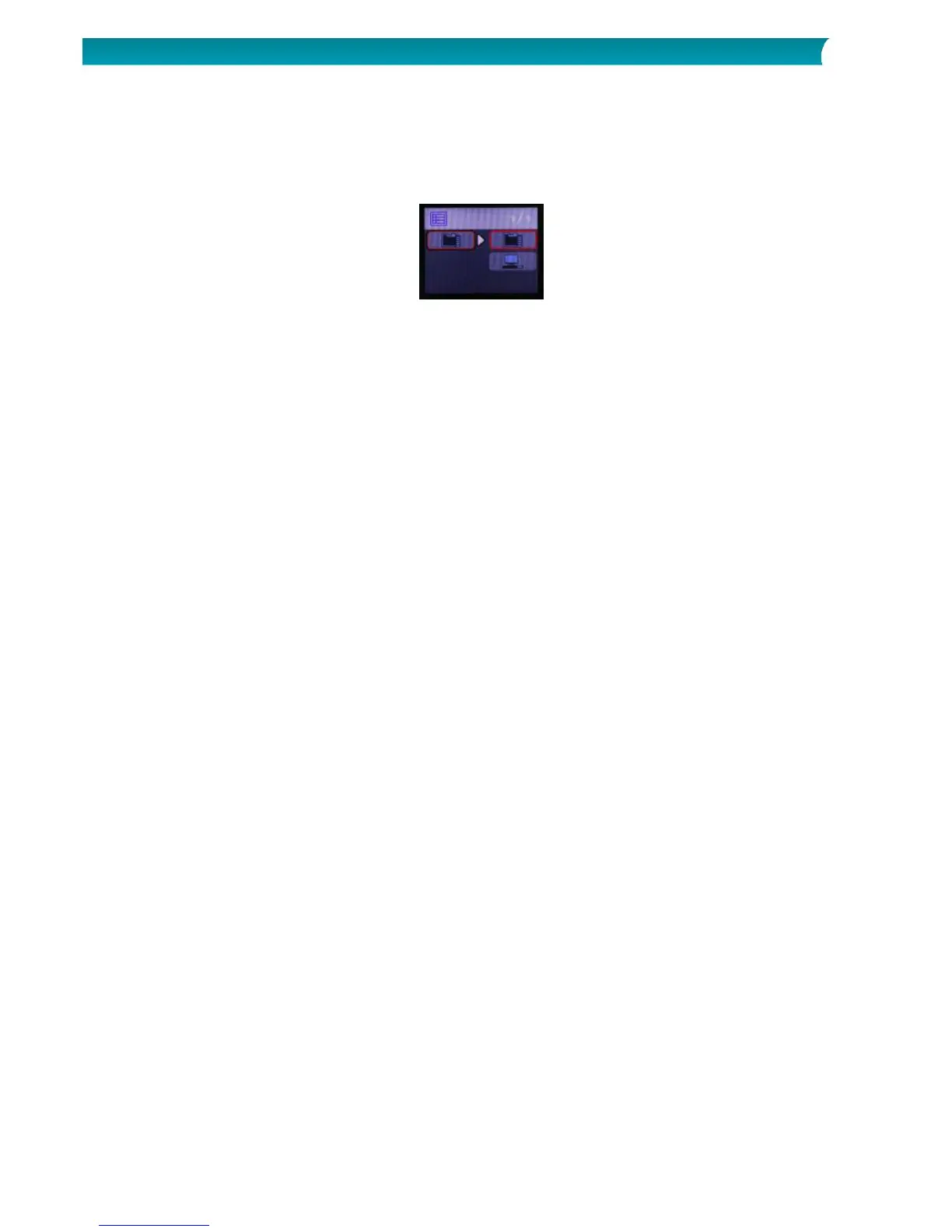To start the scanning process:
1. Press the Menu button.
2. Press the Scan/Power/Enter button.
3. Use the Up/DPI and JPG/PDF/Multi-PDF/Down arrows to select the SD card option.
4. Press the Scan/Power/Enter button.
5. Press the Scan/Power/Enter button and start scanning.
6. When finished, press the Scan/Power/Enter button again.
