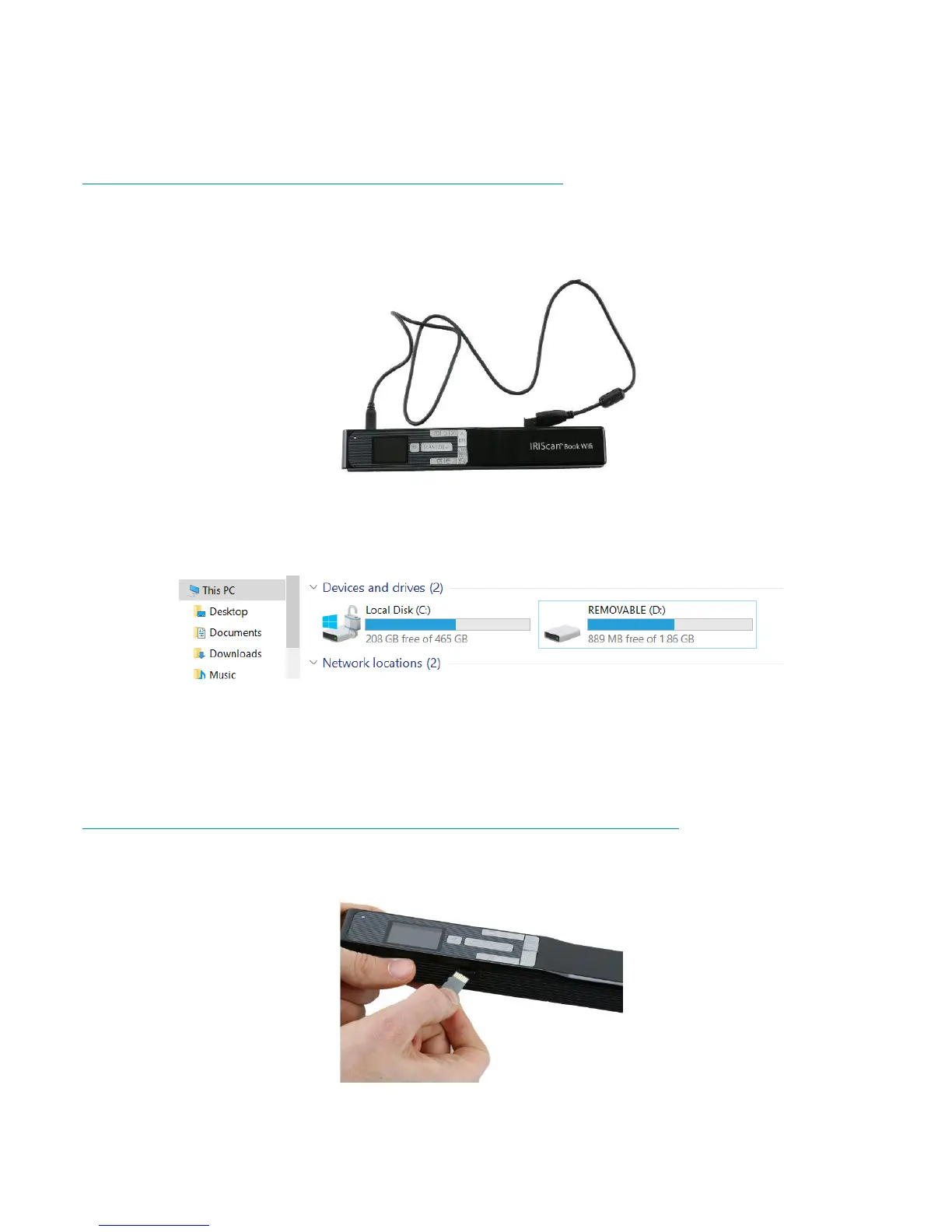15
5. Transfer Documents to your Computer/Tablet
There are two ways to transfer scanned documents to your computer: by using the micro USB cable or by
using the microSD card adapter.
5.1 Using the micro USB cable (Windows and Mac OS)
1. Power on the IRIScan Book 5 Wifi.
2. Plug in the provided micro USB cable in both the IRIScan Book 5 Wifi and your computer.
3. The card memory containing your documents is displayed on your computer.
Example image for Windows
4. Open the card memory and move your documents to your computer. The documents are located in
the folder DCIM\100Media of the removable disk.
5.2 Using the microSD card adapter (Windows, Mac OS and Tablet)
1. Press the microSD card to unlatch it. Then remove it from the card slot.
