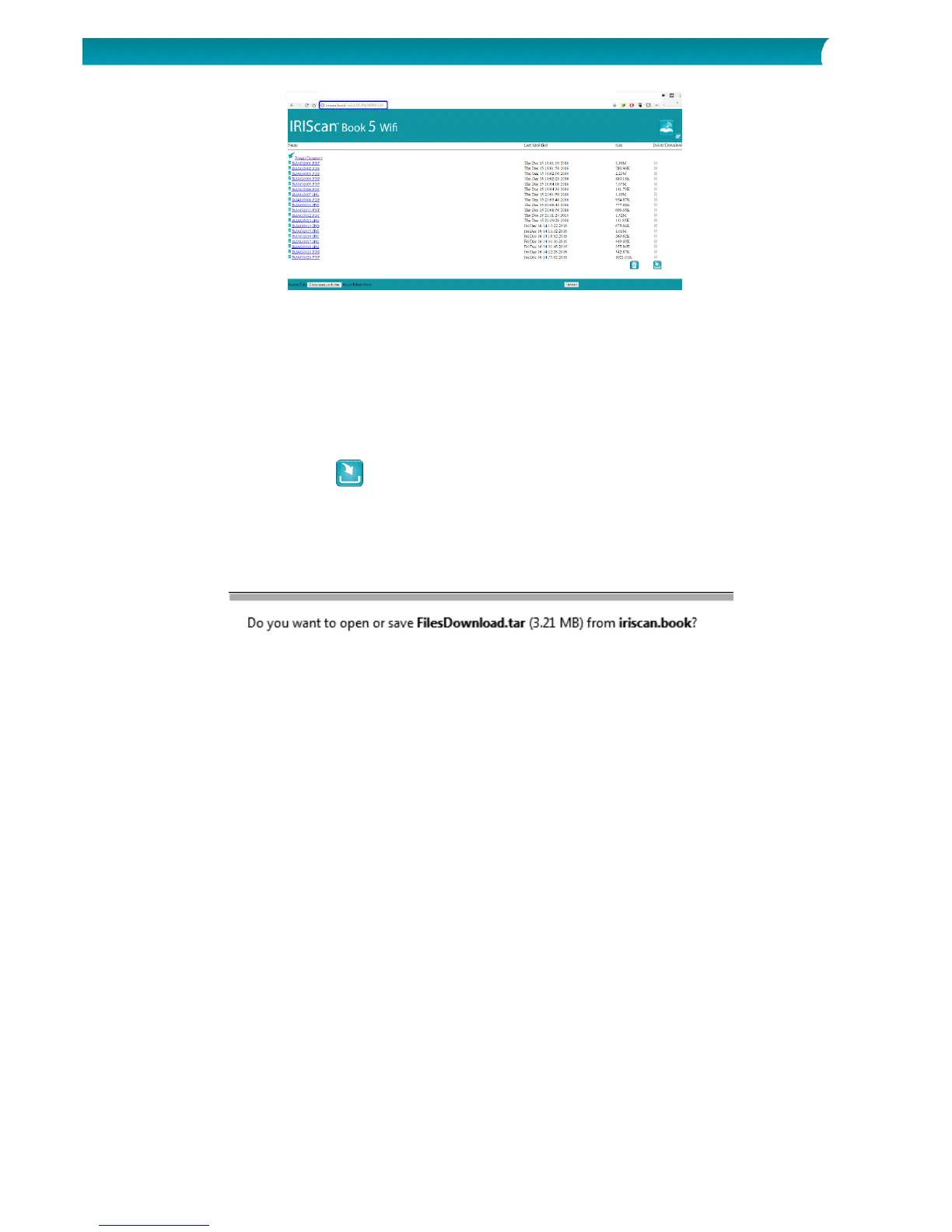Tip: on a tablet, you can, also, download and edit your documents in the InstantResult™ Wifi 2
app.
7. Now download the required files. To do so:
Click the desired folder to view the scanned images.
Select the file(s) by ticking the boxes in the Delete/Download column.
Click the download icon.
The file will be saved as JPG image, PDF or Multi-PDF file depending on the chosen output
format during scanning.
Note: on a Windows PC, the files are saved as a .tar file. You need a file archiver like 7-zip to
unzip them.
