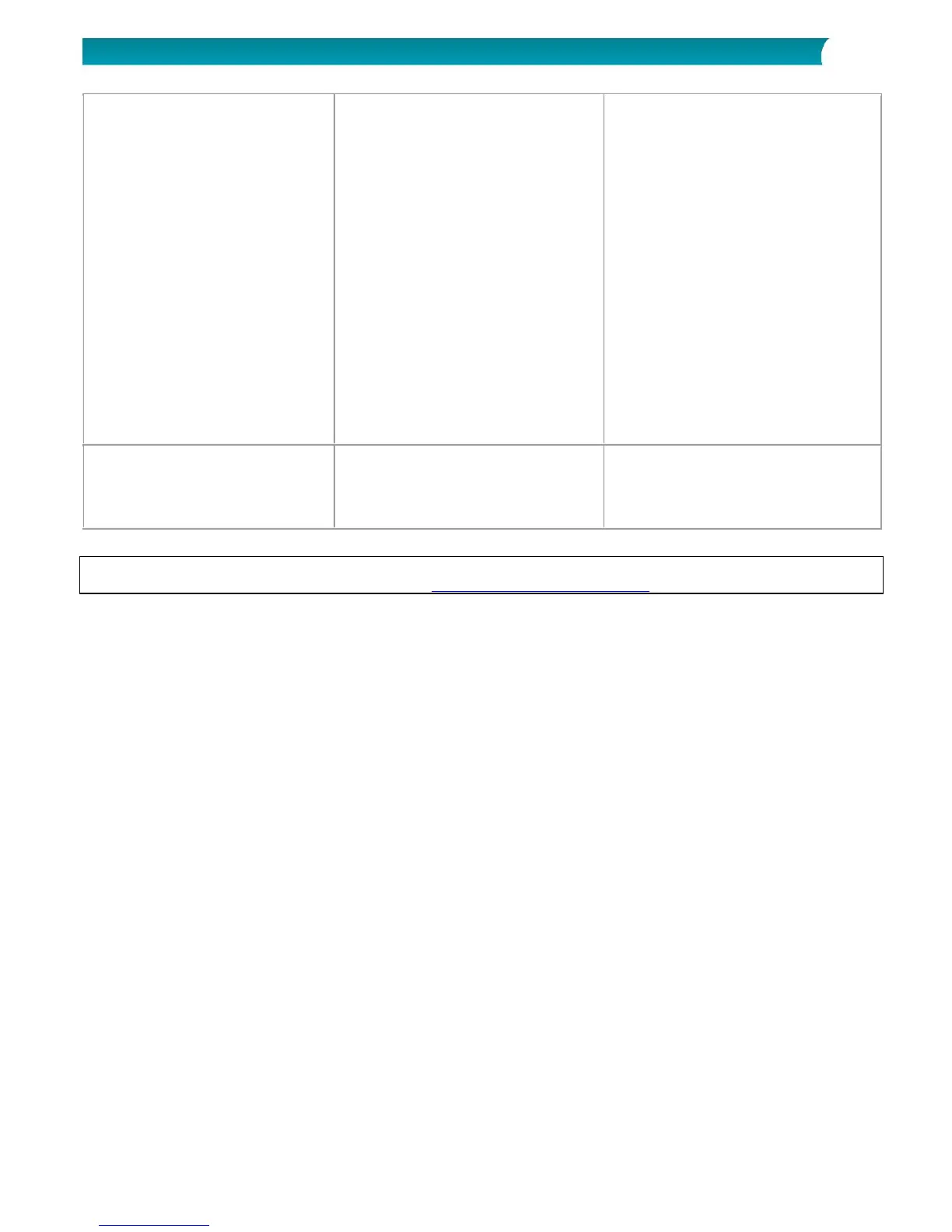1. Press the Scan/Power/Enter
button for 2 seconds to
power on the scanner.
2. Press the Wifi button and
wait until the red Wifi
indicator turns green.
3. Press the Wifi button again
for about 10 seconds.
4. The red Wifi indicator will
flash for about 1 minute and
it will, then, turn green.
5. The Wifi password has been
successfully reset to factory
settings (password:
12345678).
Should you experience issues when using IRIScan Book 5 Wifi, consult the Frequently Asked Questions
on our website or contact Technical Support at www.irislink.com/support.
