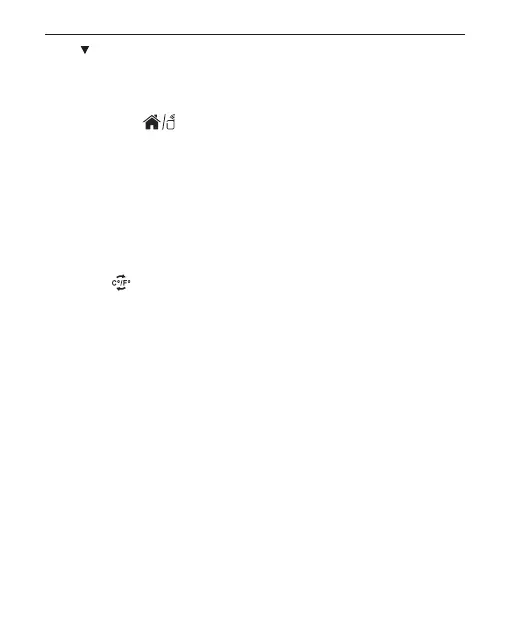ENG
49
4. [ ]
Press once to decrease the setting in clock, calendar or alarm setting
mode
Press once to arm or disarm the daily alarm under alarm display mode
5. [ CHANNEL
]
Select among in, channel 1, 2, 3 or to enter auto scroll mode.
Press and hold 2 seconds to activate or deactivate the sensor searching
mode
6. [ MEMORY ]
Toggle for max or min temperature memory reading for both IN & OUT
thermometers
Press and hold 2s to clear individual memory when the Max or Min
temperatures are displayed
7. [ UNIT
]
Toggle for setting temperature display unit °C or °F
Press & hold 2s to set the crystal weather icon illumination cycle
8. [ RESET ]
Press once to trigger system reset and restore all setting to factory
default
9. Illumination slide switch
Slide to select the display of the illumination between OFF, AUTO and
ON.
10. LCD BACKLIGHT slide switch
Slide to select the brightness of the LCD display between OFF, DIM and
BRIGHT.