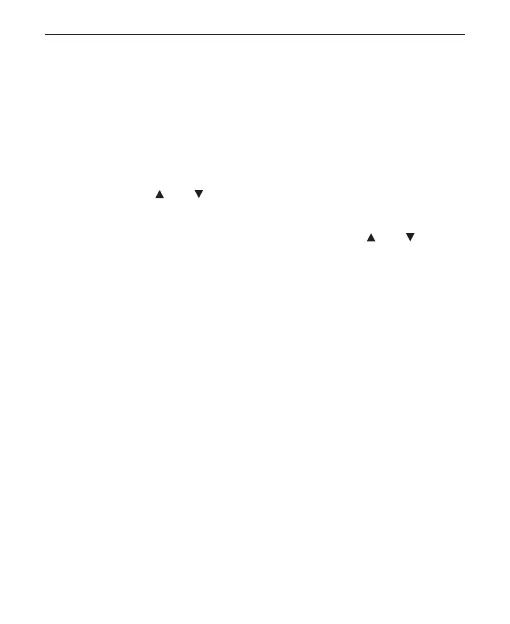ENG
51
“OFF” = The backlight and illumination is off.
“ON” = The backlight and the illumination is permanently on
Function when using batteries only:
“AUTO” = The illumination of 3D weather icons will be activated automatically
following a programmed interval.
To programme the interval, proceed as follows:
- Slide switch to position “AUTO”
- Press and hold the key [UNIT] for 3 seconds
- With the keys [ ] or [ ] you may select the interval (5, 10, 20, 30 or 60
minutes)
- Conrm the setting by pressing short on the [UNIT] key
- Now you may select the illumination logic by pressing [ ] or [ ]:
on: each icon will be lit for 1 second, then all icons for 2 seconds and then the
icon corresponding to
the current weather forecast for 10 seconds
off: only the icon corresponding to the current weather forecast will be lit for
16 seconds (no scanning through the other icons)
Please note: The timing given above are approximate only and may vary
slightly
“OFF” = The backlight and illumination is off.
“ON” = Corresponds to the position “AUTO”
GETTING STARTED
This Weather Station was designed for easy set up. For best operation, the
following steps are required to be done in the proper sequence:
1. INSERT BATTERIES FOR MAIN UNIT BEFORE DOING SO FOR THE
SENSOR UNITS.
2. RECEIVING UNIT CANNOT BE PROGRAMMED MANUALLY
UNTIL THE WIRELESS REMOTE SENSOR UNIT REGISTRATION
PROCEDURE HAS BEEN COMPLETED.