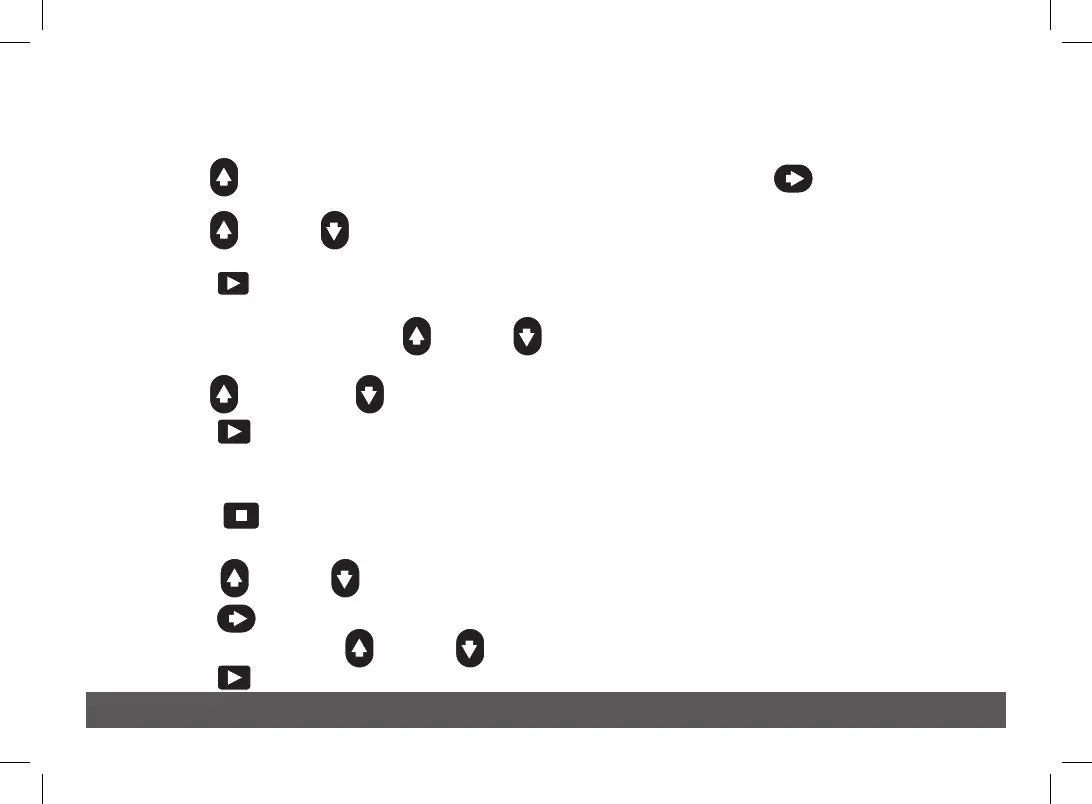10
To Run an All Stations Cycle (ASC):
Running an All Stations Cycle is useful for troubleshooting a sprinkler system.
1. Start a Program (section above).
2. Use the UP arrow key to move above “PGM C” to “TEST ALL” mode. Press the RIGHT arrow key to start the
run time blinking.
3. Use the UP or DOWN arrow buttons to set the running time. All stations will run the same length of time, in
sequence, from lowest to highest possible.
4. Press ENTER to start. (Leave the transmitter on during the ASC sequence.)
To Manually Turn On a Station or Zone:
1. Turn on the remote and press the UP or DOWN arrow button to scroll to the station number desired.
2. Press the RIGHT arrow button once to move to run time.
3. Use the UP and/or DOWN arrow buttons to set the station’s one-time manual running time.
4. Press ENTER to start the station. The ashing rain-drop indicates a running station.
Note: The controller may display a diering countdown. It has been overridden by the remote’s countdown.
To Stop All Watering:
Press the CANCEL button.
To Change from One Running Station to Another:
1. Press the UP or DOWN arrow buttons to select the desired station.
2. Press RIGHT arrow key to move to run time.
3. Set running time with the UP or DOWN arrow buttons.
4. Press ENTER to turn on the new station. The previously running station will shut o .
