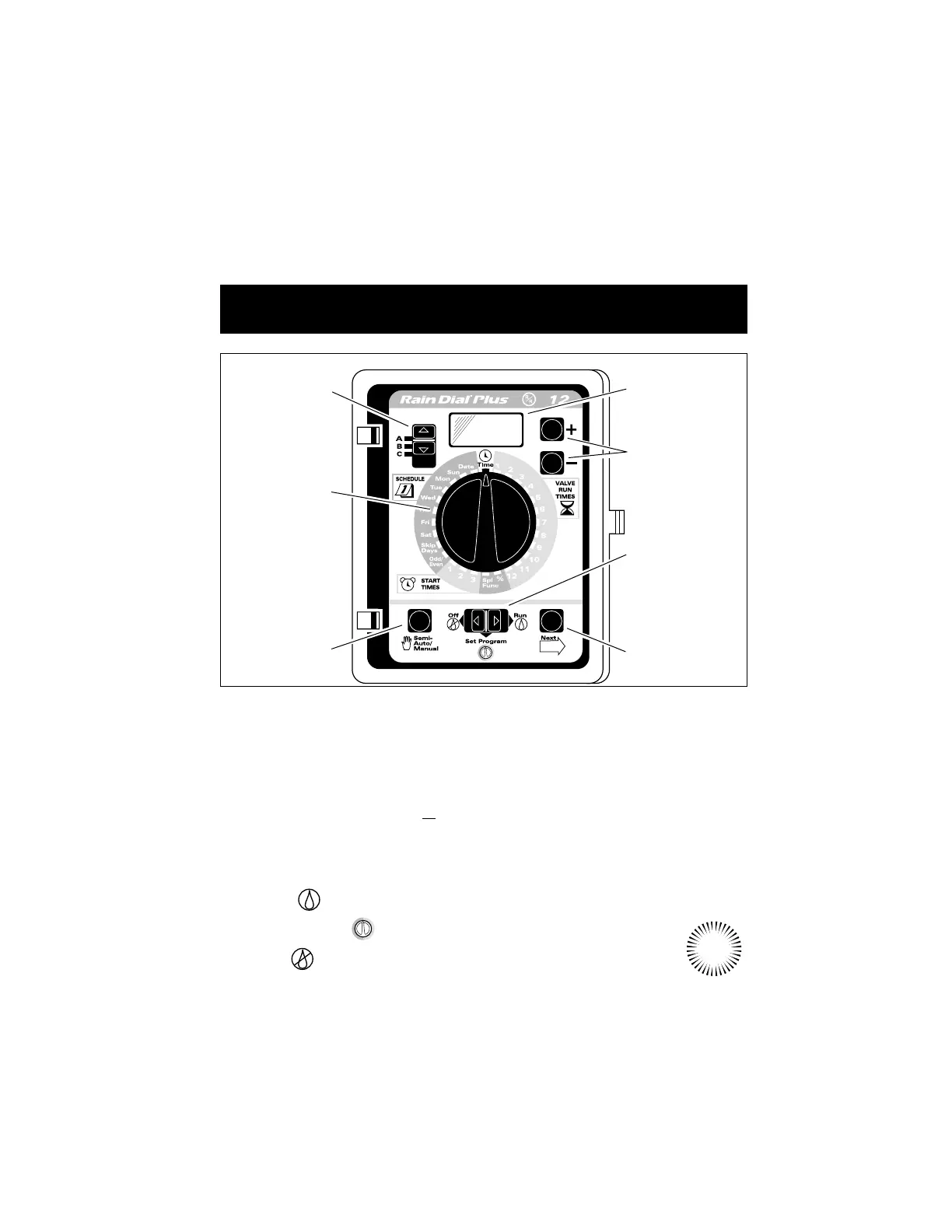Program Selector Switch
• Schedule up to three, totally independent PROGRAMS to allow custom watering of
your landscaping.
Note: Regardless of Program Selector position, all three programs (A, B and C)
always run in Automatic operation.
• Use to select a program (A, B, or
C) for programming an automatic watering
schedules and for manual operation of an automatic watering program (Semi-Auto
operation).
Function Switch
• Use Run for automatic operation.
• Use Set Program to set programs and select special features.
• Use Off to cancel all active watering or suspend all planned watering.
What the Buttons and Switches Do
11
Program Selector
Switch
Function
Switch
Next
Button
Dial
+ and –
Buttons
Display
Manual
Start Button
