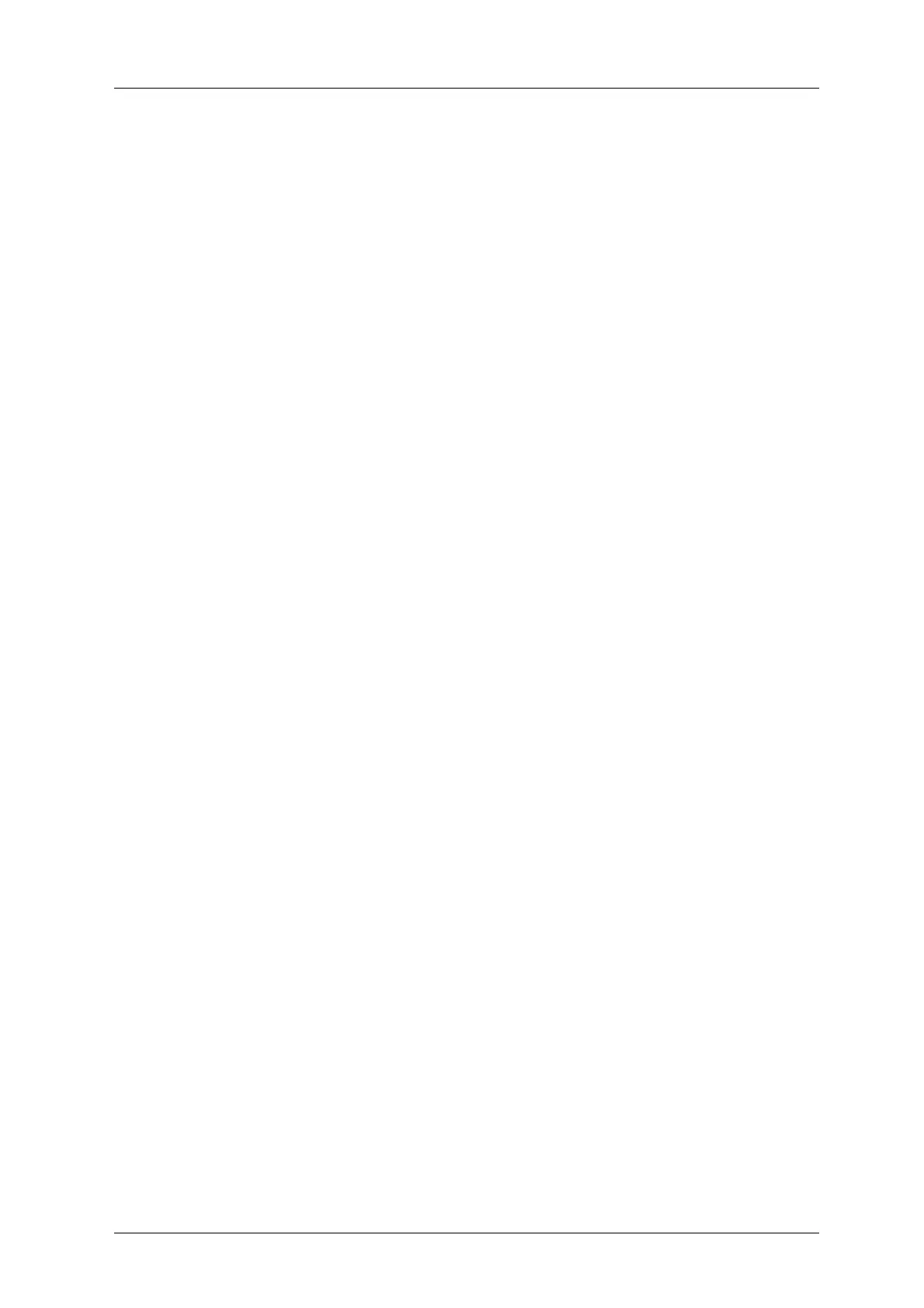CCW-R-2**B INSTRUCTION MANUAL
3
5.2 Presetting the Double Weigher . . . . . . . . . . . . . . . . . . . . . . . . . . . . . . . . . . 5-2
5.2.1 Registration Details. . . . . . . . . . . . . . . . . . . . . . . . . . . . . . . . . . . . . . . . . . . . . . 5-2
5.2.2 Outline of the Registration . . . . . . . . . . . . . . . . . . . . . . . . . . . . . . . . . . . . . . . . 5-5
5.2.3 Preset Procedures . . . . . . . . . . . . . . . . . . . . . . . . . . . . . . . . . . . . . . . . . . . . . . 5-6
5.2.3.1 Selecting the Machine. . . . . . . . . . . . . . . . . . . . . . . . . . . . . . . . . . . . . . . 5-6
5.2.3.2 Setting the Product . . . . . . . . . . . . . . . . . . . . . . . . . . . . . . . . . . . . . . . . . 5-7
5.2.3.3 Setting the Speed . . . . . . . . . . . . . . . . . . . . . . . . . . . . . . . . . . . . . . . . . 5-10
5.2.3.4 Setting the Weight Value. . . . . . . . . . . . . . . . . . . . . . . . . . . . . . . . . . . . 5-11
5.2.3.5 Presetting Other Channels . . . . . . . . . . . . . . . . . . . . . . . . . . . . . . . . . . 5-13
5.3 Presetting the Mix Weigher . . . . . . . . . . . . . . . . . . . . . . . . . . . . . . . . . . . . 5-14
5.3.1 Registration Details. . . . . . . . . . . . . . . . . . . . . . . . . . . . . . . . . . . . . . . . . . . . . 5-14
5.3.2 Outline of the Registration . . . . . . . . . . . . . . . . . . . . . . . . . . . . . . . . . . . . . . . 5-17
5.3.3 Preset Procedures . . . . . . . . . . . . . . . . . . . . . . . . . . . . . . . . . . . . . . . . . . . . . 5-18
5.3.3.1 Selecting the Machine. . . . . . . . . . . . . . . . . . . . . . . . . . . . . . . . . . . . . . 5-18
5.3.3.2 Selecting the Section. . . . . . . . . . . . . . . . . . . . . . . . . . . . . . . . . . . . . . . 5-19
5.3.3.3 Setting the Product . . . . . . . . . . . . . . . . . . . . . . . . . . . . . . . . . . . . . . . . 5-22
5.3.3.4 Setting the Weighed Product. . . . . . . . . . . . . . . . . . . . . . . . . . . . . . . . . 5-25
5.3.3.5 Setting the Weight Value. . . . . . . . . . . . . . . . . . . . . . . . . . . . . . . . . . . . 5-28
5.3.3.6 Completing Preset Procedures . . . . . . . . . . . . . . . . . . . . . . . . . . . . . . . 5-29
5.4 Preset Management . . . . . . . . . . . . . . . . . . . . . . . . . . . . . . . . . . . . . . . . . 5-30
6 FUNCTIONS OF THE OPERATION SCREENS
6.1 Summary. . . . . . . . . . . . . . . . . . . . . . . . . . . . . . . . . . . . . . . . . . . . . . . . . . . 6-1
6.2 Operation Keys and Operation Levels. . . . . . . . . . . . . . . . . . . . . . . . . . . . . 6-2
6.3 Upper Setting Bar . . . . . . . . . . . . . . . . . . . . . . . . . . . . . . . . . . . . . . . . . . . . 6-9
6.3.1 Message Board. . . . . . . . . . . . . . . . . . . . . . . . . . . . . . . . . . . . . . . . . . . . . . . . 6-11
6.3.2 Start-Up Assistant. . . . . . . . . . . . . . . . . . . . . . . . . . . . . . . . . . . . . . . . . . . . . . 6-15
6.3.3 Language Selection . . . . . . . . . . . . . . . . . . . . . . . . . . . . . . . . . . . . . . . . . . . . 6-16
6.3.4 Operation Level Selection. . . . . . . . . . . . . . . . . . . . . . . . . . . . . . . . . . . . . . . . 6-17
6.3.4.1 Switching to [Operator] Level . . . . . . . . . . . . . . . . . . . . . . . . . . . . . . . . 6-18
6.3.4.2 Switching to [Site Engineer] Level. . . . . . . . . . . . . . . . . . . . . . . . . . . . . 6-19
6.3.4.3 Switching to [Installation] Level . . . . . . . . . . . . . . . . . . . . . . . . . . . . . . . 6-20
6.3.5 [Control Panel] Screen . . . . . . . . . . . . . . . . . . . . . . . . . . . . . . . . . . . . . . . . . . 6-21
6.3.5.1 [Screen Control] Tab Screen. . . . . . . . . . . . . . . . . . . . . . . . . . . . . . . . . 6-22
6.3.5.2 [Password Set/LangSlct Set] Tab Screen . . . . . . . . . . . . . . . . . . . . . . . 6-24
6.3.5.3 [Destination ID] Tab Screen . . . . . . . . . . . . . . . . . . . . . . . . . . . . . . . . . 6-25
6.3.5.4 Memory Card Handling . . . . . . . . . . . . . . . . . . . . . . . . . . . . . . . . . . . . . 6-27
6.3.6 [Date & Time Setting] Screen . . . . . . . . . . . . . . . . . . . . . . . . . . . . . . . . . . . . . 6-28
