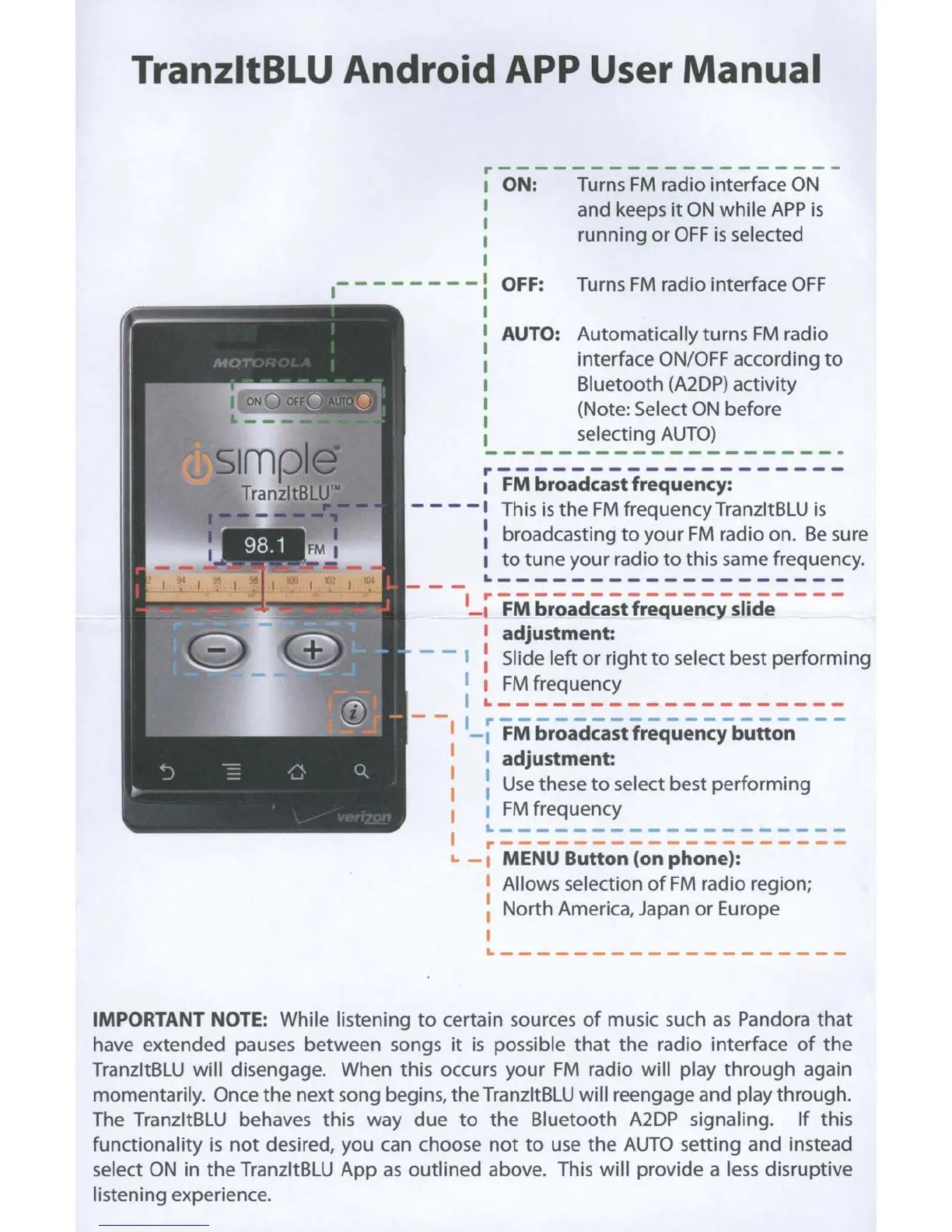TranzltBLU Android APP User
Manual
r---~--------------~
ON: Turns
FM
radio interface
ON
and keeps
it
ON
while
APP
is
running
or
OFF
is
selected
1
- - - - - - - -
OFF:
Turns
FM
radio interface
OFF
AUTO:
Automatically turns
FM
radio
interface ON/OFF according
to
Bluetooth
(A2DP)
activity
(Note: Select
ON
before
selecting
AUTO)
r-------------------
1
FM
broadcast frequency:
- - -
-I
This
is
the
FM
frequency TranzltBLU
is
: broadcasting
to
your
FM
radio on.
Be
sure
1
to
tune
your radio
to
this same frequency.
L-------------------
r-------------------
-1
FM
broadcast frequency slide
I adjustment:
- - I : Slide left
or
right
to
select best performing
I
1
FM
frequency
I
L-------------------
-
-,
1
- r
FM
broadcast frequency
b~tt;n
-
- -
1
I adjustment:
: :
Use
these
to
select best performing
1
1
FM
frequency
I
L-
r---·
_....,_..,.
__
L - MENU Button (on phone):
Allows selection
of
FM
radio region;
North America, Japan
or
Europe
L-------------------
IMPORTANT NOTE: While listening
to
certain sources
of
music such
as
Pandora
that
have extended pauses between songs
it
is
possible
that
the radio interface
of
the
TranzltBLU will disengage. When this occurs your
FM
radio will play through again
momentarily. Once the next song begins, the TranzltBLU will reengage and play through.
The
TranzltBLU behaves this way due
to
the
Bluetooth
A2DP
signaling.
If
this
functionality
is
not
desired, you
can
choose
not
to
use the
AUTO
setting and instead
select
ON
in the TranzltBLU App
as
outlined above. This will provide a
less
disruptive
listening experience.
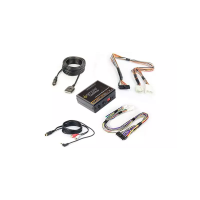