Press Preset #2 to select the desired Album.
The rst song in the album will be displayed. “TR:” will be displayed in front of the song
title to indicate that a “track” or song title is being displayed.
Press the SEEK► or ◄SEEK button to cycle through the songs in the selected
album.
Songs are listed in the order in which they appear in the album, not alphabetically. Once
the radio displays the name of the desired song,
Press Preset #2 to select and play the desired song.
The display will automatically change to display the title of the chosen song.
6c. Selecting Factory Satellite Radio
(if equipped)
Press the AUX or Sirius button repeatedly (Must press SR icon & then use the SR123
icon on navigation radios) until “SAT” is displayed on the screen.
*** NOTE When you press the AUX or SAT button, you will see the corresponding SAT
mode (for example SAT 1), a slight delay, and then the current Gateway mode will be
displayed (HD Radio/iPod/Sat1 - Sat 2 - Sat 3/Line In)
For instructions on the operation of the factory installed Satellite Radio
tuner, please reference the owners’s manual supplied with the
vehicle.
7. HD Radio & iPod operation for
2009 models
NOTE: If you have installed the Media Gateway into a 2009 vehicle that has an
external Satellite tuner and you followed the dipswitch conguration for the
2005-2008 models, please refer to the 2005-2008 operation section (Pages 6-8).
7a. HD Radio Operation
(Navigation Radios)
First, press the Media button. Next, press the “USER DEVICE” icon on the navigation
screen. Now press the “SOURCE” icon on the navigation screen repeatedly until “HD-
FM1” is displayed on the screen.
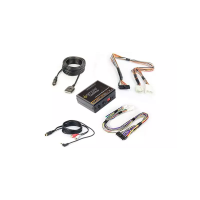
