4. Programming the Media Gateway
(PXAMG)
The Media Gateway may need to be programmed before installation. To program
the interface you will need to set the dip switches located on the side of the interface
to the proper conguration listed below. Prior to installation the switches are in their
default setting of “off” in the up position and are turned “on” when switched down.
Refer to the chart below.
4A. When installing the Media Gateway in
select 2005-2008 Ford vehicles that are either
equipped with Satellite Radio or are Satellite
Radio ready, all four dip-switches need to be
OFF (up) prior to installation.* This will provide
connectivity for iPod and HD Radio.
Radio Requirements
2005-2008 - All radios, navigation or non-navigation, that feature an “AUX” or
“SIRIUS” button are compatible.* In these vehicles the Media Gateway emulates
a satellite tuner, therefore it is required that the vehicle be either equipped with an
external satellite tuner or be Satellite Radio ready.
2009 – All navigation radios that have an active SYNC system are compatible.*
In these vehicles the Media Gateway emulates the SYNC system, therefore it
is required that the vehicle be equipped with SYNC. All non-navigation radios
(excluding vehicles equipped with the standard center stack radios**) that feature
an “AUX” or “SIRIUS” button are compatible.* In these vehicles the Media Gateway
emulates a satellite tuner, therefore it is required that the vehicle be either equipped
with an external satellite tuner or be Satellite Radio ready.
*Refer to www.peripheralelectronics.com/ford
for most updated application guide.
**Current vehicles equipped with center stack radio:
• 2009 Ford F-150
• 2009 Ford Flex
• 2009 Lincoln MKS
*In the event that iPod/HD Radio text appears on the radio
and audio is playing but control of the iPod/HD radio from
the radio buttons is lost,
1. Disconnect the Media Gateway from the vehicle harness
2. Switch dip-switch #1 to the ON position
3. Wait ve minutes
4. Reconnect the Media Gateway interface to the vehicle
Control of the iPod from the radio controls will now be
possible.
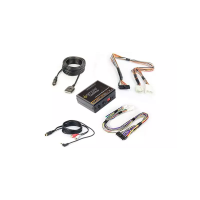
