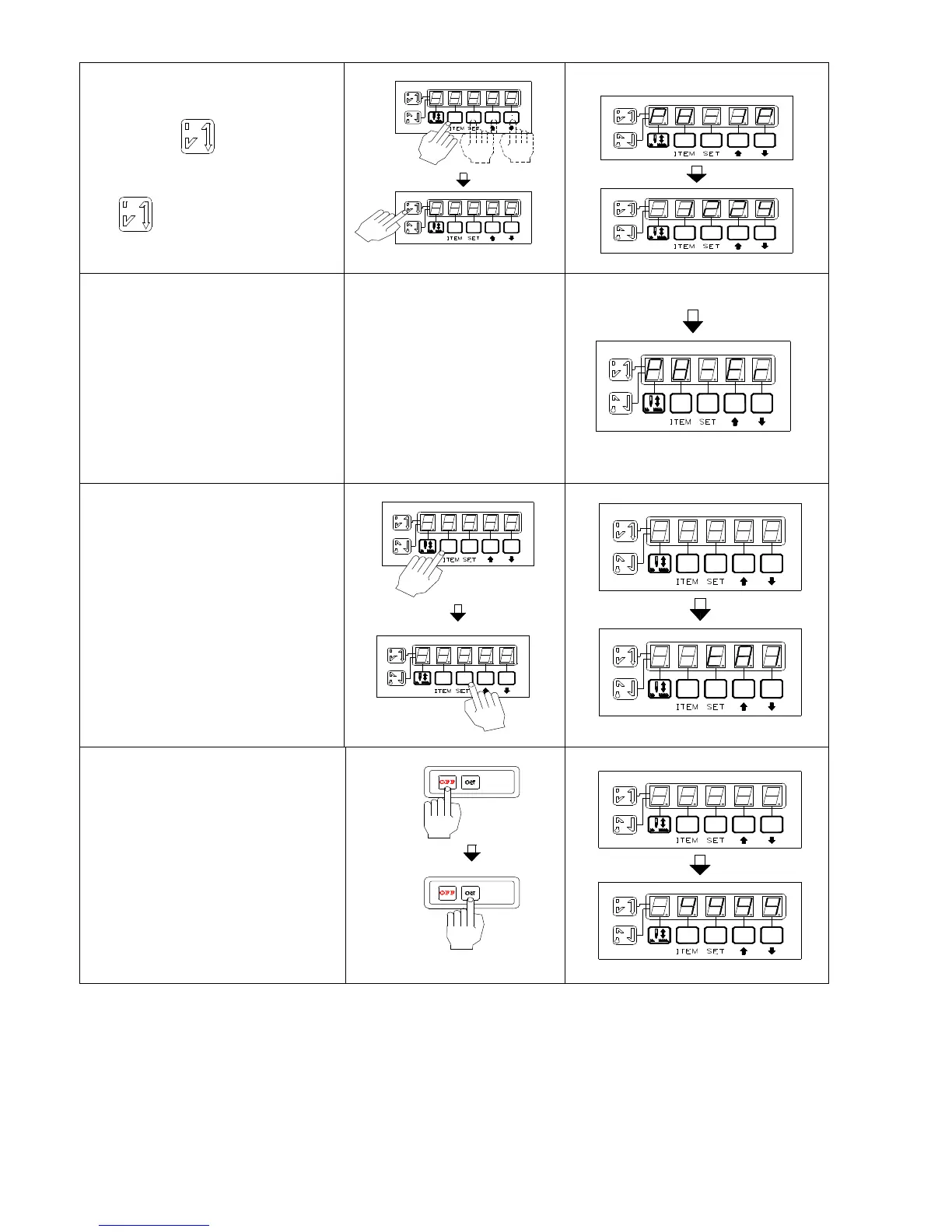4.Use A, B, C, D key to key in the
password.
And enter to confirm.
4.利用 A, B, C, D 健將密碼輸入
再按 健做確認.
5.If the password is correct, the 1
st
sewing machine head choice will be
displayed. If the password is
incorrect, the “PW-ER” will be
displayed. Please repeat step 4.
5.如果密碼正確會出現第一個針車
頭選項, 如果密碼錯誤則出現
key .
6.按 ITEM 鍵,選擇要設定的針車模
式後,按下 SET 鍵.
7.Turn OFF the power, then turn ON
the power again. It will operate
according to the manual's instruction
initial value.
7.關掉電源,再打開電源;將以說明
書上參數的初始值來運作.
B
CD
A
A B C D
B
CD
A
A B C D
B C D
A
CD
A B
C DB
A
BA
D C
A B C D
BA
CD
D C
A B
A B DC
BA C D
D C
BA
BA
C
BA
D
A CB D
B
CD
A
A B C D
D C
BA
DCBA
B
C
A
D
A CB D
BA