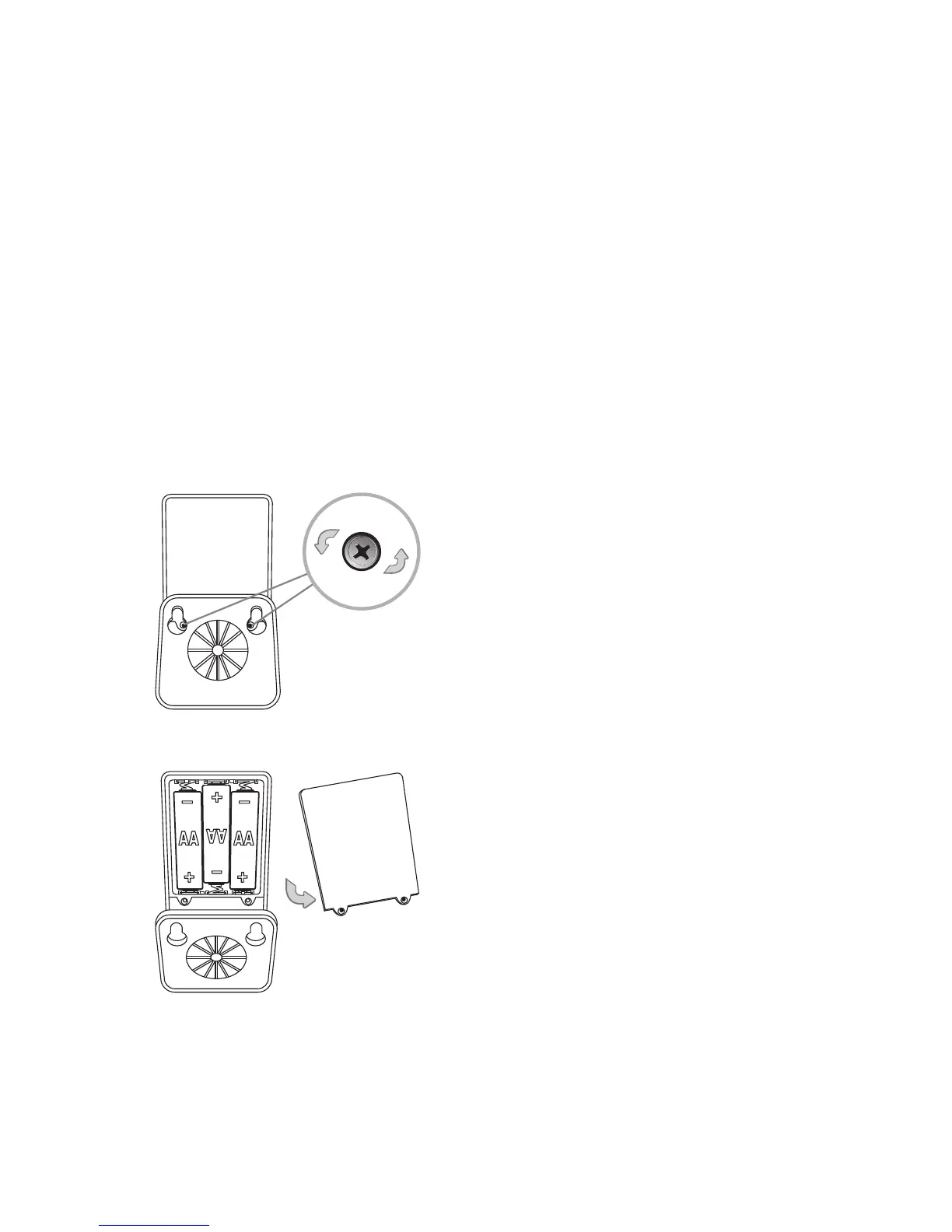2. Normal working status: LED flashes white, “breathing” when siren is off; LED flashes
red when siren is on.
3. Disarming: LED light changes from red flashing to white “breathing” when disarming.
4. CubeOne
TM
registration: LED alternates between red and white during registration.
5. Sensors registration: LED flashes white "breathing".
6. Communication error : LED stays red.
Motion sensor:
How to change battery:
1. Unscrew and take off the back lid.
2. Replace the three AA batteries as below.
4
