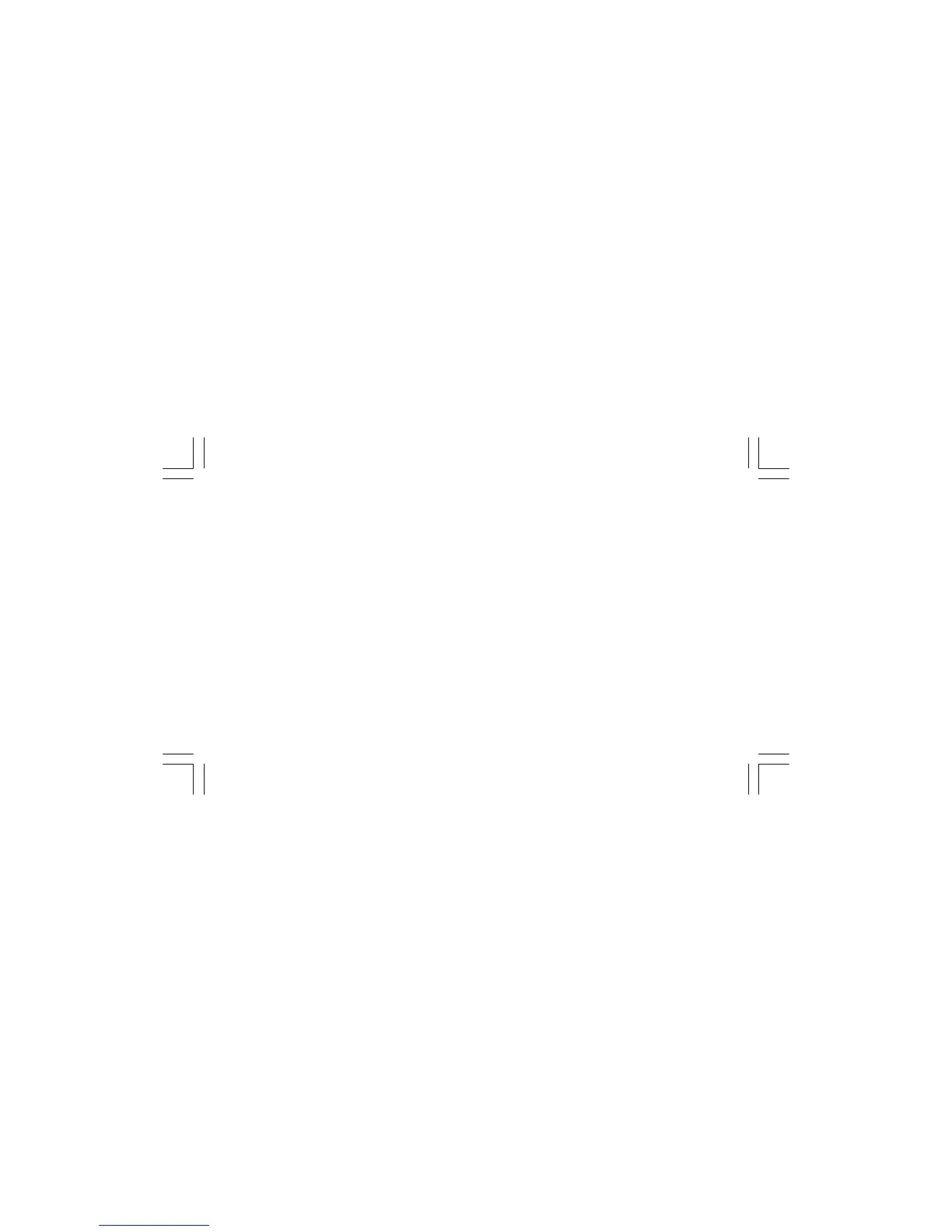13
MAINTENANCE
WARNING : TO AVOID ELECTRICAL SHOCK REMOVE JAW FROM CONDUCTOR BEFORE OPENING
THE BATTERY COVER.
General Maintenance
1. Repairs or servicing not covered in this manual should only be performed by qualified personnel.
2. Periodically wipe the case with a damp cloth and detergent, do not use abrasives or solvents.
Battery Replacement
This instrument is powered by a single 9V alkaline battery. Use the following procedure to replace the
battery.
1. Turn the power off.
2. Position the instrument face down and remove the screw from the battery cover.
3. Slide off the battery cover and remove the battery.
4. Replace with a new 9V alkaline battery and reinstall the battery cover.
