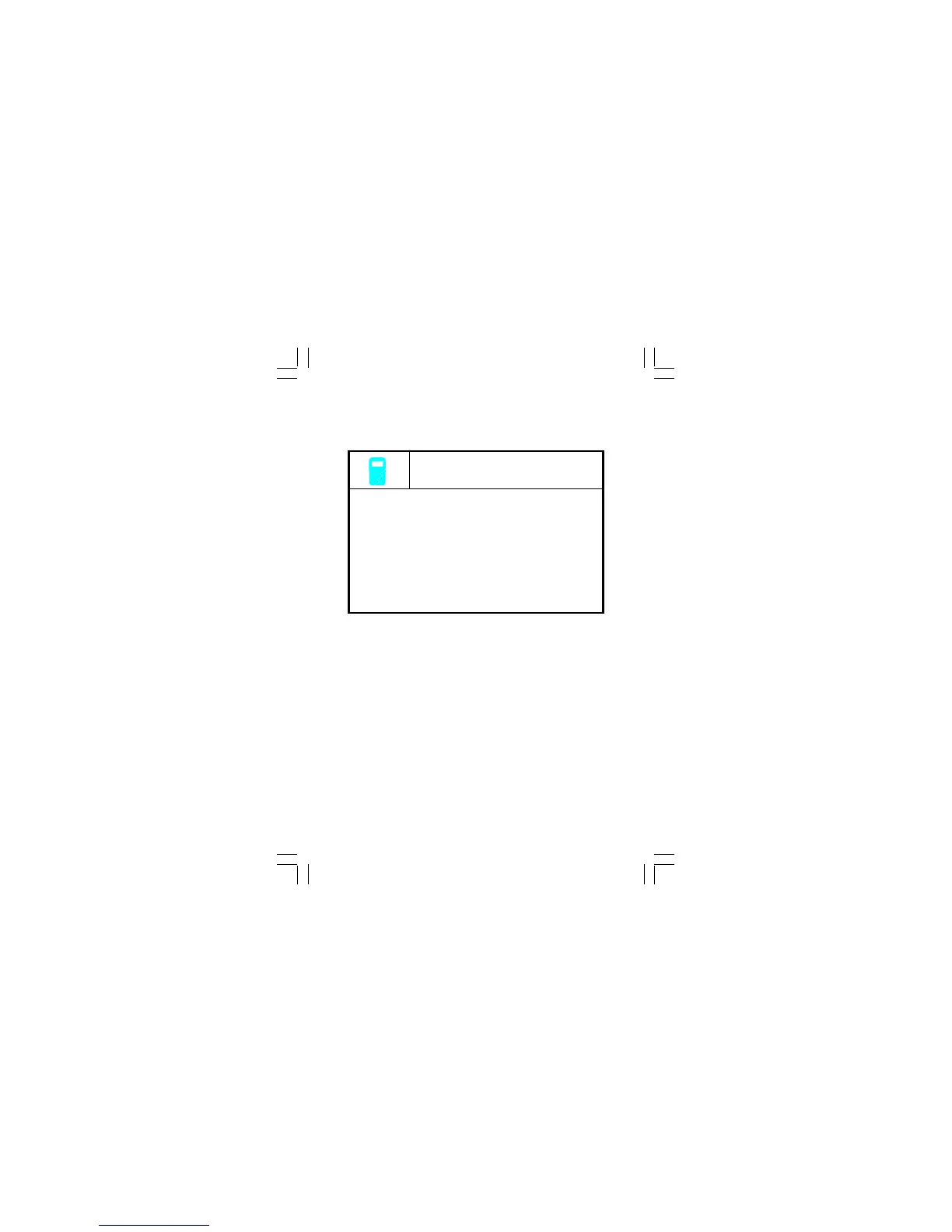6
Cautions
․ Disconnect the test leads from the test points before
changing the position of the function rotary switch.
․ Never connect a source of voltage with the function rotary
switch in Ω/
</ mA //Hz position.
․ Do not expose Meter to extremes in temperature or high
humidity.
․ Never set the meter in mA function to measure the
voltage of a power supply circuit in equipment that could
result in damage the meter and the equipment under test.
Symbols as Marked on The Meter :
: AC (Alternating Current)
: DC (Direct Current)
: Caution, Risk of Electric shock. To alert you to the
presence of a potentially hazardous voltage.
: Caution, Risk of Danger. Refer to Warnings and
Cautions in the manual.
: Double Insulation protection against electric shock.
: Conforms to European Union directives.